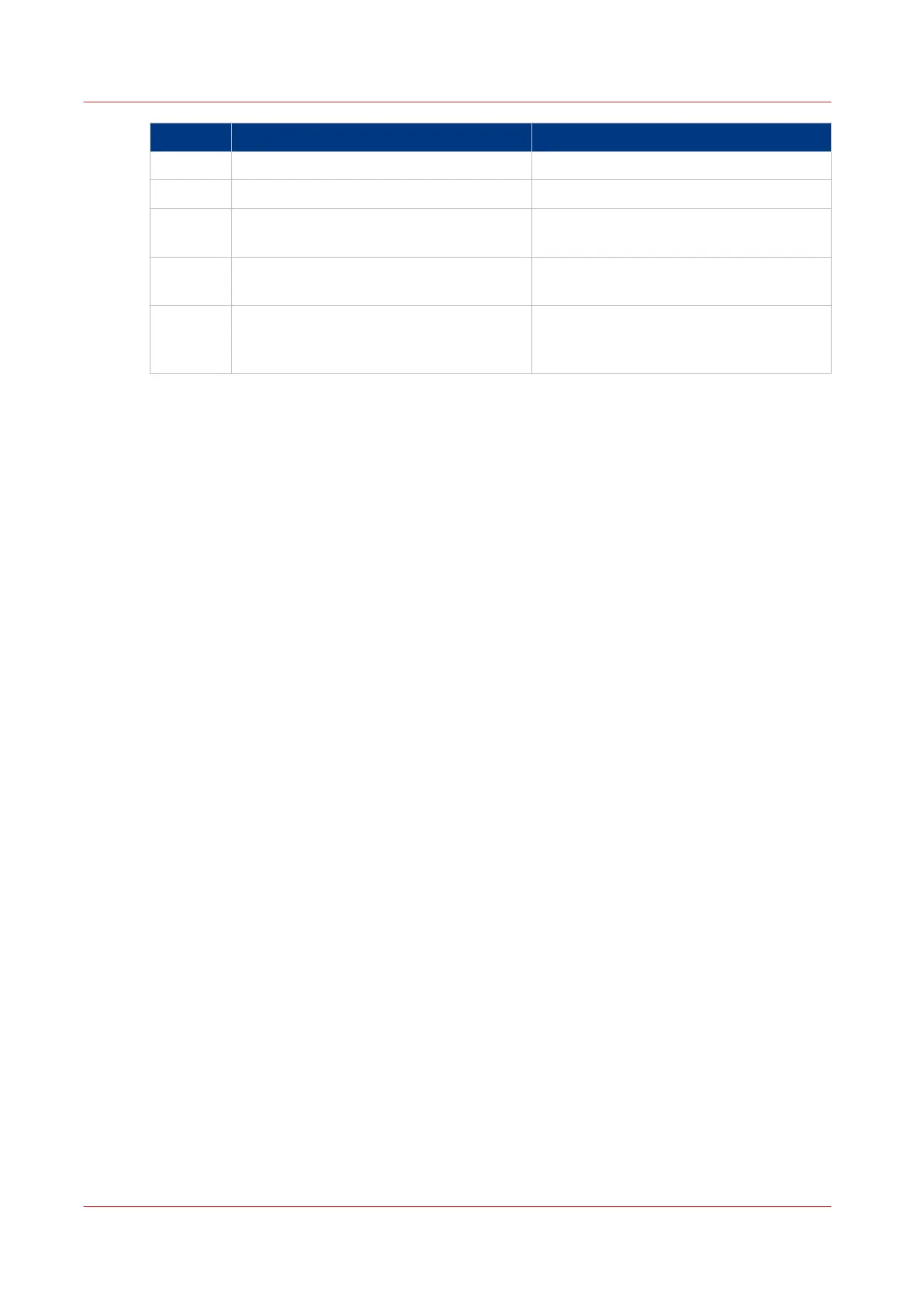No. Component Function
7 Lower tray Collect the media output
8 Tray selection lever Select the tray manually
9 Side cover handle Access the inside to remove jammed
media
10 Top cover handle Access the inside to remove jammed
media
11 / B Top cover lever Close the top cover.
The top cover lever only appears when
the top cover is open.
The Océ Double Decker Pro module
298
Chapter 7 - The finishing options