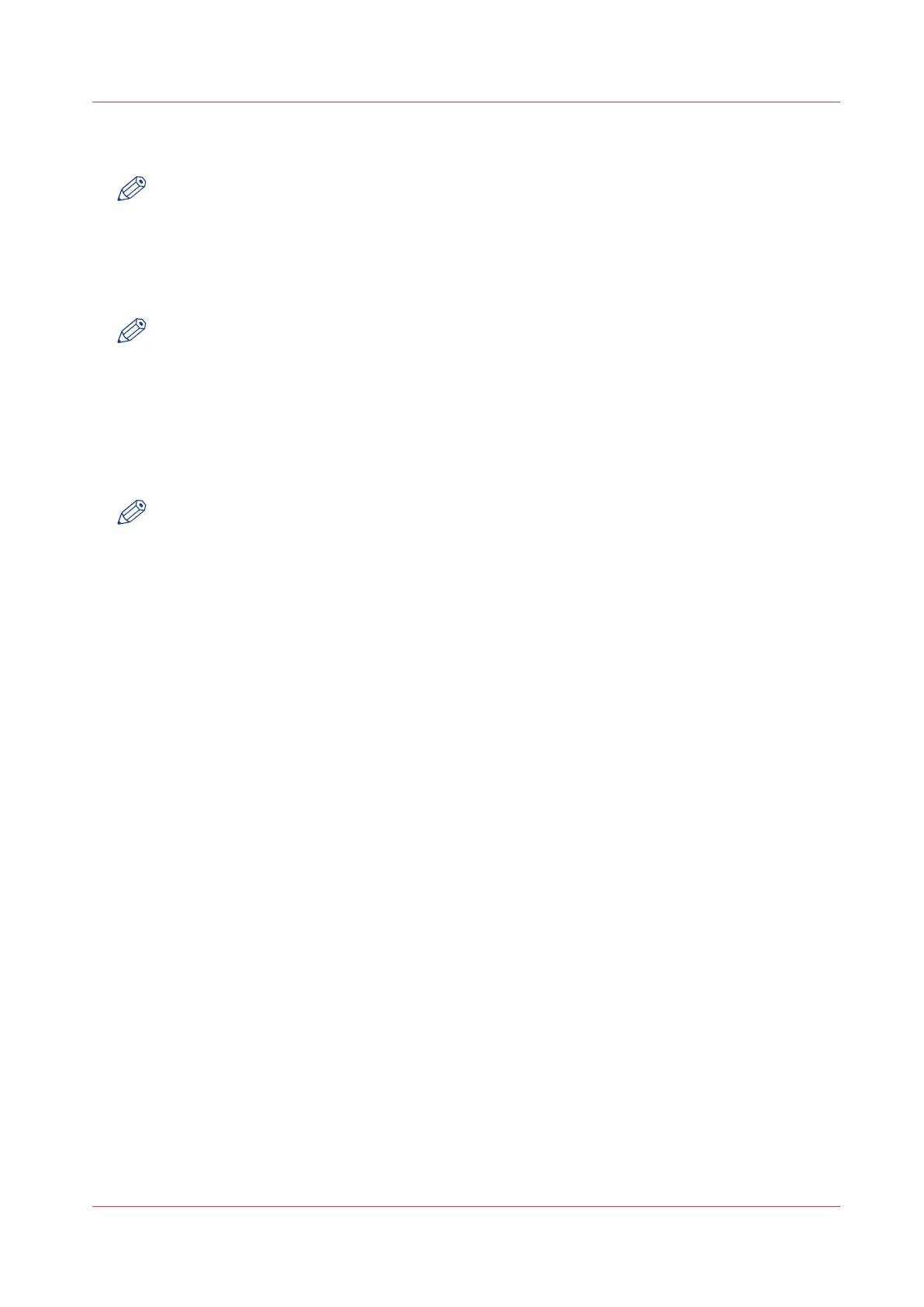9.
Place the roll holder back in the roll drawer by returning the roll loader lever to its upright
position. The roll will now be loaded.
NOTE
Be careful when you lift the lever to avoid any possible damage to the roll drawer.
10.
Use both hands to slide the material under the metal paper guide until it makes contact, as
described in the procedure for loading rolls of media.
11.
Press the appropriate green key inside the roll drawer. The material will be automatically fed into
the machine.
NOTE
Also refer to the sticker inside the drawer.
12.
Press the green key a second time to cut off the material protruding from the paper path.
13.
Remove the scrap material.
14.
Return the roll loader lever to its starting position by pushing it to the left.
15.
Close the paper roll drawer.
16.
Press the “Online” key to put the system offline.
17.
Specify the size and type of material on the printer operator panel.
NOTE
Both DIN and ANSI paper series are available on the printer operator panel.
18.
Press the “Online” key again.
Use the optional roll loader
Chapter 8 - Maintain and troubleshoot the Océ PlotWave 750 system
307