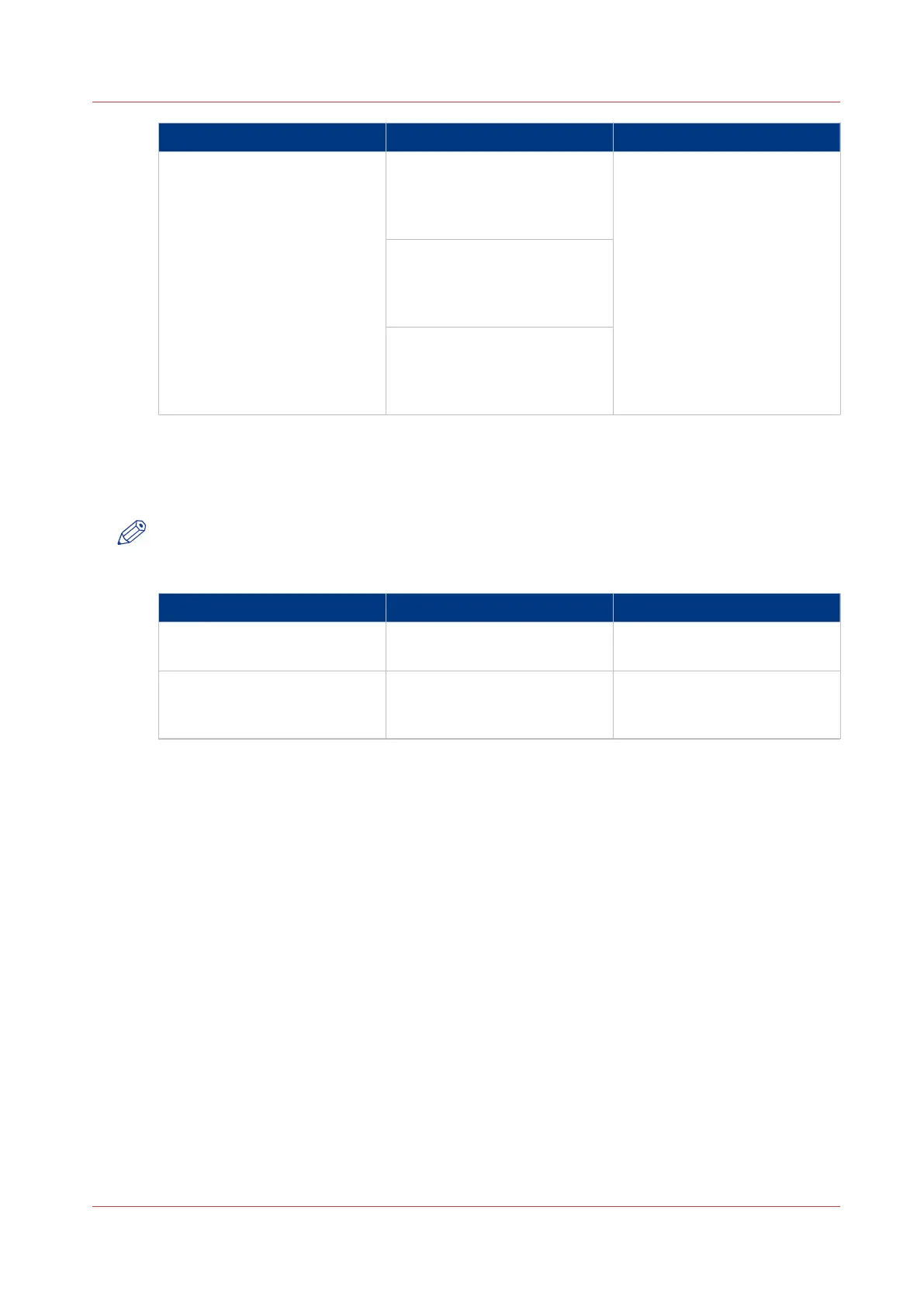Menu Secondary menu(s) Description
Media Roll
• Type
• Material
• Size
You can use the Media menu
to define the contents of the
media drawer(s) and/or sheet
feeder(s) and the manual feed-
er.
Manual
• Type
• Material
• Size
Sheets
• Type
• Material
• Size
Key operator settings
Use the key above the graphical display of the printer operator panel to access the following
options. Make sure that the printer is put in offline mode first.
NOTE
The settings you access via this key are not the same as the key operator settings in the Océ
PlotWave 750 Express WebTools application.
Menu Secondary menu(s) Description
Demo print - Follow the instructions to print
a demo file.
Print settings - Follow the instructions to print
a report of the system set-
tings.
4
Printer operator panel actions
Chapter 2 - Introduction
33