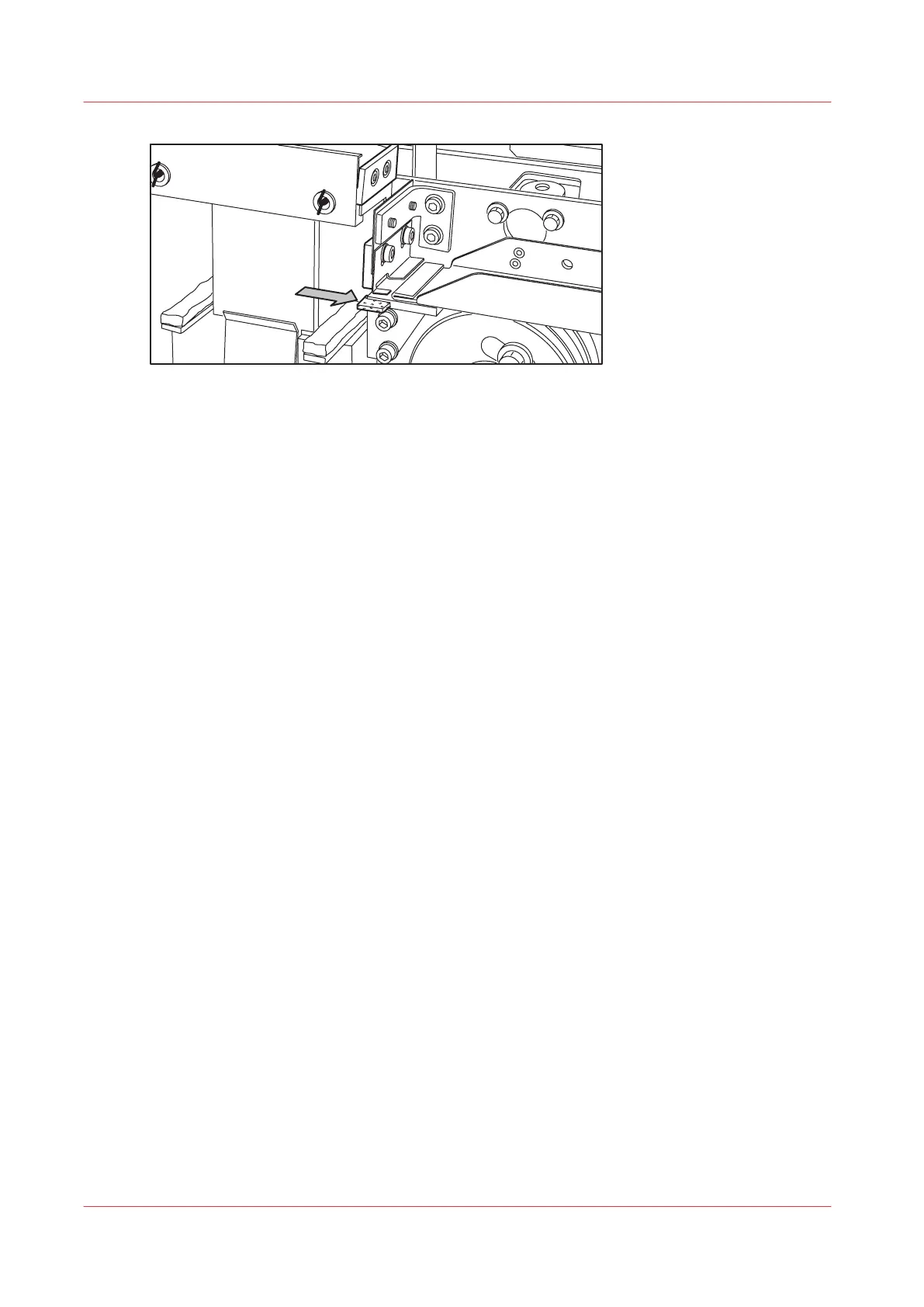[188] Oiling the felt
9.
Close the side door of the reinforcement unit. The knives are automatically put back in their home
positions. The picture on the display disappears and the message “Press start to resume job” or
“Ready to print” appears, depending on whether or not a job was interrupted to clean the knives.
10.
Press the Online key.
Clean the reinforcement knives
356
Chapter 8 - Maintain and troubleshoot the Océ PlotWave 750 system