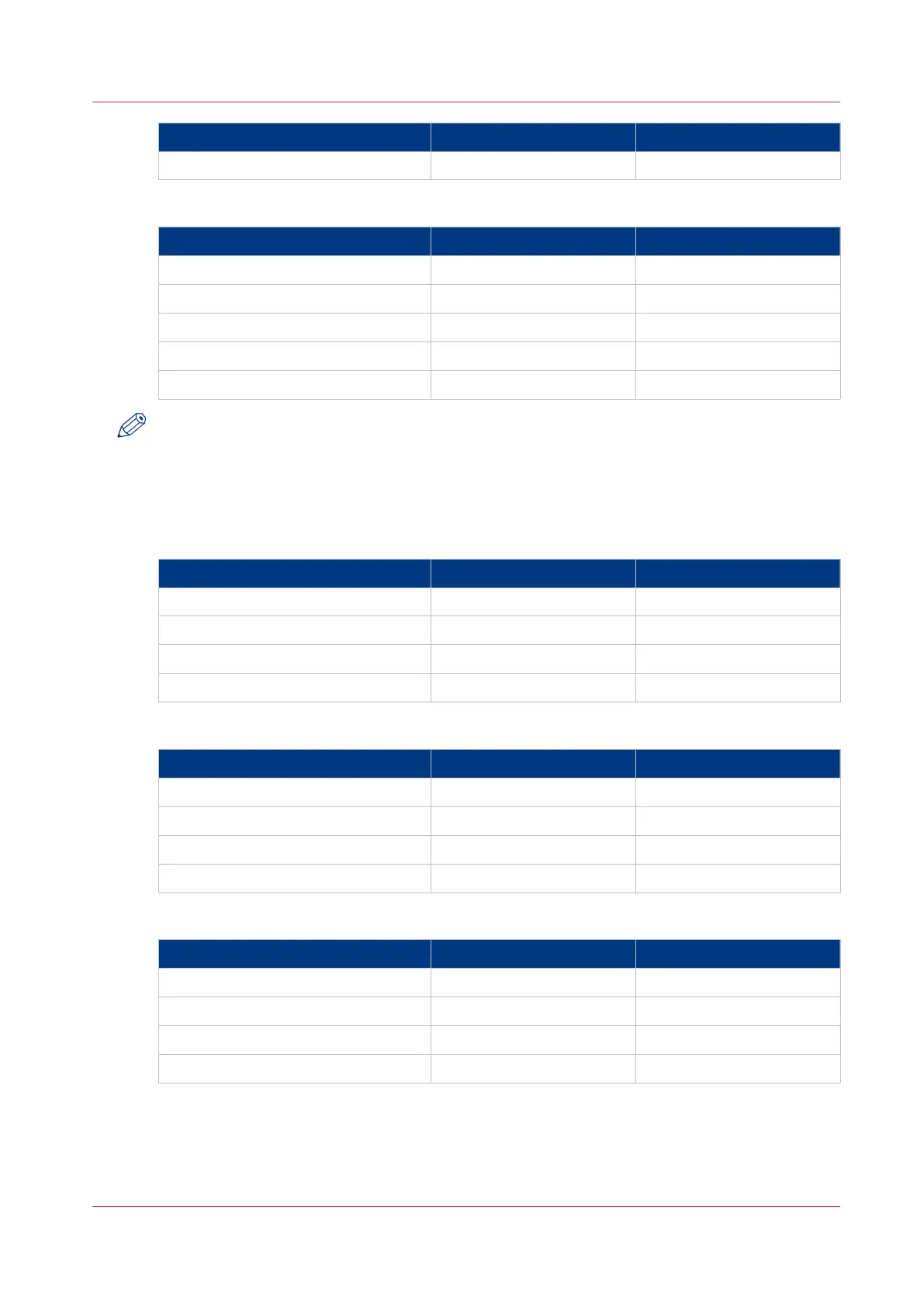Media Width [inch] Length [inch]
36 inch / E+ 36 44
Others
Media Width Length
30 inch 30 inch 42 inch
B1+ 700 mm 1000 mm
B1 (DIN) 707 mm 1000 mm
B2+ 500 mm 700 mm
B2 (DIN) 500 mm 707 mm
NOTE
For manual feed, only Portrait orientation is supported. B1/B1 DIN are not discriminated on the
input table.
Media sizes in the cut sheet trays
DIN range
Media Width [mm] Length [mm]
A4 portrait* 210 297
A3 landscape* 420 297
A3 portrait 297 420
A2 landscape 594 420
8.5 Inch range
Media Width [inch] Length [inch]
8.5 portrait* 8.5 11 / B
11 landscape* 17 11 / B
11 portrait 11 / B 17
17 landscape 22 17
9 Inch range
Media Width [inch] Length [inch]
9 portrait* 9 12
12 landscape* 18 12
18 portrait 12 18
24 landscape 24 18
Available media sizes
Chapter 11 - Supported media types and sizes for the printer
389