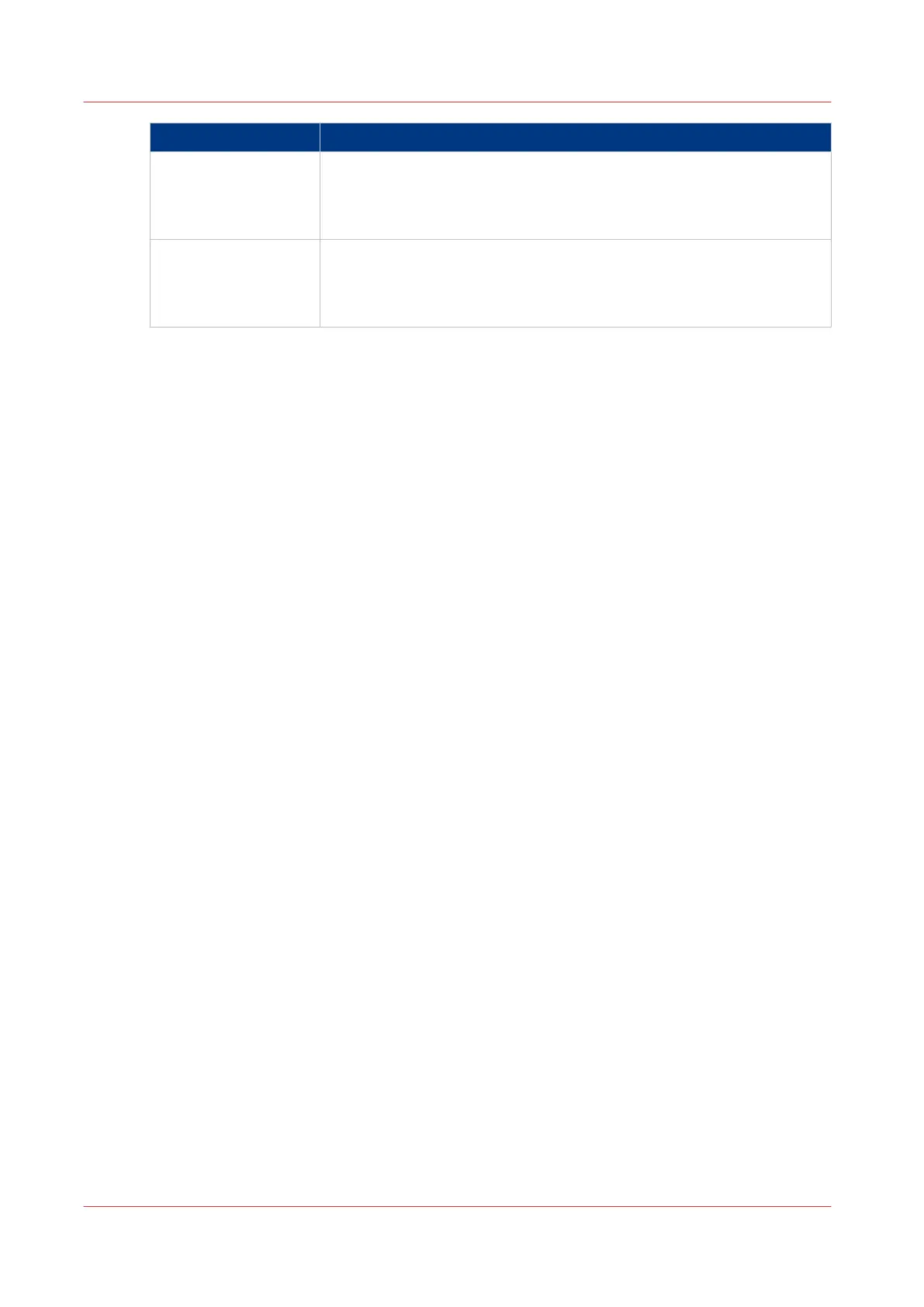Setting Description
[Scanner unlocking lo-
cation: single host]
The hostname or IP-address from which accounting fields can be en-
tered to unlock the scanner.
Only valid when 'Scanner unlocking: location' has value 'From single
host'.
[Scanner unlocking:
access]
When set to 'Everyone', no login is needed to enter accounting fields to
unlock the scanner.
When set to 'Login needed', only a Key operator or Power User is al-
lowed to perform this action.
For detailed Accounting information: See
An overview of Océ Account Center
on page 378.
The Scanner accounting tab
64
Chapter 3 - Define your workflow with Océ Express WebTools