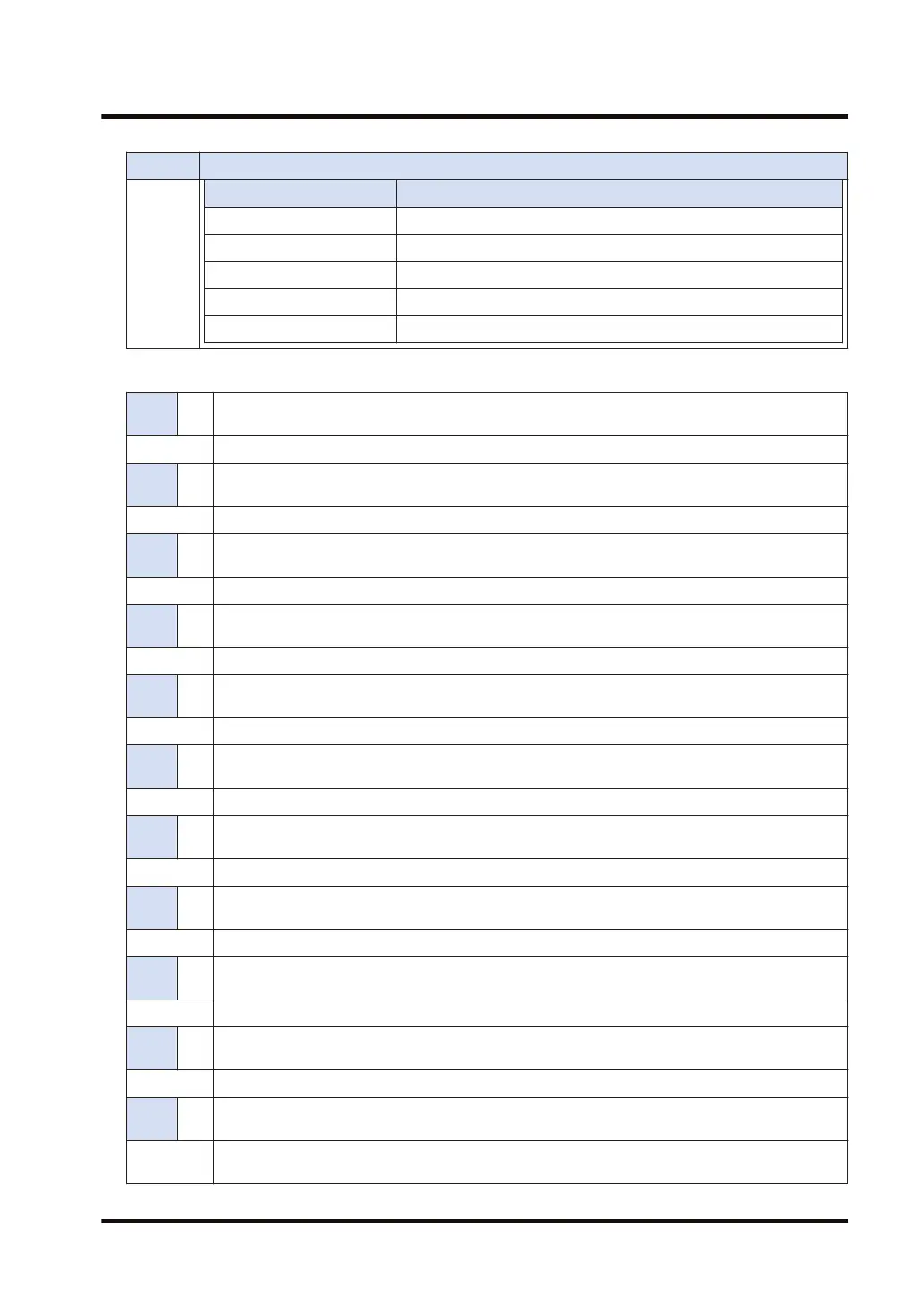Set Description
Set value Meaning
PROG>RUN When switching the swtich PROG to RUN
RUN>PROG When switching the swtich RUN to PROG
ERR>STOP Operation stop self-diagnostic error detected.
ERR>RUN Operation continue self-diagnostic error detected.
ERRCLR When error is cleared
Setting example
Exam
ple 1
S1 "ID=0,TRIG=BITON,DT100.1"
Settings Setting number: 0, Send trigger: Bit device (Global device: DT100 Bit 1 )
Exam
ple 2
S1 "ID=1,TRIG=TIME,/day,13:30:00"
Settings Setting number: 1, Send trigger: Time (Every day at 13:30)
Exam
ple 3
S1 "ID=2,TRIG=TIME,/year,4:1:9:0:0"
Settings Setting number: 2 Send trigger: Time (Every year at 9:00 on April 1)
Exam
ple 4
S1 "ID=3,TRIG=TIME,/week,23:50:00-5"
Settings Setting number: 3, Send trigger: Time (Every week at 23:50 on Friday)
Exam
ple 5
S1 "ID=4,TRIG=CYCLIC,30SEC"
Settings Setting number: 4, Send trigger: Cycle (30-second cycle)
Exam
ple 6
S1 "ID=5,TRIG=CYCLIC,10MIN"
Settings Setting number: 5, Send trigger: Cycle (10-minute cycle)
Exam
ple 7
S1 "ID=6,TRIG=CYCLIC,12HOUR"
Settings Setting number: 6, Send trigger: Cycle (12-hour cycle)
Exam
ple 8
S1 "ID=7,TRIG=PROGRAM"
Settings Setting number: 7, Send trigger: Instructions
Exam
ple 9
S1 "ID=8,TRIG=STATUS,PROG>RUN"
Settings Setting number: 8, Send trigger: PLC status change (When the switch changes PROG to RUN)
Exam
ple 10
S1 "ID=9,TRIG=STATUS,RUN>PROG"
Settings Setting number: 9, Send trigger: PLC status change (When the switch changes RUN to PROG)
Exam
ple 11
S1 "ID=10,TRIG=STATUS,ERR>STOP"
Settings
Setting number: 10, Send trigger: PLC status change (When operation stop self-diagnostic error is
detected.)
17.24 SMTPcSET (Mail Transmission Setting)
WUME-FP7CPUPGR-12 17-123
