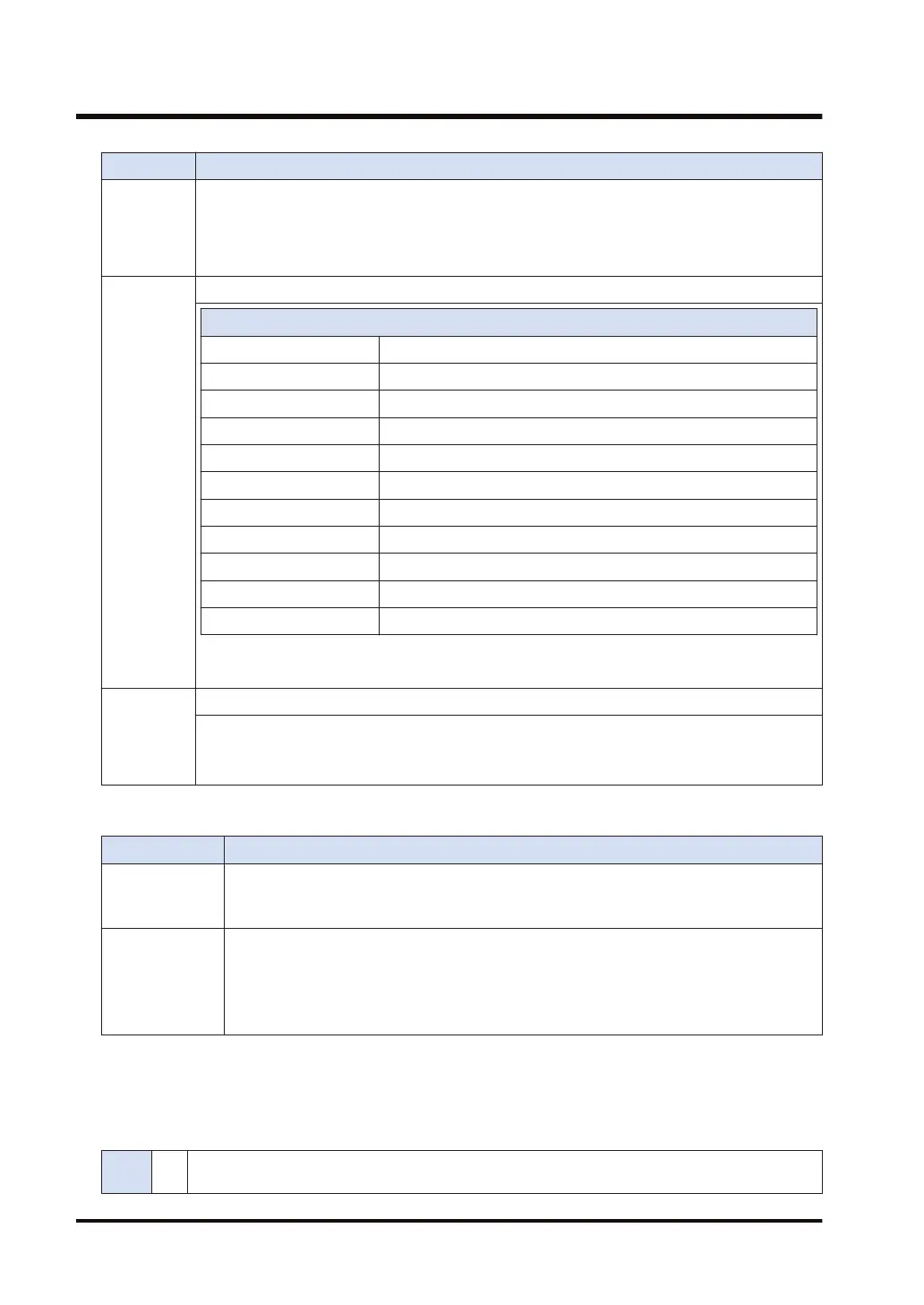Set Description
Number of
transferred
data
(data
amount)
Specify the number of transferred data (number of data). (1 to 1000)
Conversion
method
Specify a conversion method.
Parameter
BIN1w : Unconverted 16-bit binary
US : 16-bit unsigned decimal
SS : 16-bit signed decimal
UL : 32-bit unsigned decimal
SL : 32-bit signed decimal
SF : 32-bit single-precision floating point
DF : 64-bit double-precision floating point
HEX1w : 16-bit HEX
HEX2w : 32-bit HEX
HEX4w : 64-bit HEX
ASCII : ASCII character (Output enclosed with "")
* BIN1w cannot be specified for adding to mail texts.
For specifying BIN1w, select "Method for adding attached files".
Line feed
position
Specify line feed position.
● The setting range is 0 to 255.
0: Output the end of file only
n: Output by n data
■
Operand [S4] Attached file setting
Setting item Description
Attached File
Name
Output a device value, and specify the name of the file to be attached to the mail after the
keyword "FILE=".
FILE=xxxxxxxxx
File name
Automatic
addition position
Specify the position of the automatic additional data added to a file name.
TOP: Automatic additional data is added before a file name.
END: Automatic additional data is added after a file name.
* Automatic additional data is year, month, day, hour, minute and second
"(yymmdd_hhmmss)".
(Note 1) When omitting "File name automatic addition position", automatic additional data is not added to the
file name.
(Note 2) Specify the operation setting parameters in the order of the above table.
Setting example
Exam
ple 1
S4 "INFO=NON,ATT=NONE"
17.24 SMTPcSET (Mail Transmission Setting)
17-128 WUME-FP7CPUPGR-12
