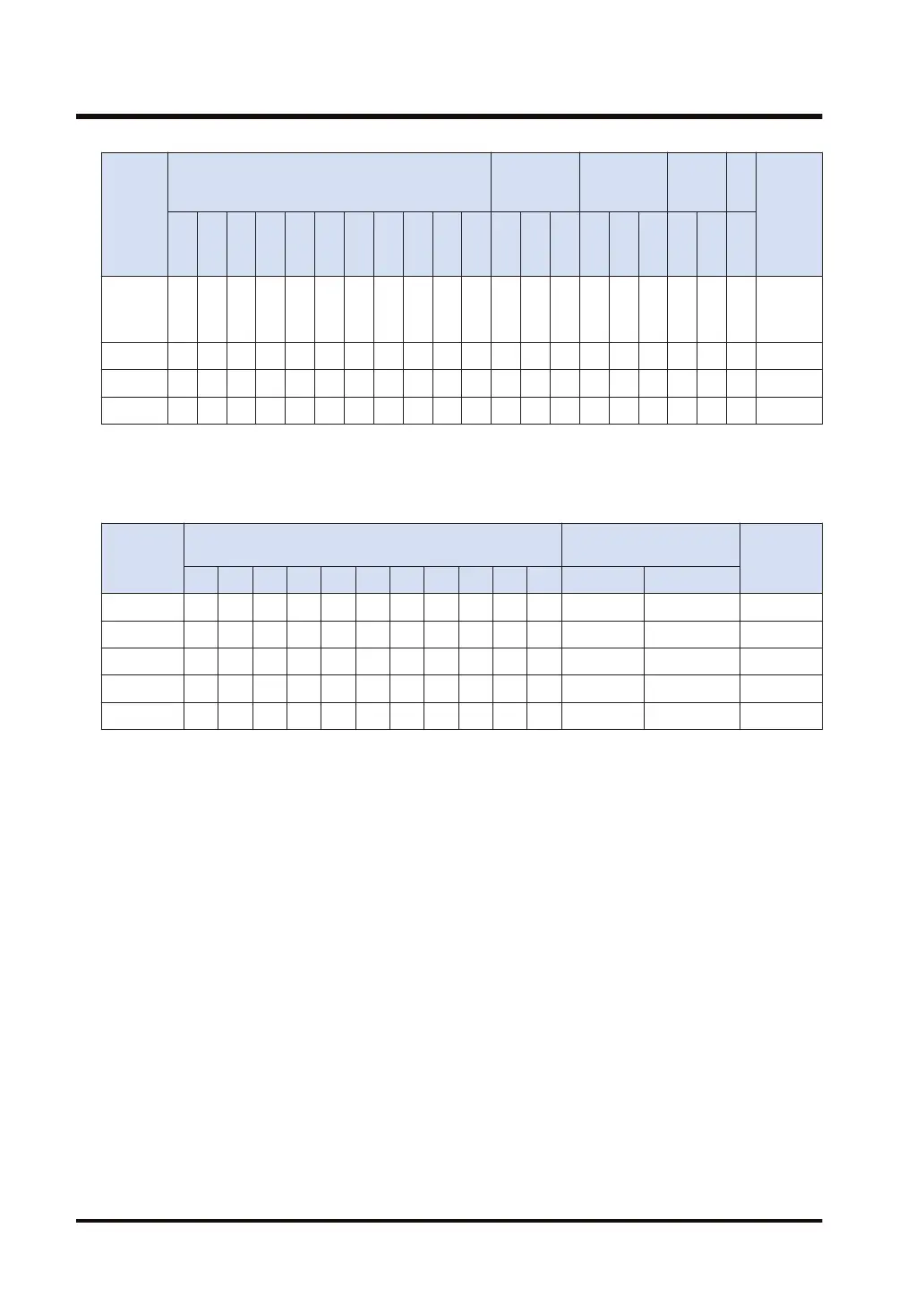Operan
d
16-Bit device:
32-Bit
device:
Integer
Real
numbe
r
St
rin
g
Index
modifie
r
W
X
W
Y
W
R
W
L
W
S
S
D
D
T
L
D
U
M
WI
W
O
TS
C
S
TE
C
E
IX K U H SF
D
F
" "
(N
ote
1)
(N
ote
1)
n ● ● ● ● ● ● ● ● ●
D1 ● ● ● ● ● ● ●
D2 ● ● ● ● ● ● ●
(Note 1) Only when "direct addressing" in the MC protocol mode is set, integers can be specified for a
destination address.
■
Available bit devices (●: Available)
Operand
Bit device
Specification of bit of
word device
Index
modifier
X Y R L T C P E SR IN OT DT.n LD.n
S1
S2
n
D1 ● ● ● ● ● ● ●
D2
(Note 1) Bit devices cannot be specified for the operands S1, S2, n, and D2.
■
Outline of operation
● This instruction sends commands from the communication port of the unit to send/receive
data to/from devices that support "MC protocol".
● Data can be read and written by specifying station numbers and memory addresses and
executing the SEND and RECV instructions in a user program, because PLC automatically
creates messages according to the protocol.
● Select a communication mode in the configuration menu of the tool software FPWIN GR7.
● When the RECV instruction is executed, the data is read from the address that starts from
[S1] (upper address) + [S2] in the partner unit and the data is stored in the area that starts
from [D1] in the master unit.
● The transfer method (register transfer/bit transfer) varies according to the device types that
are specified by [S1], [S2], and [D1].
● The execution result code is stored in the one-word area of the master unit that is specified
by [D2].
■
Precautions for programming
● Use the UNITSEL instruction immediately before the SEND/RECV instruction to specify a
target connection number for communication.
17.40 RECV (MC Protocol Master)
17-202 WUME-FP7CPUPGR-12
