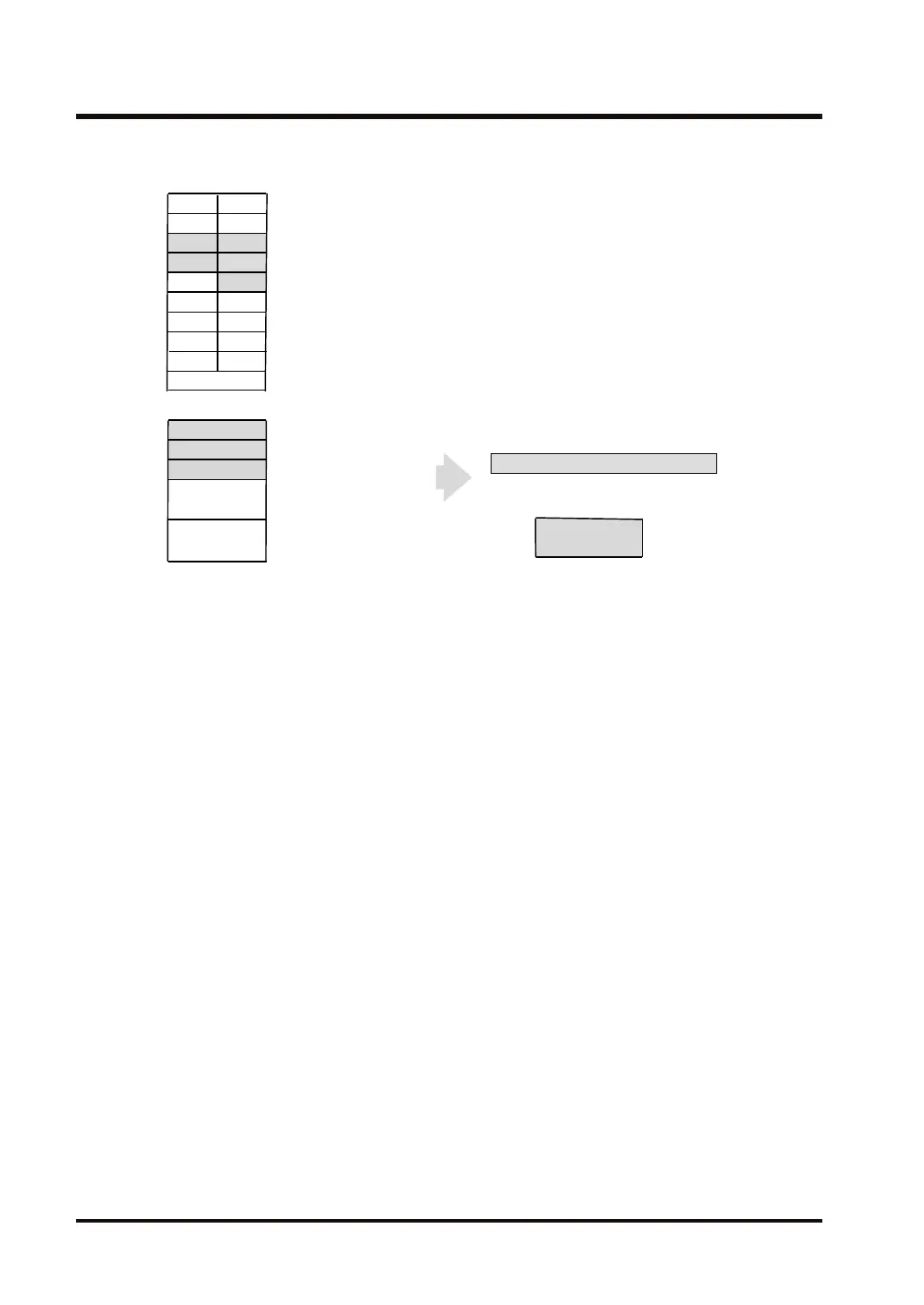U10
H 0000
H 0100
DT100
DT101
DT102
...Writing format
...Writing mode
...Option (*)
(*) Option
Writing file "data1.csv"
H 00000000
DT103
DT104
U0
DT105
DT106
...Writing position
...Amount of writing data
"abcde",
"g"
"h"
DT0
DT1
DT2
DT3
DT4
DT5
"c"
"e"
"d"
"f"
"9"
"a"
"0"
"b"
DT8
"k"
"l"
"i"
"j"
DT6
DT7
H 0000
DT9
"n"
"m"
"8" "7"
[S]...DT2
[n]...5
[D1]..."¥abc¥data1.csv" [D2]...DT100
・bit0-7(0): Line break settings
・bit8(1): Postfix
・
bit9(0): Zero suppression
- Invalid
- Insert a comma (2Ch)
...Head of device
to be read
U5
DT105
...Amount of writing data
DT106
Example 5)
● Six pieces (six characters) of ASCII data are read from the area starting with device DT2,
and the data pieces are written in CSV format from the file pointer position of the existing file
"\abc\data1.csv" in an SD memory card.
● A comma (2Ch) is inserted at the end of the file.
18.3 CWT (File Data Write Instruction)
18-14 WUME-FP7CPUPGR-12
