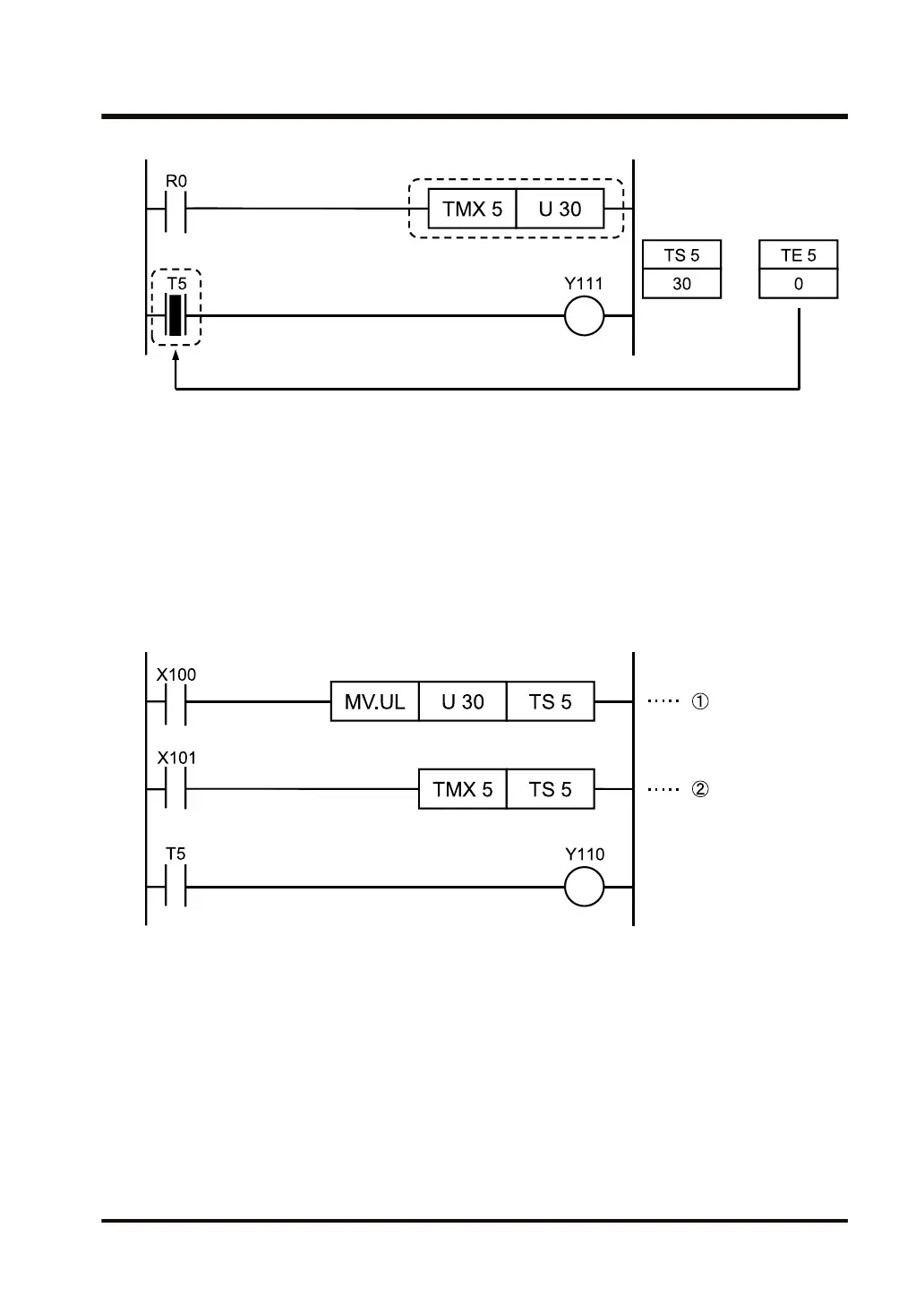■
Regarding how to directly specify the set value area number to the timer set
value
● The following program directly sets the timer set value to the timer set value area.
● Be sure to specify the same number as the timer number in [n] for the setting area "TS."
● The program described above, which specifies TS5 for the set value, operates as follows.
1) When the execution condition X100 is ON, the data transfer instruction MV is executed to
start decrementing with U30 set to TS5.
2) When the execution condition X101 turns ON, decrementing starts with 30 as the set value.
● Even when the value in the set value area "TS" is changed while decrementing, the
decrement operation continues with the value before change.
● Timer operation starts with the changed value the next time the execution condition changes
from OFF to ON after the decrement operation is completed or interrupted.
● The setting area "TS" is normally the non-hold type that is reset when the power is turned off
or the operation mode is switched from RUN to PROG.
■
Mechanism of timer operation (When the set value area number is specified
directly)
1) When the execution condition of the high-level instruction is ON, the value is set in the set
value area "TS." The following shows an example of using the MV instruction.
3.17 TM (Timer)
WUME-FP7CPUPGR-12 3-39
