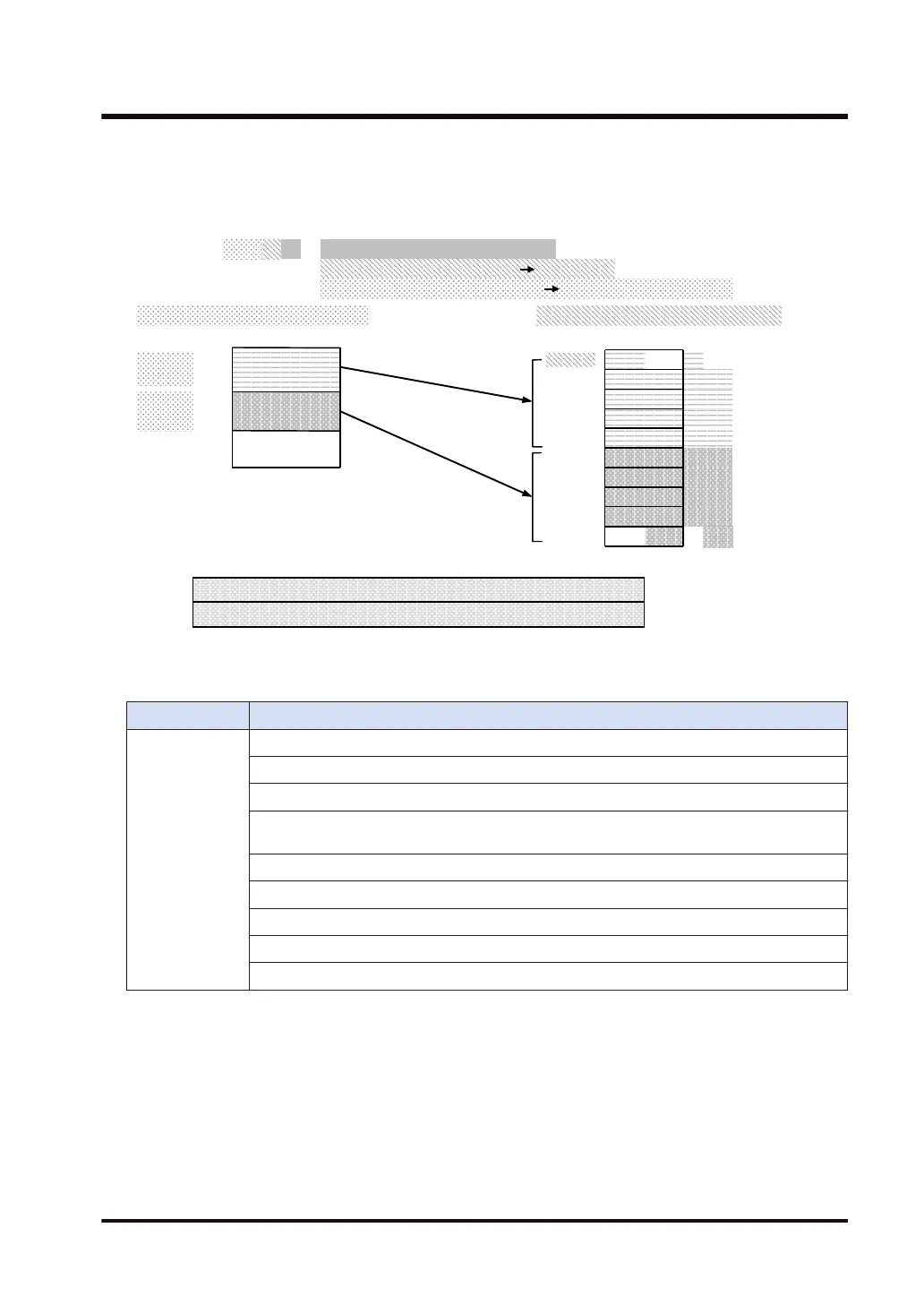H37
H 3030
0 0
H 312D
1 -
H 3332
H 20
5 4
3 2
. 4
␣
2 1
. 3
H 2E34
H 3332
H 3534
H 2E33
123.45
DT100
DT101
DT102
DT103
(characters)
[S2]…DT0
[D]…DT100
[D]
DT104
[i]…SF
[S1]…"%#9.7g"
[N]…H
DT0
DT105
DT106
DT107
Convert 32-bit single precision real number data into exponential ASCII data
(9 digits) or floating point ASCII data, whichever is shorter in the relevant notation
① ASCII data (reverse direction)
:
:
00020101
② Storage start position (0) [D]+1 byte
③ Conversion data amount (2) Convert [S2] and [S2]+2
[S2]
② Storage start position = +1 byte③ Conversion data amount = 2
DT0 to DT1: 123.4567 → DT100 to DT104: " ␣ 123.4500"
DT2 to DT3: -12.34567 → DT104 to DT108: " -1234.567"
6 5
H 3635
DT108
DT109
-1234.567
DT2
DT4
DT1
DT3
**
7
**
[S2]
[S2+1]
[S2+2]
[S2+3]
■
Flag operations
Name Description
SR7
SR8
(ER)
To be set in the case of out-of-range in indirect access (index modification).
To be set when the conversion format specified by [S1] is not an available operation unit.
To be set when the conversion format specified by [S1] is not a control character.
To be set when the number of ASCII code digits specified by [N] exceeds the maximum
number of digits for the control characters specified by [S1].
To be set when the storage start position specified by [N] is out of the range.
To be set when the conversion data amount specified by [N] exceeds the [S2] area.
To be set when the conversion data amount specified by [N] is out of the range.
To be set when the conversion result exceeds the ASCII code storage area specified by [N].
To be set when the conversion result exceeds the area specified by [D].
14.9 BTOA (Conversion: BIN → ASCII)
WUME-FP7CPUPGR-12 14-43
