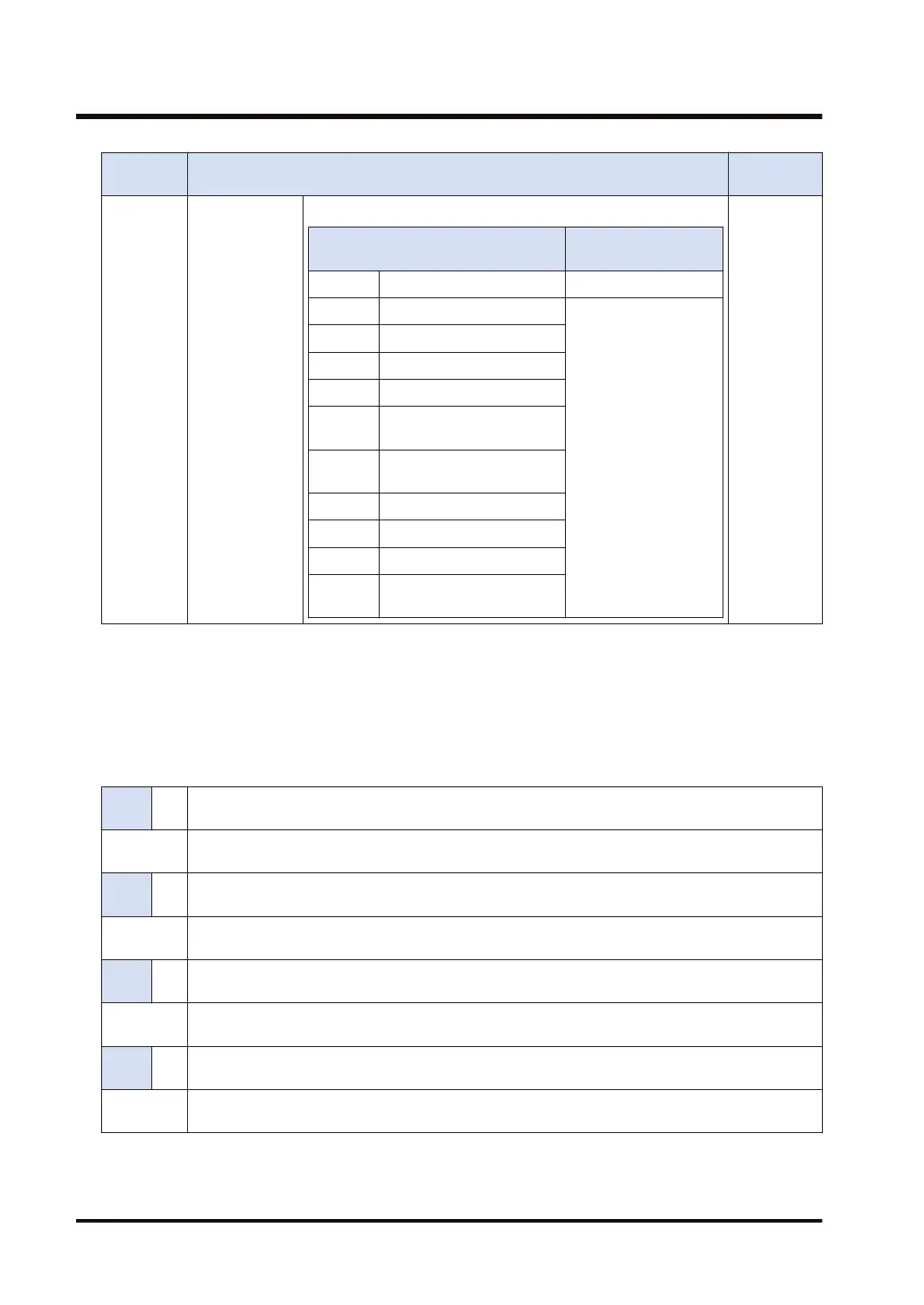Setting
item
Settings
Setting
range
Conversion
method
Specify a conversion method.
Parameter
Extension (Saving
format)
BIN1w Unconverted 16-bit binary .BIN (binary data)
US 16-bit unsigned decimal
.CSV
(comma-separated
text)
SS 16-bit signed decimal
UL 32-bit unsigned decimal
SL 32-bit signed decimal
SF
32-bit single-precision
floating point
DF
64-bit double-precision
floating point
HEX1w 16bitHEX
HEX2w 32bitHEX
HEX4w 64bitHEX
ASCII
ASCII character (Output
enclosed with "")
(Note 1) Input each source device setting parameter separated by a comma ",".
(Note 2) Specify the operation setting parameters in the order of the above table.
(Note 3) When omitting "Conversion method", it is set to unconverted 16-bit binary.
(Note 4) The number of data that can be transferred simultaneously is 1MB for all 16 IDs. They are calculated
with file size.
Setting example
Exam
ple 1
S3 "WX16,32,BIN1w"
Settings
Device setting, Device division: Global, Device code: WX, Device number: 16, Number of
transferred data: 32 (32 words), Conversion method: Unconverted 16-bit binary
Exam
ple 2
S3 "DT123456,250,SS"
Settings
Device setting, Device division: Global, Device code: DT, Device number: 123456, Number of
transferred data: 250 (250 words), Conversion method: 16-bit signed decimal
Exam
ple 3
S3 "WR0,16,DF"
Settings
Device setting, Device division: Global, Device code: WR, Device number: 0, Number of
transferred data: 16 (64 words), Conversion method: 64-bit double-precision floating point
Exam
ple 4
S3 "WL10,128"
Settings
Device setting, Device division: Global, Device code: WL, Device number: 10 Number of
transferred data: 128 (128 words), Conversion method: Unconverted 16-bit binary
17.12 FTPcSET (FTP Client Transfer Setting)
17-66 WUME-FP7CPUPGR-12
