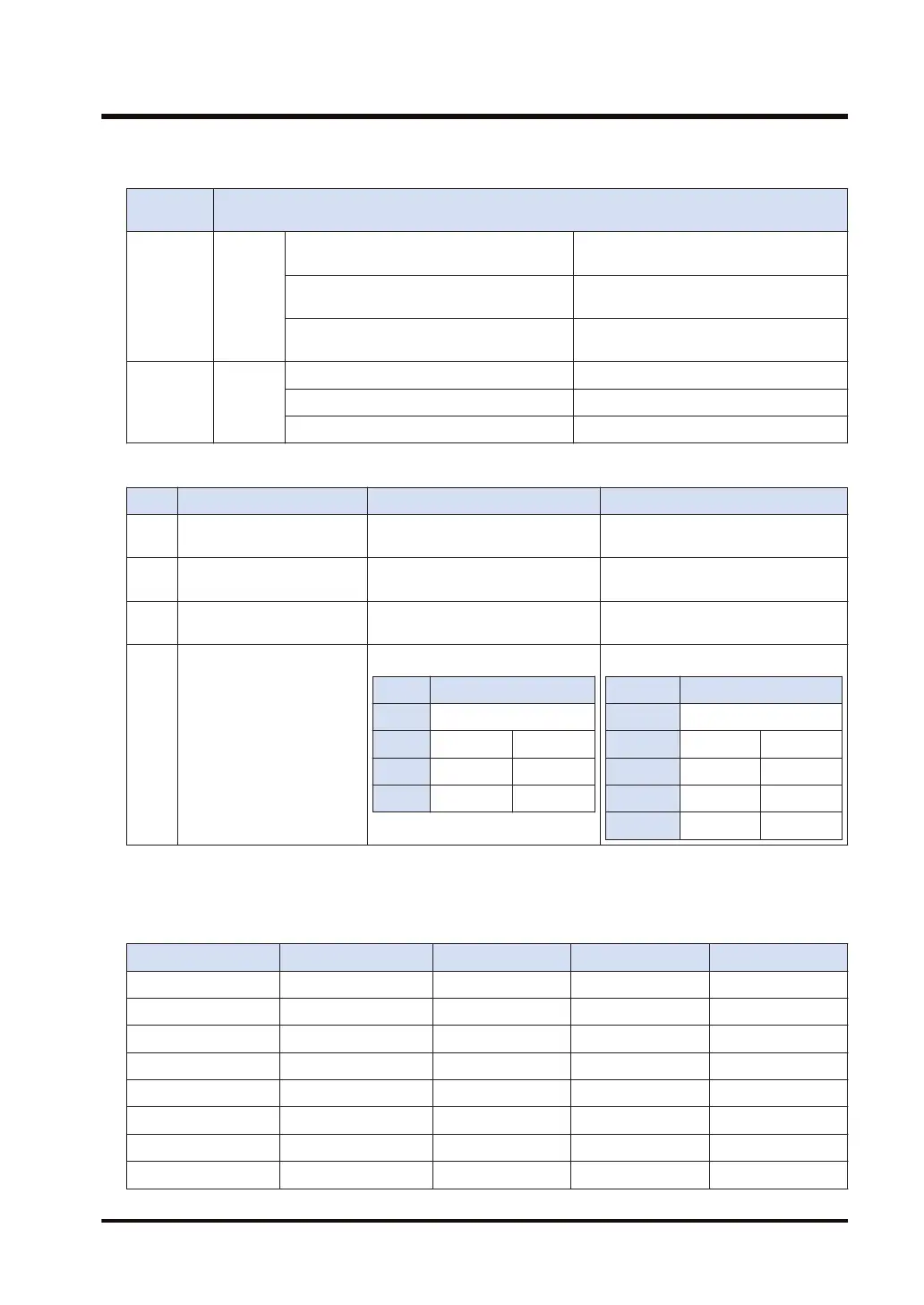■
Setting of the operands [S1] and [S2]
Setting
item
Settings
S1
Control
target
1) When specifying an individual transfer
number
Specify "IDx" with x being a value from 0
to 15.
2) When specifying an individual LOG
number
Specify "LOGx" with x being a value from
0 to 15.
3) When specifying all transfer numbers
and all LOG numbers
Specify "ALL".
S2
Control
content
1) When enabling transfer Specify "ENABLE".
2) When disabling transfer Specify "DISABLE".
3) When canceling transfer Specify "CANCEL".
Setting example
Settings S1 S2
Exam
ple 1
When enabling the sending
of send number 5
"ID5" "ENABLE"
Exam
ple 2
When disabling all sending "ALL" "DISABLE"
Exam
ple 3
When canceling the
transfer of LOG7
"LOG7" "CANCEL"
Exam
ple 4
When enabling the sending
of send number 10
(Note 1)
DT0
Value
DT0 4 (No. of characters)
DT1 H44(D) H49(I)
DT2 H30(0) H31(1)
DT3
DT10
Value
DT10 6 (No. of characters)
DT11 H4E(N) H45(E)
DT12 H42(B) H41(A)
DT13 H45(E) H4C(L)
DT14
(Note 1) For specifying a device for an operand which can specify character constants, store string data with
SSET instruction excluding a double quotation mark.
■
Operation of FTPc control relay
Name Transfer enabled Transfer disabled Transfer canceled
ETSTAT [D] bit0 Transfer request Not change Not change Not change
ETSTAT [D] bit1 Transfer active Not change Not change Not change
ETSTAT [D] bit2 Transfer retry active Not change Not change Not change
ETSTAT [D] bit3 Transfer done Not change Not change Not change
ETSTAT [D] bit4 Transfer failed Not change Not change Not change
ETSTAT [D] bit5 Transfer direction Not change Not change Not change
-----
ETSTAT [D] bit14 Transfer cancel relay Not change Not change ON
17.15 FTPcCTL (FTP Client Transfer Control)
WUME-FP7CPUPGR-12 17-79
