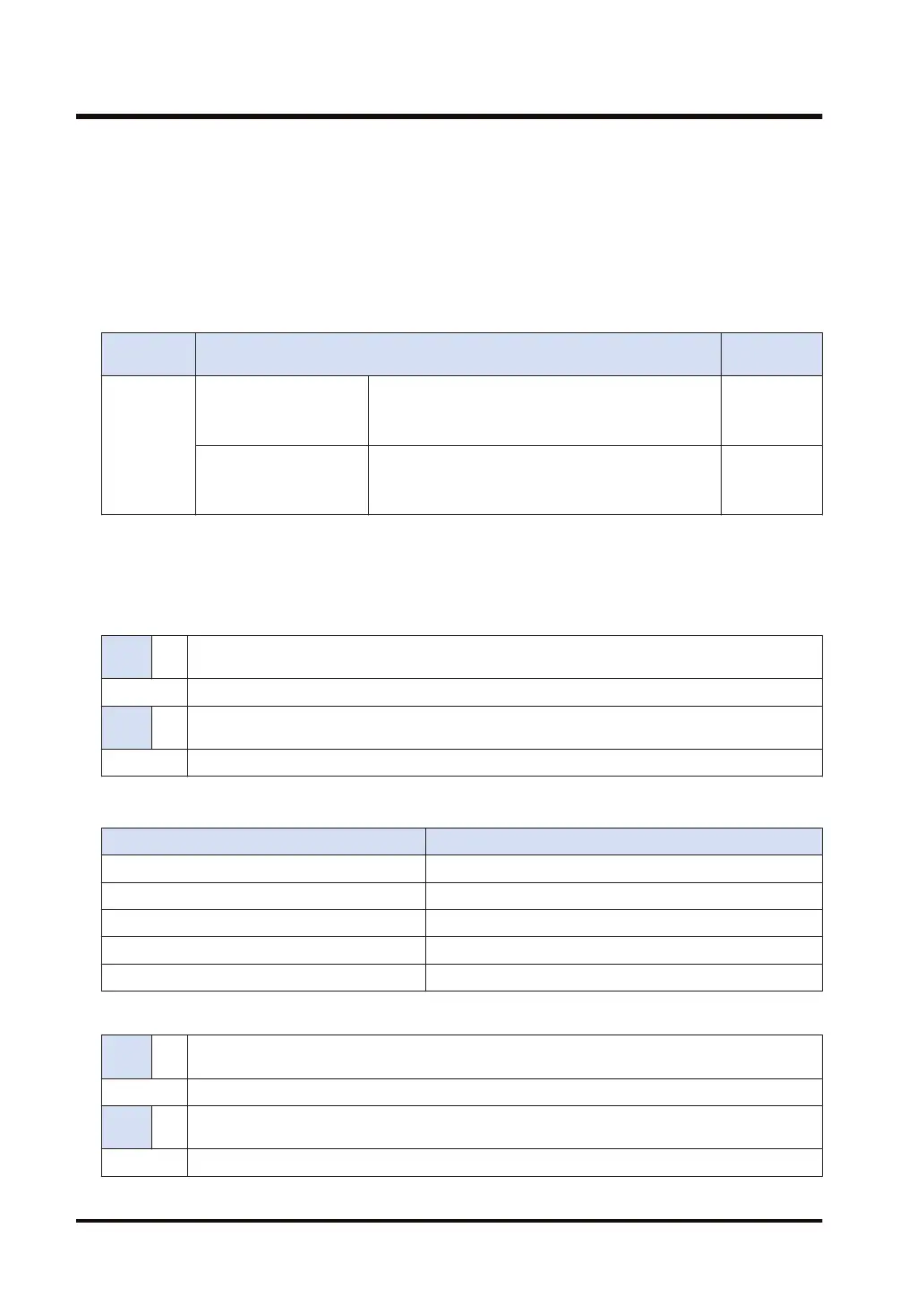● A part of parameters can be omitted. The settings are not changed when parameters are
omitted partially.
● When omitting the part before a specified keyword, omit only "keyword" without omitting ",".
● When omitting the part after a specified keyword, omit both "," and "keyword".
● When "INITIAL" or "KEEP" is specified instead of parameters, the instruction operates
according to the table of special keywords.
● It is prohibited to specify the same keyword redundantly. An error is caused in the case of
redundant specification.
Setting item Settings
Setting
range
S2
User name
(Can be omitted)
Specify a user name.
Specify the keyword “USER=” at the beginning.
USER=XXX (Default: root)
Maximum 32
one-byte
characters
Password
(Can be omitted)
Specify a password.
Specify the keyword “PASS=” at the beginning.
PASS=XXX (Default: root)
Maximum 32
one-byte
characters
(Note 1) Input a user name and password separated by a comma ",".
(Note 2) Both upper and lower cases can be used for specifying keywords.
(Note 3) Specify the login setting parameters in the order of the above table.
Setting example
Exam
ple 1
S2 "USER=root,PASS=pidsx"
Settings User name: root, Password: pidsx
Exam
ple 2
S2 "USER=PANASONIC,PASS=SUNX"
Settings User name: PANASONIC, Password: SUNX
■
Operand [S2]: user name and password setting
Patterns How to specify
Specify user name: Delete password "USER=xxx,PASS="
Delete user name: Specify password "USER=,PASS=xxx"
Delete user name: Delete password "USER=,PASS="
Specify user name: Not change password "USER=xxx"
Not change user name: Specify password ",PASS=xxx"
Setting example
Exam
ple 1
S2 "USER=root,PASS="
Settings User name: root, Password: Delete
Exam
ple 2
S2 "USER=,PASS=SUNX"
Settings User name: Delete, Password: SUNX
17.16 HTTPcSV (HTTP Client Connected Server Setting)
17-84 WUME-FP7CPUPGR-12
