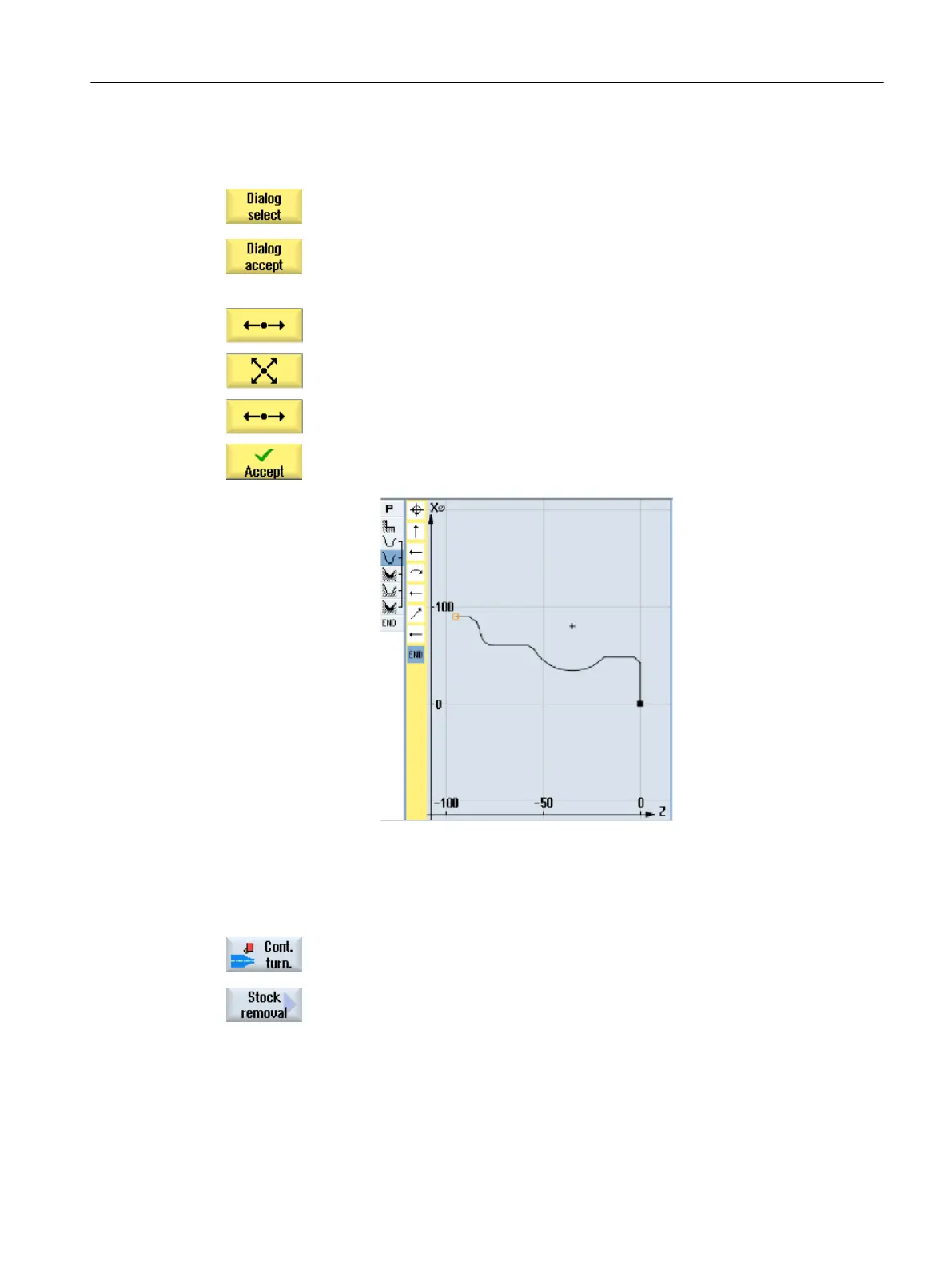R 23 abs X 60 abs K -35 abs I 80 abs
Afterwards, entry fields are inactive.
6.4 Using the "Dialog selection" softkey, select a required contour element
and confirm using the "Dialog accept" softkey. The entry fields are active
again. Enter the additional parameters.
FS 2
6.5 Z -80 abs R 6
6.6 X 90 abs Z -85 abs FS 3
6.7 Z -95 abs
7. Press the "Accept" softkey.
Finished-part contour
5. Stock removal (roughing)
1. Press the "Cont. turn." and "Stock removal" softkeys.
The "Stock Removal" input window opens.
2. Enter the following technology parameters:
T Roughing tool 80 D1 F 0.350 mm/rev V 400 m/min
3. Enter the following parameters:
Machining Roughing (∇)
Machining direction Longitudinal
Creating a ShopTurn program
9.19 Example: Standard machining
Turning
Operating Manual, 06/2019, A5E44903486B AB 331
