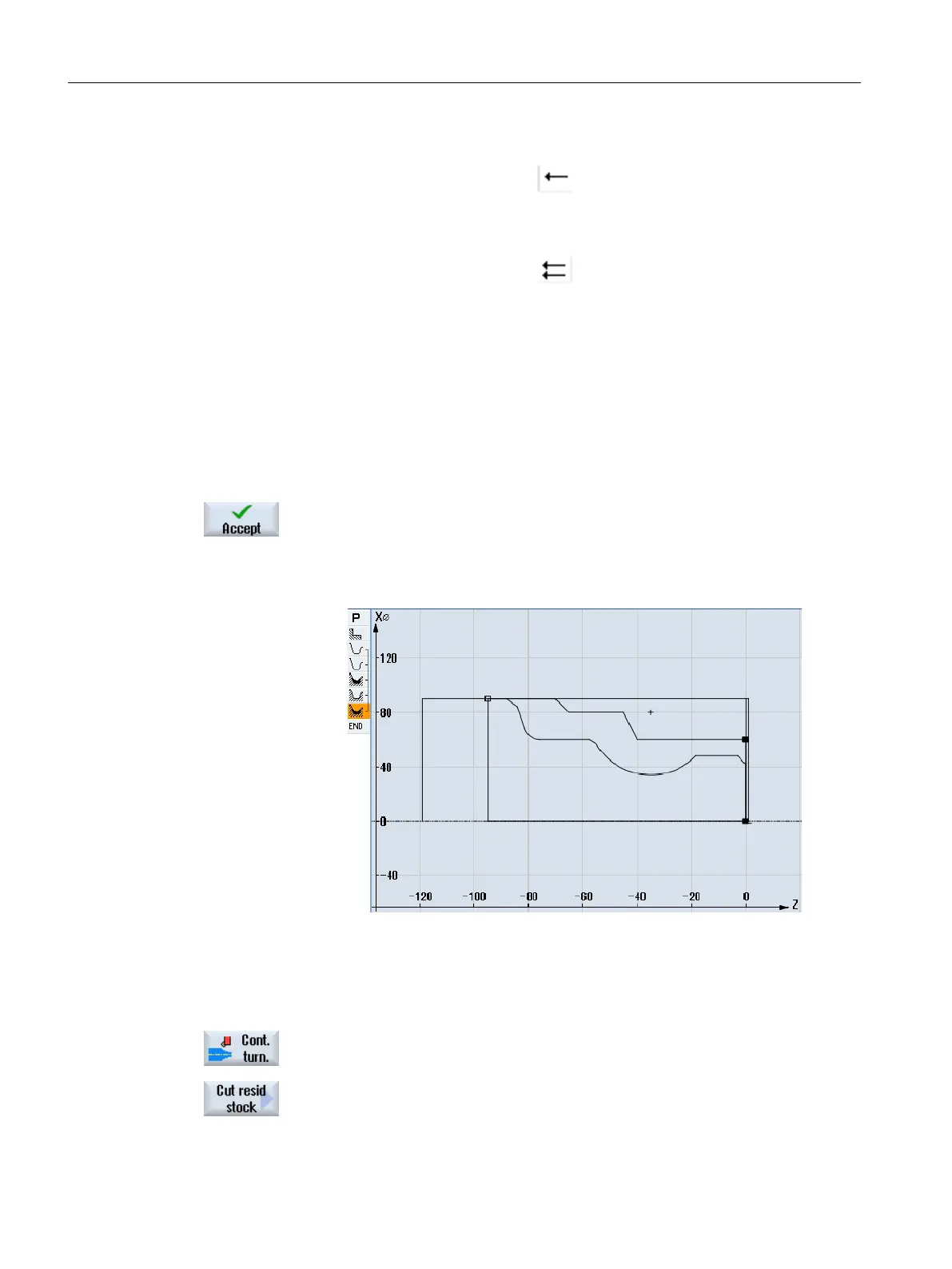Position outside
Machining direction
(from the face to the rear side)
D 4.000 inc
Cutting depth
UX 0.4 inc
UZ 0.2 inc
DI 0
BL Cylinder
XD 0 inc
ZD 0 inc
Relief cuts No
Set machining
area limits
No
4. Press the "Accept" softkey.
If a blank programmed under "CONT_1" is used, under parameter "BL",
the "Contour" blank description should be selected instead of "Cylinder".
When selecting "Cylinder", the workpiece is cut from the solid material.
Stock removal contour
6. Solid machine residual material
1. Press the "Cont. turn." and "St. remov. resid." softkeys.
The "Stock removal residual material" input window opens.
2. Enter the following technology parameters:
Creating a ShopTurn program
9.19 Example: Standard machining
Turning
332 Operating Manual, 06/2019, A5E44903486B AB
