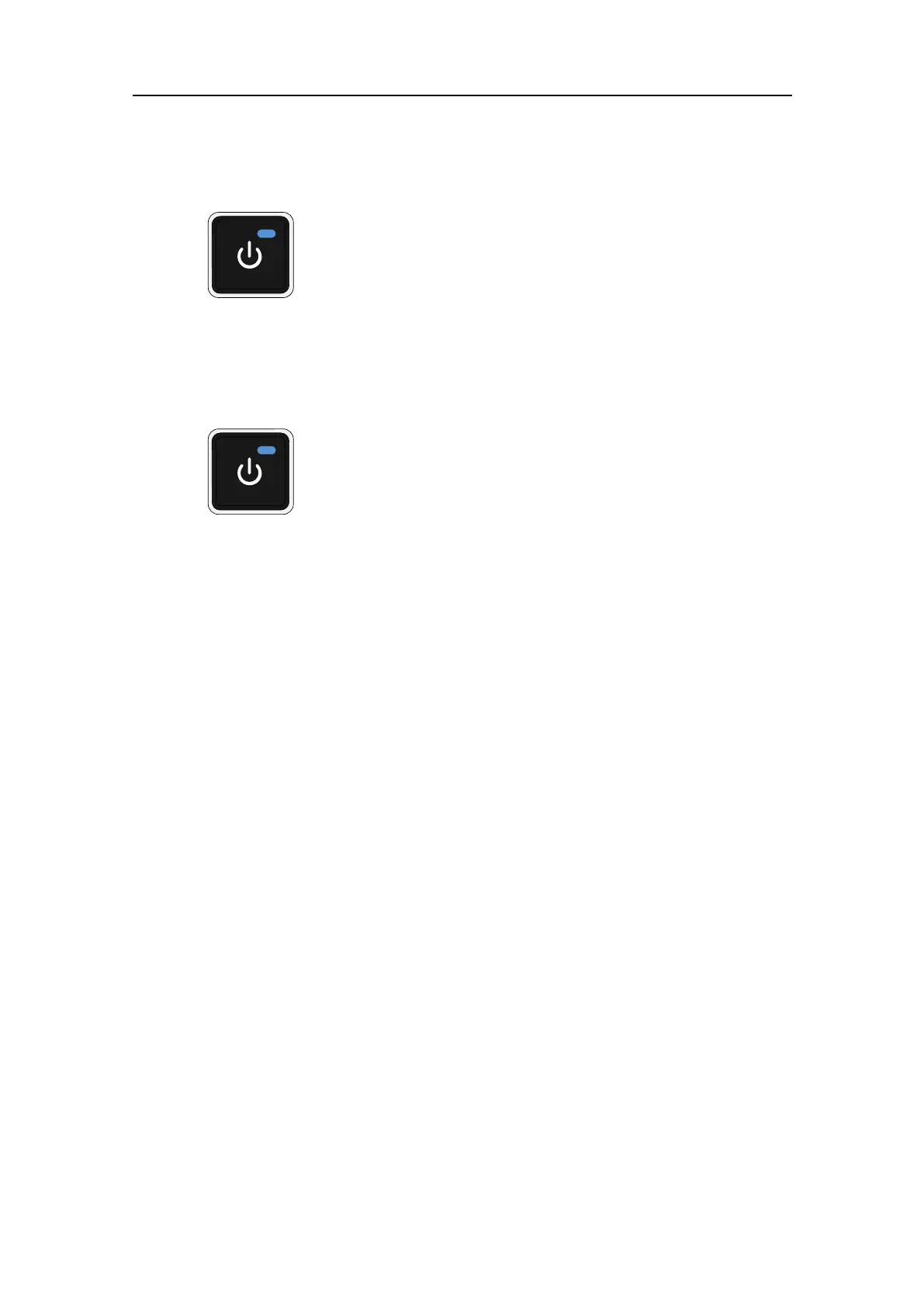442703/B
291
cOntheOperatingPanel,pressPower,andkeepitdepressedforafewseconds.
dOncetheprogramhasstarted,observethatthepresentationllstheentire
screen.
3Lowerthetransducertoitsmiddleposition.
aOntheOperatingPanel,pressMiddle.
Toindicatetransducermovement,theMiddleindicatorlampashes,andan
audiblesignalissounded.Whenthemiddlepositionhasbeenreached,the
indicatorlampislit,andtheaudiblesignalstops.
b[Sonarroom]Whenthetransducershaftstops,makesurethishappensatthe
correctmiddleposition.
4OntheHorizontalmenu,setRangetoasuitablerange.
5SetModetoBowUp.
6Start"pinging".
aSetTxPowertoLow.
bVerifythatechoesappearontheST90presentation.
c[Sonarroom]Makesurethatallthe12transceiverboardsarefullyfunctional.
d[Sonarroom]Ifpossible,verifythatyoucanhearthesoundofthetransmit
pulsefromthetransducer.
eSetTxPowertoMedium.
fVerifythatechoesontheST90presentationappearstronger.
g[Sonarroom]Ifpossible,verifythatthesoundofthetransmitpulseislouder.
hSetTxPowertoMaximum.
iVerifythatechoesontheST90presentationappearevenstronger.
j[Sonarroom]Ifpossible,verifythatthesoundofthetransmitpulseiseven
louder.
7SetTXPowertoOff.
8OntheOperatingPanel,pressUp.
9[Sonarroom]Whenthetransducershaftstops,makesurethishappensatthecorrect
middleposition.
Settingtowork