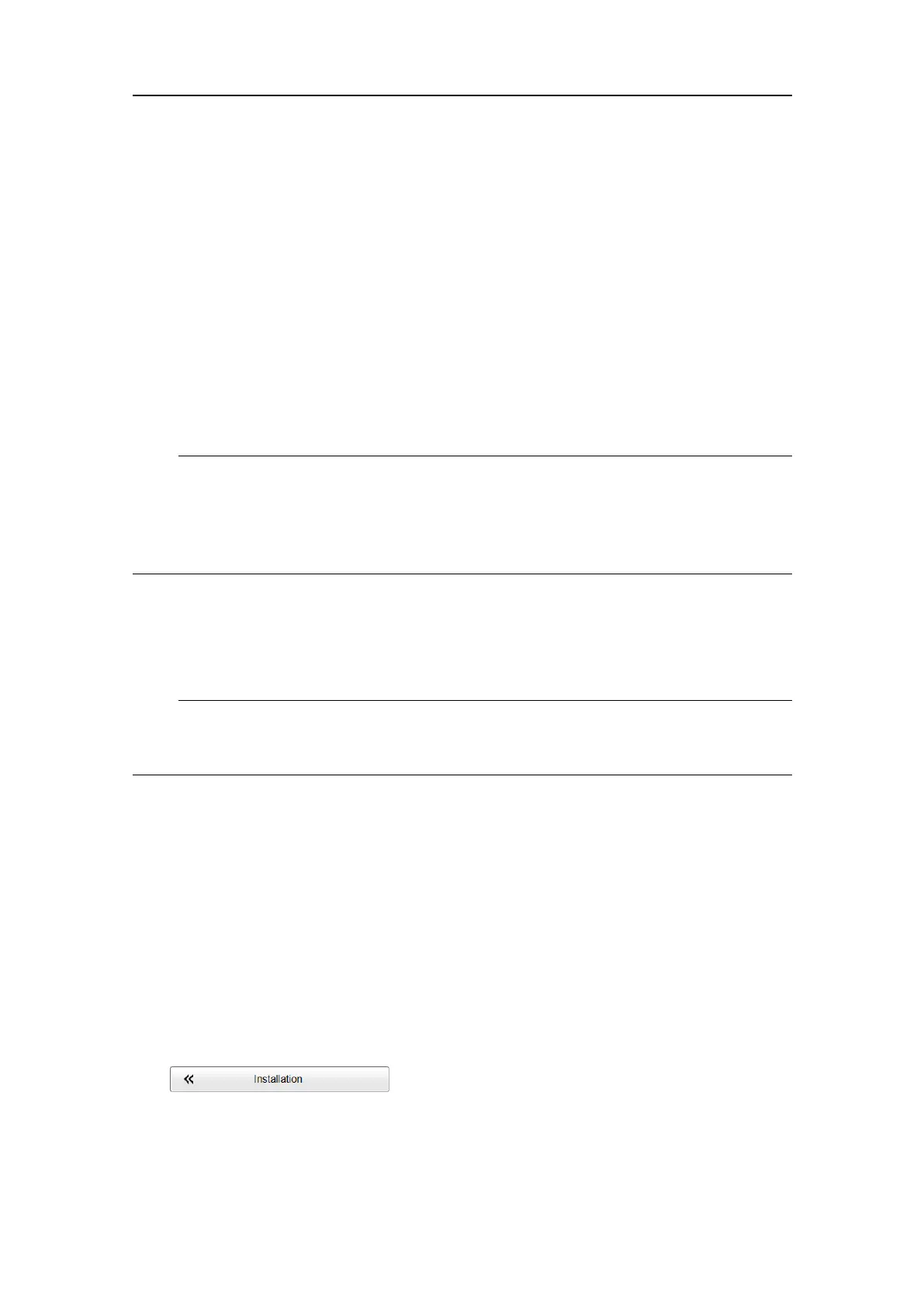334
442703/B
•YouarefamiliarwithNMEAandotherrelevantdatagramformats.
•Youknowhowtosetuptheparametersforserialandlocalareanetwork(LAN)
communication.
•Theinterfaceportissetupwiththecorrectcommunicationparameters.
•TheST90isturnedon,anditisworkingnormally.
•ThenewsensorisphysicallyconnectedtotheST90usingaserialornetworkcable.It
isswitchedonandinnormaloperation.
Neithertoolsnorinstrumentsarerequired.
Context
Note
TheinputfromaspeedlogisessentialforST90operation.Withouttheinputfroma
speedlog,theST90willneitherbeabletopresentcorrectnavigationalinformation,nor
compensateforvesselmovements.ThislackofcompensationwillpreventtheST90
fromprovidingcorrectechoinformation.
TheSensorInstallationpageallowsyourST90tocommunicatewithexternalsensors
andsystems.Youmustspecifywhichcommunicationporttouse(LAN(LocalArea
Network)orserialport).Youcantypeacustomnametoidentifythesensorimport.In
thelistofvaliddatagramformats,selecttheformat(s)tobeacceptedbytheST90.
Note
JustmakingchangesandselectingOKatthebottomofthepagewillnotinstallanything.
Selectwhattoinstall,denetherelevantparameters,andthenselectAdd.
Procedure
1ConnectthespeedlogtoanavailablecommunicationportonyourProcessorUnit.
ThisisdescribedintheCablelayoutandinterconnectionschapter.Observethe
applicablerequirementsrelatedtocabling.Makesurethatthetotallengthofthe
seriallinecabledoesnotexceedapproximately50meters.Ifalongercableis
required,youmayneedtousebufferampliers.IftheProcessorUnitisnottted
withasuitableseriallineconnector,useaUSB-to-serialconverter.Severaltypes
arecommerciallyavailable.
2OpentheSetupmenu.
3OntheSetupmenu,selectInstallation.
ObservethattheInstallationdialogboxopens.Thisdialogboxcontainsanumber
ofpagesselectedfromthemenuontheleftside.
4OntheleftsideoftheInstallationdialogbox,selectSensorInstallation.
SimradST90InstallationManual