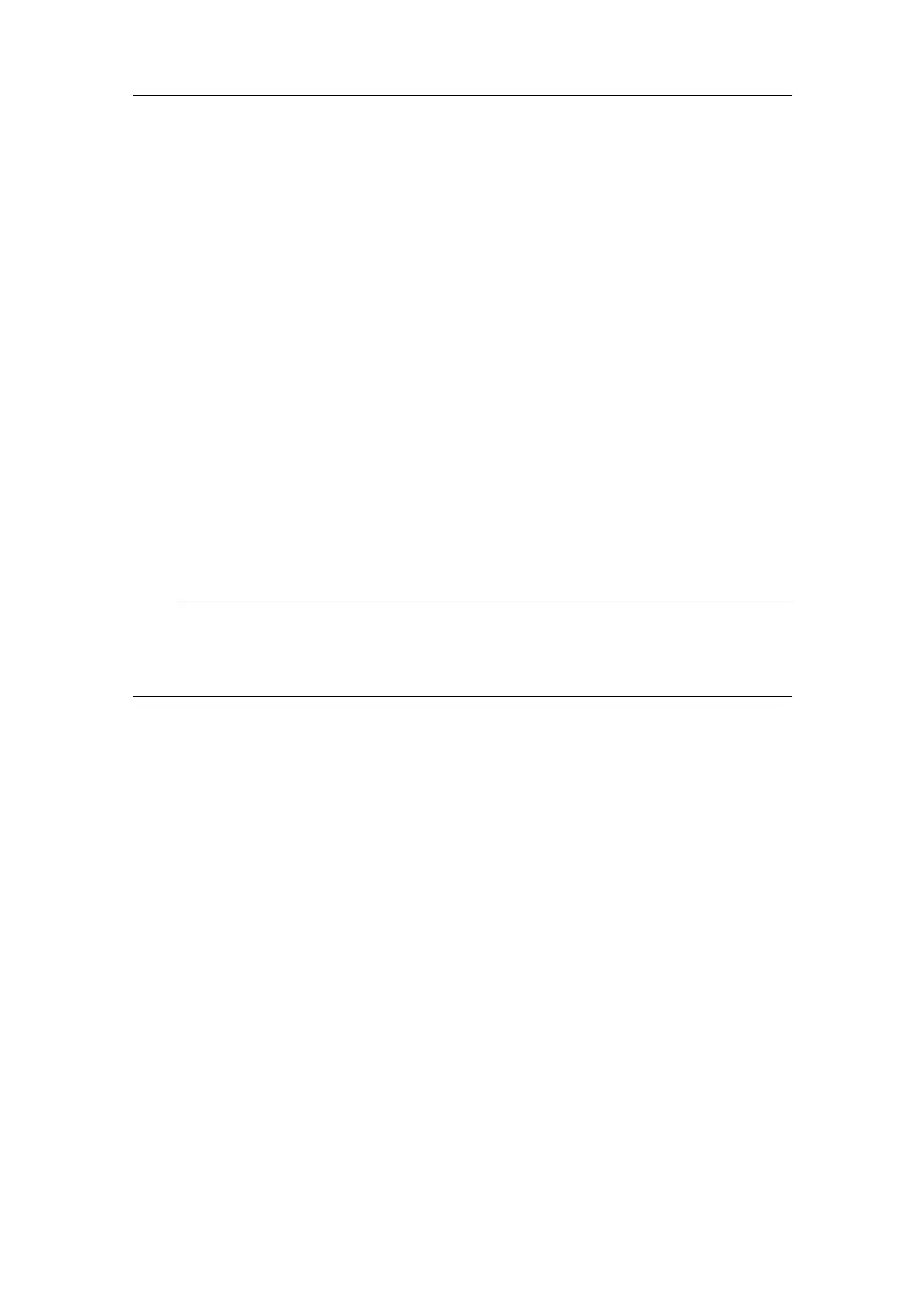442703/B
353
•Asmuchmachineryaspossiblemustbeswitchedoff.Itisparticularlyimportantto
switchoffelectricalmotors,aswellascoolingsystemsandhydraulicpumpsthat
maycauseelectricnoise.
•Topreventinterference,allotherhydroacousticinstrumentsmustbeswitchedoff.
Context
BymeansoftheBITE(Built-InTestEquipment)functionality,youcaneasilydetermine
iftheST90hardwareisoperational.Andmostimportant,youcanmakesurethatallthe
transceiverschannelsandthetransducerelementsarefunctional.Toopenthedifferent
pagesintheBITE(Built-InTestEquipment)dialogbox,usethelarge"buttons"onthe
lefthandside.Eachbuttonprovidesasmallcolourcodedindicator.
•Noindicator:StatusisOK.Noactionsarenecessary.
•Yellow:Thisisawarning.Acloserinvestigationisrecommended.
•Red:Thisisanalarm.Acloserinvestigationisrequired.
•Blue:AdevicemonitoredbytheBITEsystemisdisabled.
•Grey:Noinformationisavailable.
Note
TheBITE(Built-InTestEquipment)dialogboxandfunctionalityisonlyprovidedfor
performancemonitoring.ThefunctionalityisnotrequiredfornormaluseoftheST90.
TheBITEdialogboxdoesnotpermityoutochangeanyoperationalparameters.
Procedure
1Makesurethatyouhavesufcientwaterdepthbelowthekeelbeforeyoulower
thetransducer.
2Lowerthetransducertoitsbottomposition.
3Selectthedefaultsettings.
aOntheMainmenu,selectUserSettings.
bObservetheFactorySettingslist.
cSelectthesettingyouwishtouse.
dSelectActivateSelectedSetting.
eSelectOKtoapplyyourchangesandclosetheUserSettingsdialogbox.
4Makethefollowingpreparations.
aOntheMainmenu:
•SetRangeto1500m.
bOpentheOperationmenu.
•SetTXPowertoOff.
cOpentheActivemenu.
Settingtowork