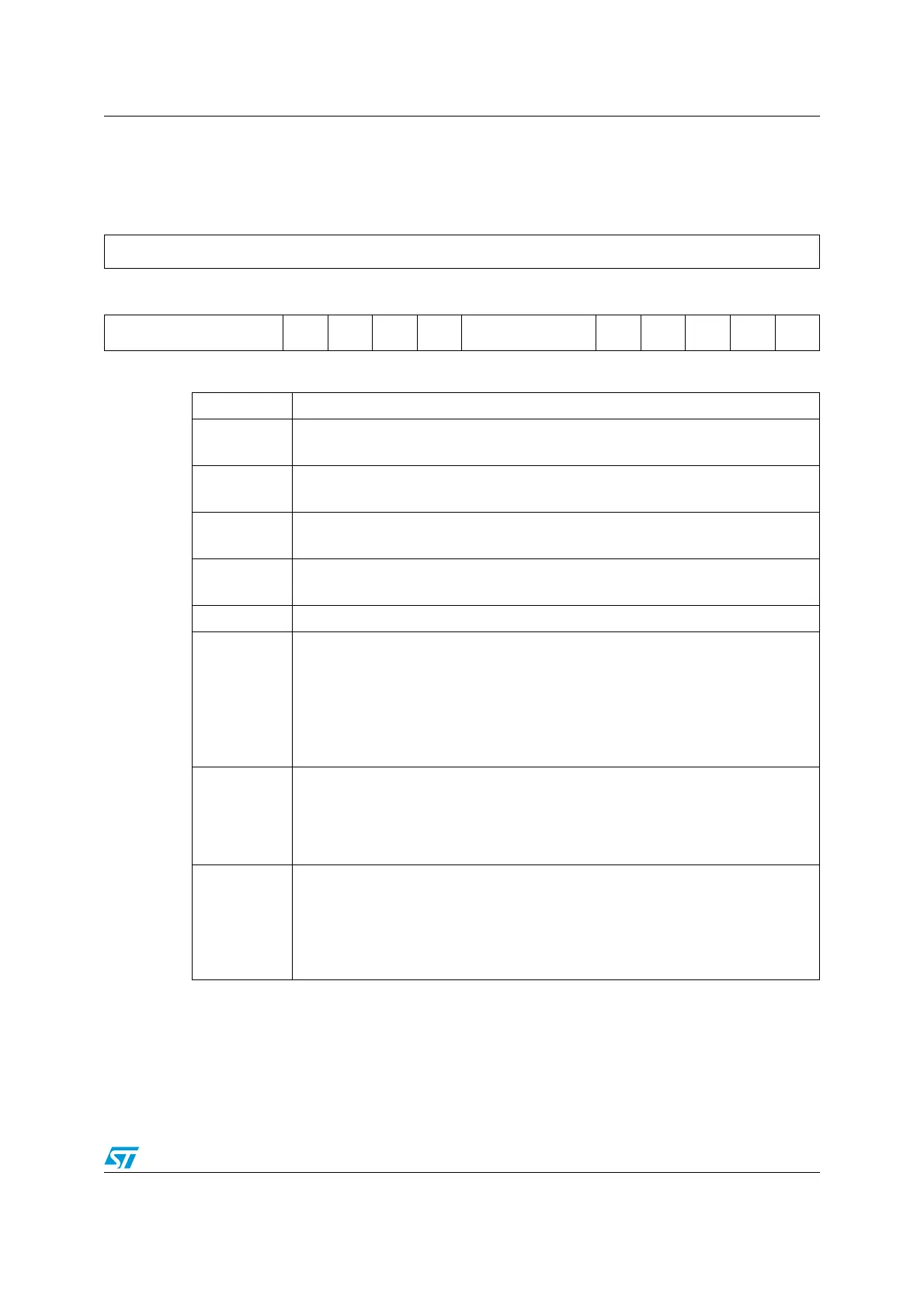UM0306 Controller area network (bxCAN)
303/519
CAN master status register (CAN_MSR)
Address Offset: 04h
Reset value: 00000C02h
31 30 29 28 27 26 25 24 23 22 21 20 19 18 17 16
Reserved
rw
1514131211109876543210
Reserved
RX SAMP RXM TXM
Reserved
SLAKI WKUI ERRI SLAK INAK
rrrr rc_w1rc_w1rc_w1rr
Bits 31:12 Reserved, forced by hardware to 0.
Bit 11
RX: CAN Rx Signal
Monitors the actual value of the CAN_RX Pin.
Bit 10
SAMP: Last Sample Point
The value of RX on the last sample point (current received bit value).
Bit 9
RXM: Receive Mode
The CAN hardware is currently receiver.
Bit 8
TXM: Transmit Mode
The CAN hardware is currently transmitter.
Bits 7:5 Reserved, forced by hardware to 0.
Bit 4
SLAKI: SLEEP Acknowledge Interrupt
When SLKIE=1, this bit is set by hardware to signal that the bxCAN has entered
SLEEP Mode. When set, this bit generates a status change interrupt if the SLKIE
bit in the CAN_IER register is set.
This bit is cleared by software or by hardware, when SLAK is cleared.
Note: When SLKIE=0, no polling on SLAKI is possible. In this case the SLAK bit can
be polled.
Bit 3
WKUI: Wake-Up Interrupt
This bit is set by hardware to signal that a SOF bit has been detected while the
CAN hardware was in SLEEP mode. Setting this bit generates a status change
interrupt if the WKUIE bit in the CAN_IER register is set.
This bit is cleared by software.
Bit 2
ERRI: Error Interrupt
This bit is set by hardware when a bit of the CAN_ESR has been set on error
detection and the corresponding interrupt in the CAN_IER is enabled. Setting this
bit generates a status change interrupt if the ERRIE bit in the CAN_IER register is
set.
This bit is cleared by software.
