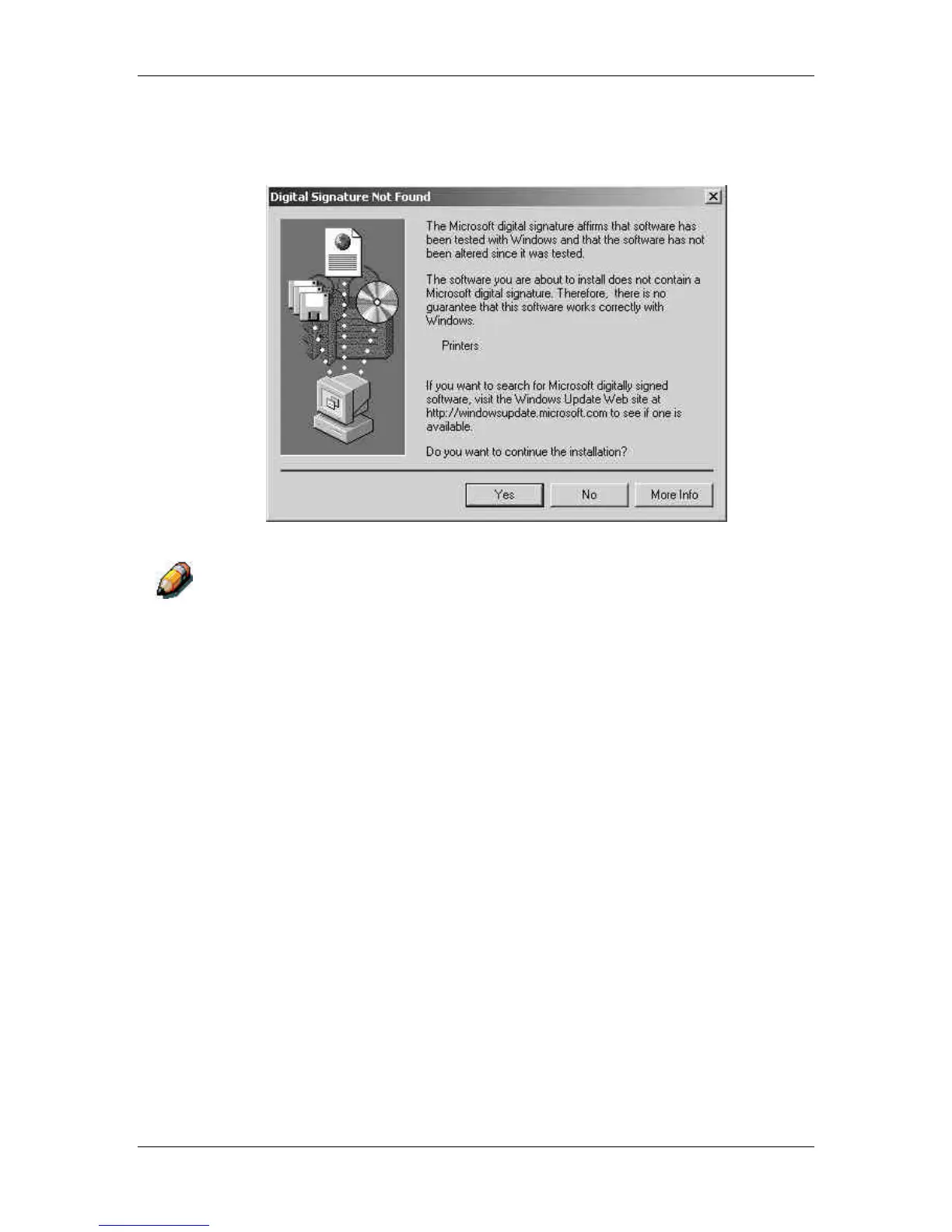10. Installing user software in a Windows 2000 environment
Xerox Phaser 790
10–20
The Digital Signature Not Found window indicates that the printer
driver for Windows 2000 does not have a Microsoft digital
signature. However, printing is processed correctly.
26. Select the Yes button.
If this is the first printer driver you are installing on the computer, you are
prompted to install additional files from the Windows 2000 CD. Insert it into
the CD-ROM drive, browse to the i386 folder, and then select OK.
When installation is complete, the Printers window is displayed with an
icon for the newly installed printer.
27. Right-click the printer icon and select Properties.
28. Select the Advanced tab to display Spool Settings.