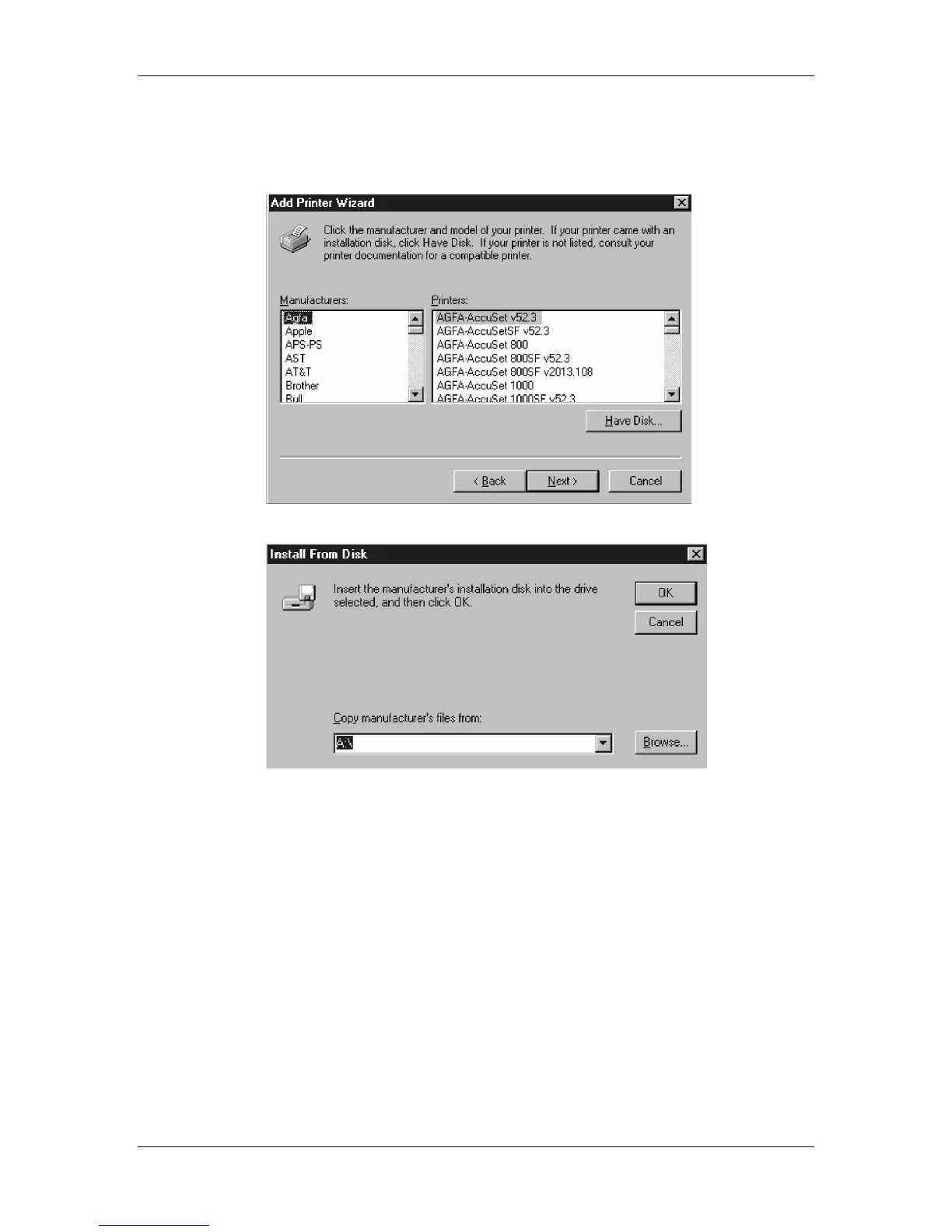11. Installing user software in a Windows NT 4.0 environment
Xerox Phaser 790
11–20
7. Select OK.
8. In the dialog box displaying lists of manufacturers and printers,
select Have Disk.
The Install from Disk dialog box prompts you for the disk.
9. Perform one of the following:
• If you are installing from the CD, select the CD-ROM drive
(for example, D:\) from the drop-down box and select the
Browse button.
• If you are installing from files you downloaded using the
Installer WebTool, type the name of your hard disk drive (for
example, C:\) and select Browse.