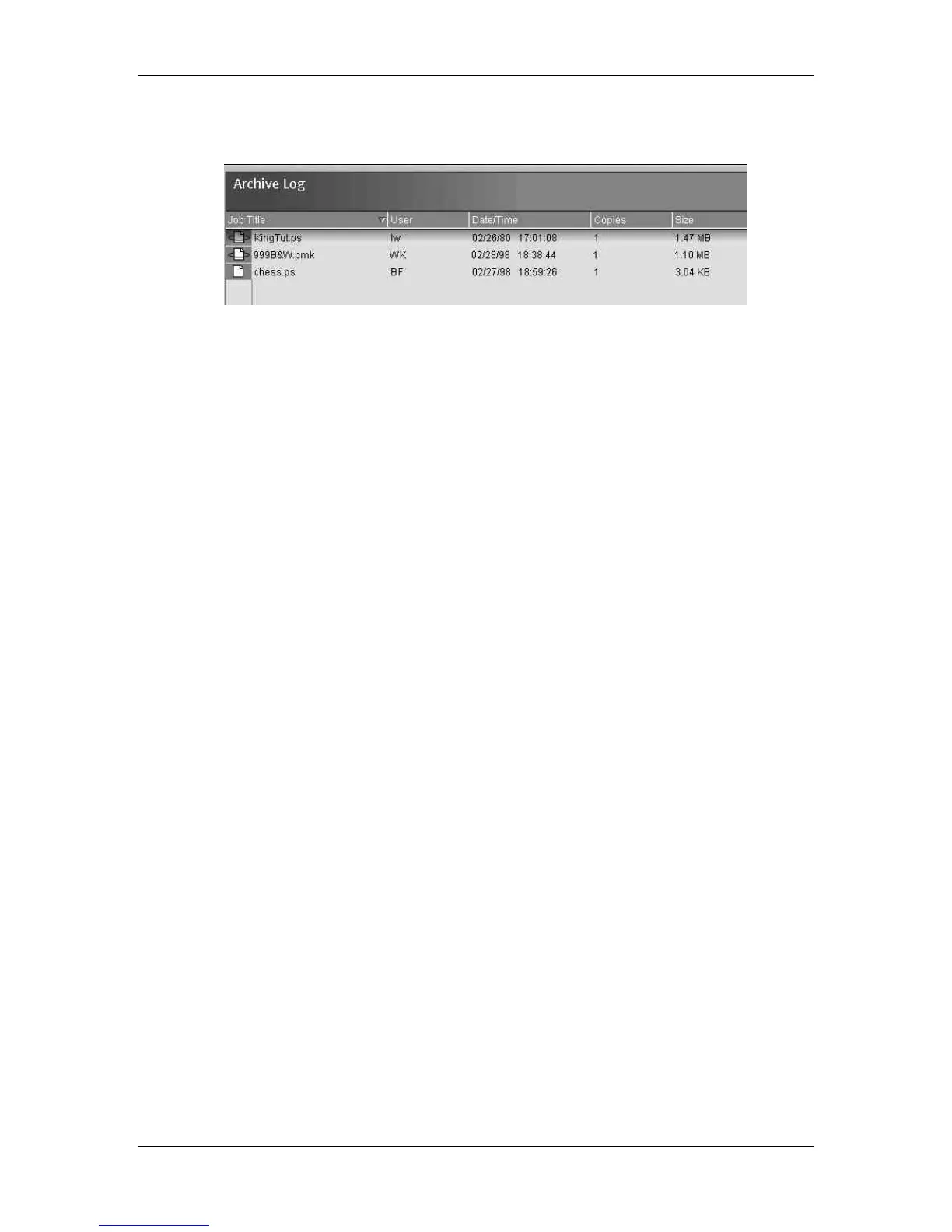16. Introduction to the Command WorkStation
Xerox Phaser 790
16–28
The icons that appear in the Archive window are always white, since
they have no destination (as long as they are in the Archive window).
By default, the Archive window displays all archived jobs. Until they are
deleted, archived jobs remain in the Archive window indefinitely. You
can display a subset of archived jobs based on various selection
criteria by using the Filter command.
1. Select the Window menu and the Filter option.
2. Enter the desired selection criteria in the Filter dialog box.
For more detailed information, refer to the section Filtering jobs.
As with the Queues window, you can select the headings for the
display and use Job menu or right-mouse commands; you can also
sort jobs.