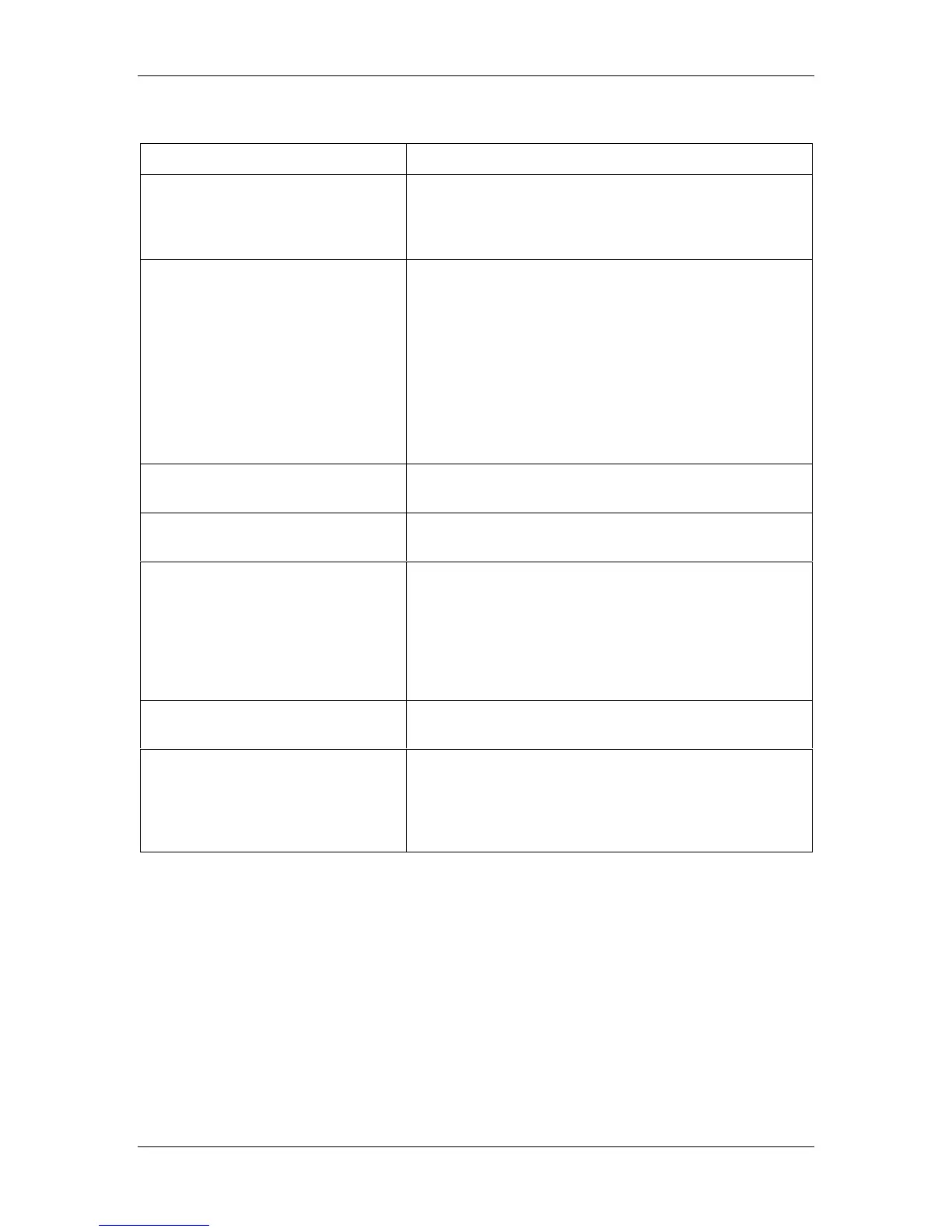16. Introduction to the Command WorkStation
Xerox Phaser 790
16–29
To: Do this:
Sort jobs in a category, such as by
Date
Double-click the Date/Time heading. A small arrow
indicates whether jobs are sorted in ascending or
descending order. Double-click again to sort in the
reverse order.
Route a job to a destination in the
Queues window
Use job commands from the Job menu or the
right-mouse command menu. For example, to print a
job, select Print or Print and Hold. You can also select
and route multiple jobs.
The other options, RIP and Hold or Hold, send a copy of
the job to the Queues window (to the RIP and Spool
areas, respectively, without printing it. Remove Raster,
which applies only to jobs with the raster icon, leaves
only the PostScript data for the job in the Archive
window.
View only particular jobs
Select Filter from the Window menu and make entries
in the Filter dialog box.
Delete a job
Select the job(s) and Delete from the Job menu or
right-mouse command menu.
Display or move job ticket
information headers in the Archive
window
Right-click on the appropriate column head; select Add
from the drop-down menu to list the columns that you
can add to the display. The categories are the same as
in the Queues window, but you can arrange them
differently. The column head arrangements you set in
the Archive window are independent of those you set in
the Queues window.
Adjust the width of a column Select the column border in the heading and drag left or
right.
Export the currently displayed list of
archived jobs to a tab-delimited text
file
Select Export from the Window menu. Specify a
filename (the default name is archive.log) and a
location for the file and select Save. You can then open
the exported file with a spreadsheet, database, or word
processing application.
