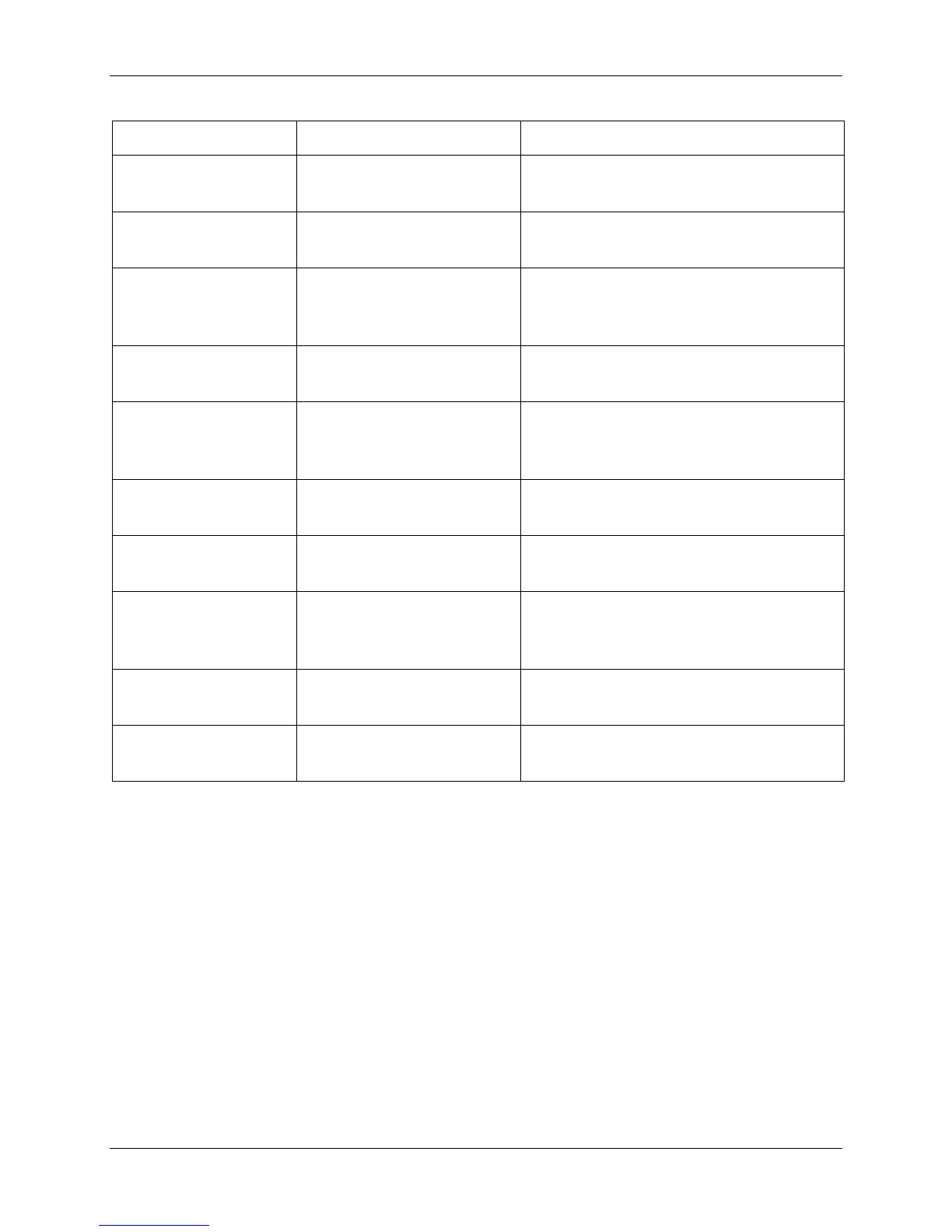Printer Error messages 23. Problem Solving
Xerox Phaser 790 23-33
Message Possible Cause Action
Load [stock size] in
Tray 2
Tray 2 is low on the
specified stock.
Fill the Paper Tray with the
appropriate stock.
Load [stock size] in
Tray 3
Tray 3 is low on the
specified stock.
Fill the Paper Tray with the
appropriate stock.
Load [stock size],
[stock type] in
Bypass Tray
The Bypass Tray is
empty.
Fill the Bypass Tray with the
appropriate stock.
Magenta Ink Low The Magenta Dry Ink
Cartridge is low.
When prompted, replace the
Magenta Dry Ink Cartridge.
Order Copy/Print
Cartridge
The Copy/Print Cartridge
is approaching end-of-
life.
When prompted, replace the
Copy/Print Cartridge.
Reload [stock size]
in Tray 2
Tray 2 is low on the
specified stock.
Refill the Paper Tray with the
appropriate stock.
Reload [stock size]
in Tray 3
Tray 3 is low on the
specified stock.
Refill the Paper Tray with the
appropriate stock.
Reload [stock size],
[stock type] in
Bypass Tray
The Bypass Tray is
empty.
Refill the Bypass Tray with the
appropriate stock.
Replace Copy/Print
Cartridge
The Copy/Print Cartridge
has failed.
Replace Copy/Print Cartridge.
Yellow Ink Low The Yellow Dry Ink
Cartridge is low.
When prompted, replace the Yellow
Dry Ink Cartridge.