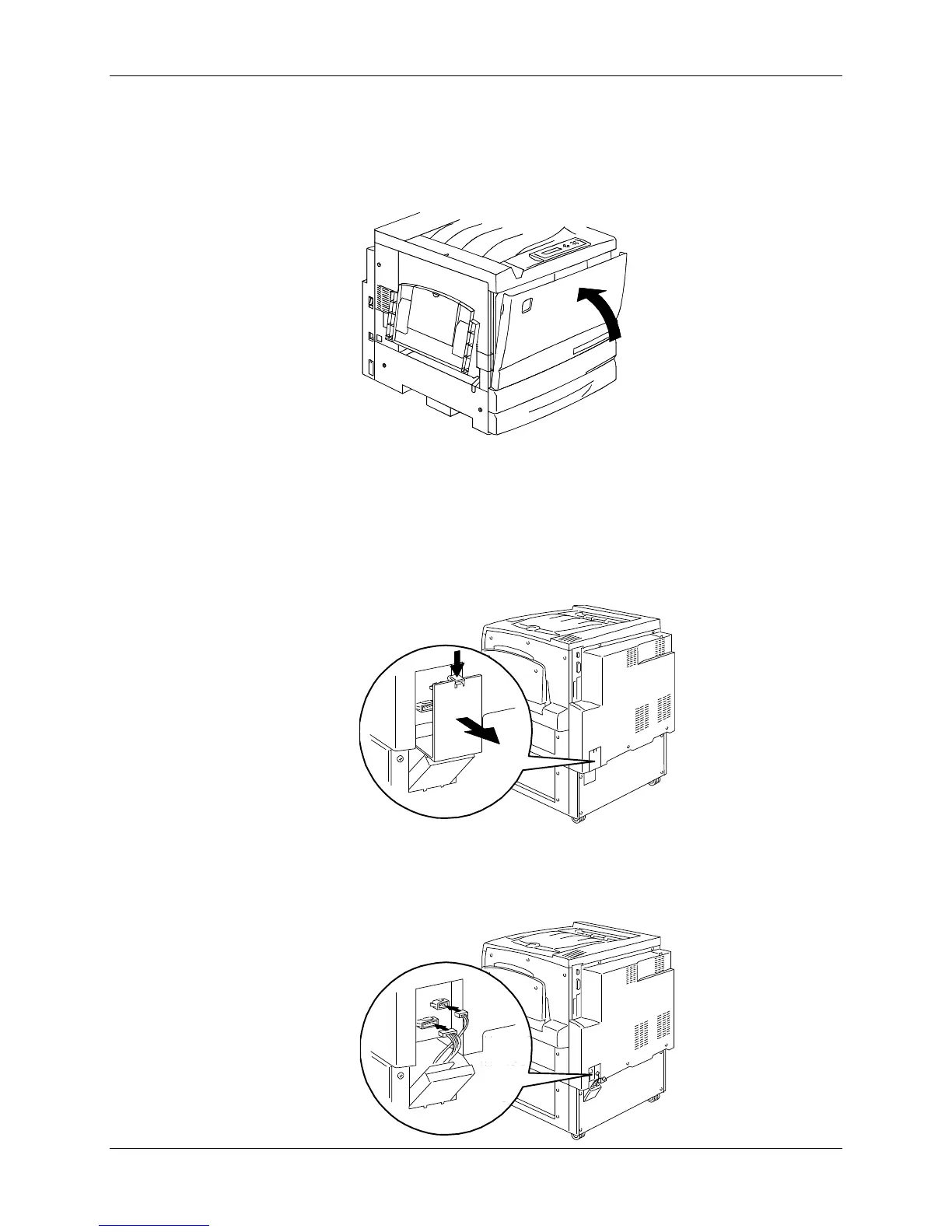1. Setting up the Phaser 790 Unpacking the Printer
1-22 Xerox Phaser 790
m. Close the Bypass Transport and Bypass Tray.
12. Close the Front Cover.
301077b
13. If you do not have a 2 Tray Module, go to the Printer installation
procedure.
If you installed the Printer on the 2 Tray Module, perform the following
steps:
a. Remove the small cover from the rear of the Printer.
b. Connect the two small connectors from the 2 Tray Module into the
jacks in the Printer.