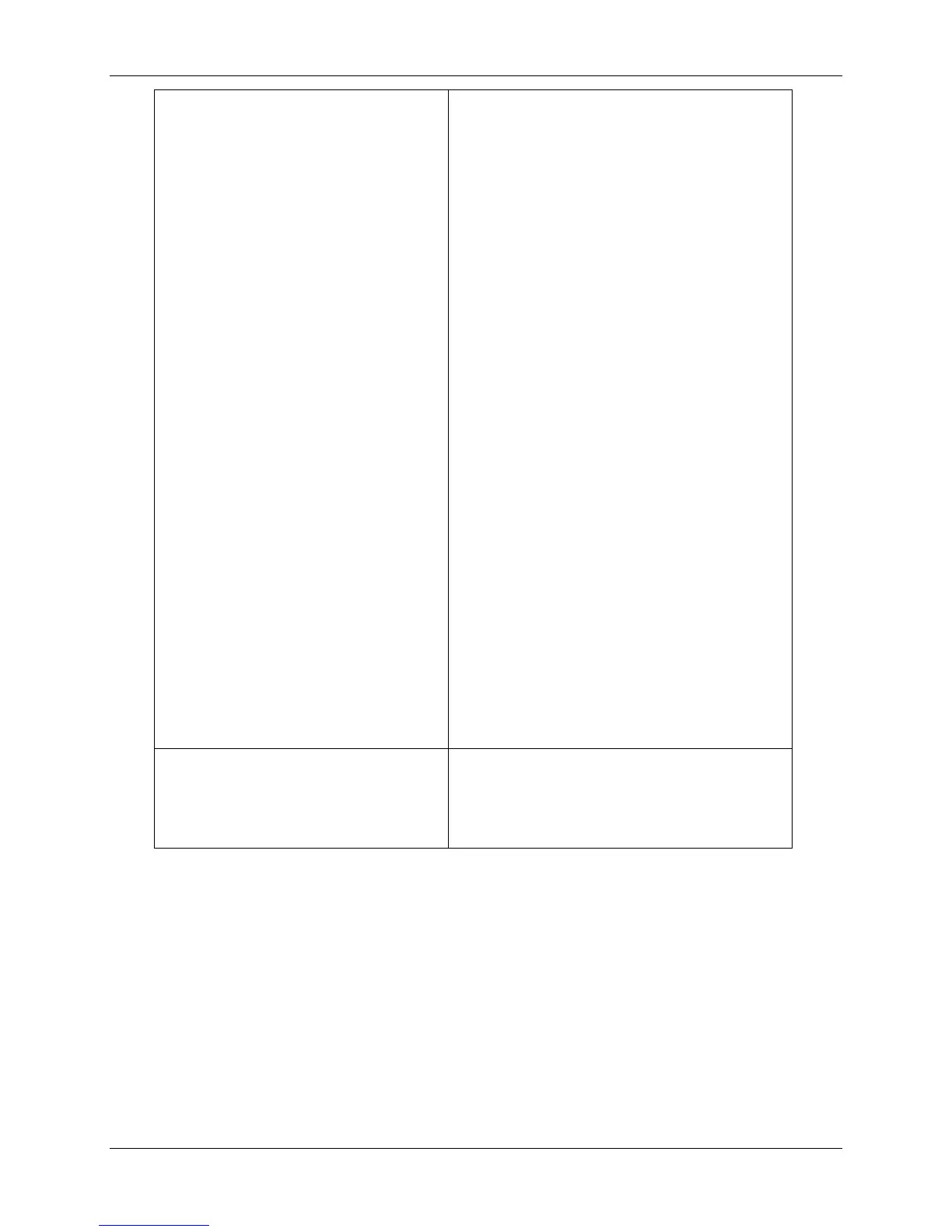23. Problem Solving Network Problem Solving
23-52 Xerox Phaser 790
If you are printing in ASCII format
PostScript only, set Ignore EOF
Character to No; if you are printing in
Binary format PostScript, set it to
Yes.
• If you print using the DOS copy
command, make sure to use the /b
option when printing binary files.
• Restart your Windows computer,
enter BIOS setup, and if you have a
BIOS setting for the parallel port,
ensure that it is set to Compatible
mode and not to Bi-Directional, ECP,
EPP, or any other mode.
• If you are using Windows 95/98 or
Windows 2000, open the System
Properties control panel. Select the
Device Manager tab and Ports.
Double-click the parallel port you are
using and ensure that the driver
selected is the standard Printer Port
driver, and not ECP Port, EPP Port,
or any other driver.
For information about changing this
setting, refer to your Windows
documentation.
You cannot print with Quark
XPress 3.32 using the PSPrinter
8.5.1 driver on a Mac OS
workstation.
Remove the file called Balloon Help
from your Quark XPress application
folder and relaunch Quark XPress.
