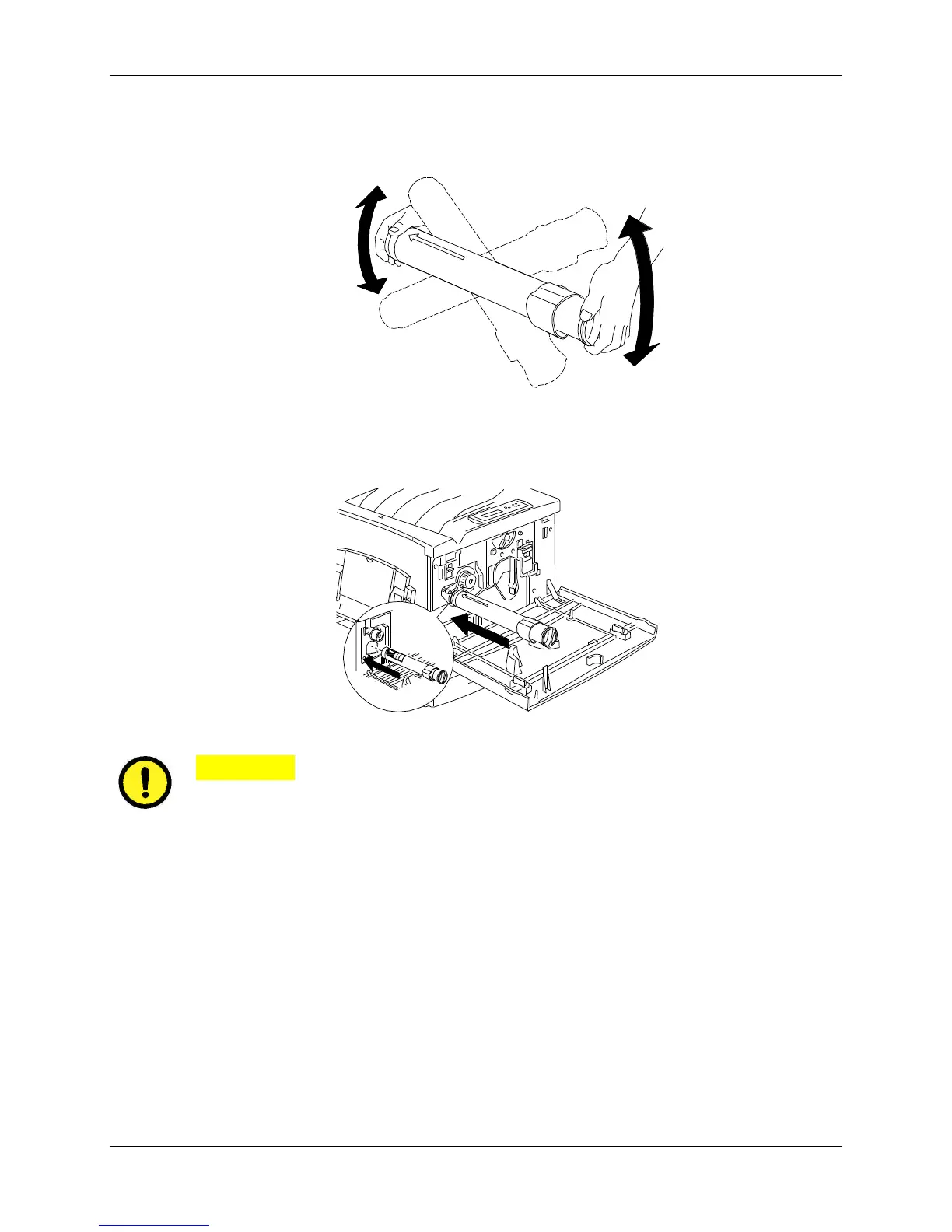Replacing the Dry Ink Cartridges 24. Maintenance
Xerox Phaser 790 24-5
5. Remove the new Dry Ink Cartridge from the box and shake it seven or
eight times as shown.
6. Ensure that the arrow on the cartridge can be seen on the top, and insert
the cartridge into the Printer as far as it will go.
301041c
CAUTION
If the cartridge is not all the way into the Printer, the knob cannot be turned
to the next position.