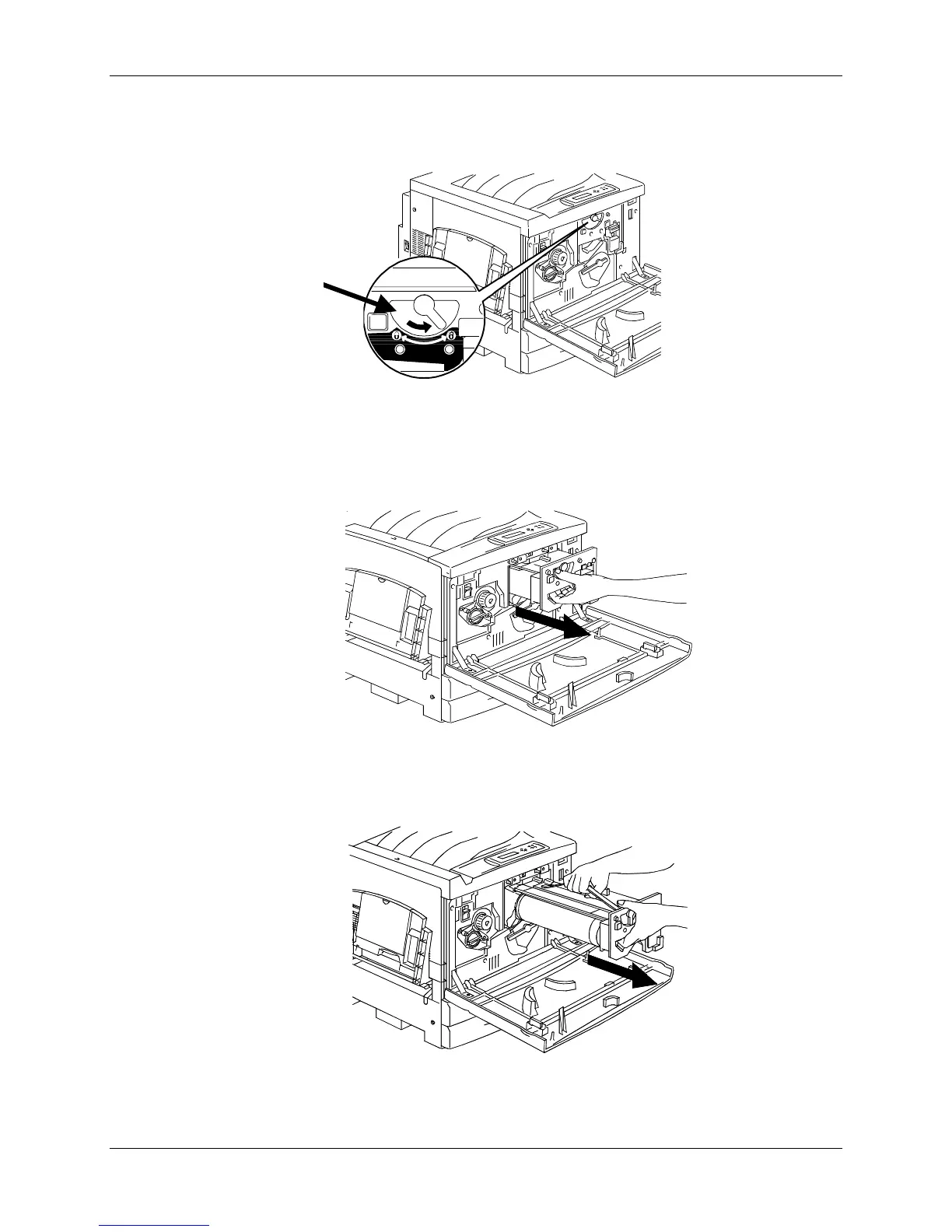24. Maintenance Replacing the Copy/Print Cartridge
24-8 Xerox Phaser 790
4. Rotate the yellow lever B in the direction of the arrow, until the dot is
aligned with the Unlocked symbol.
5. Place your fingers into the opening on the front of the Copy/Print
Cartridge and pull it slowly toward you. DO NOT remove it from the
Printer at this time.
0
3
0
112
0
A
-
W O L
6. Grasping the handle, remove the cartridge from the Printer. Ensure that
the cartridge remains level.
0301121A-W O L
