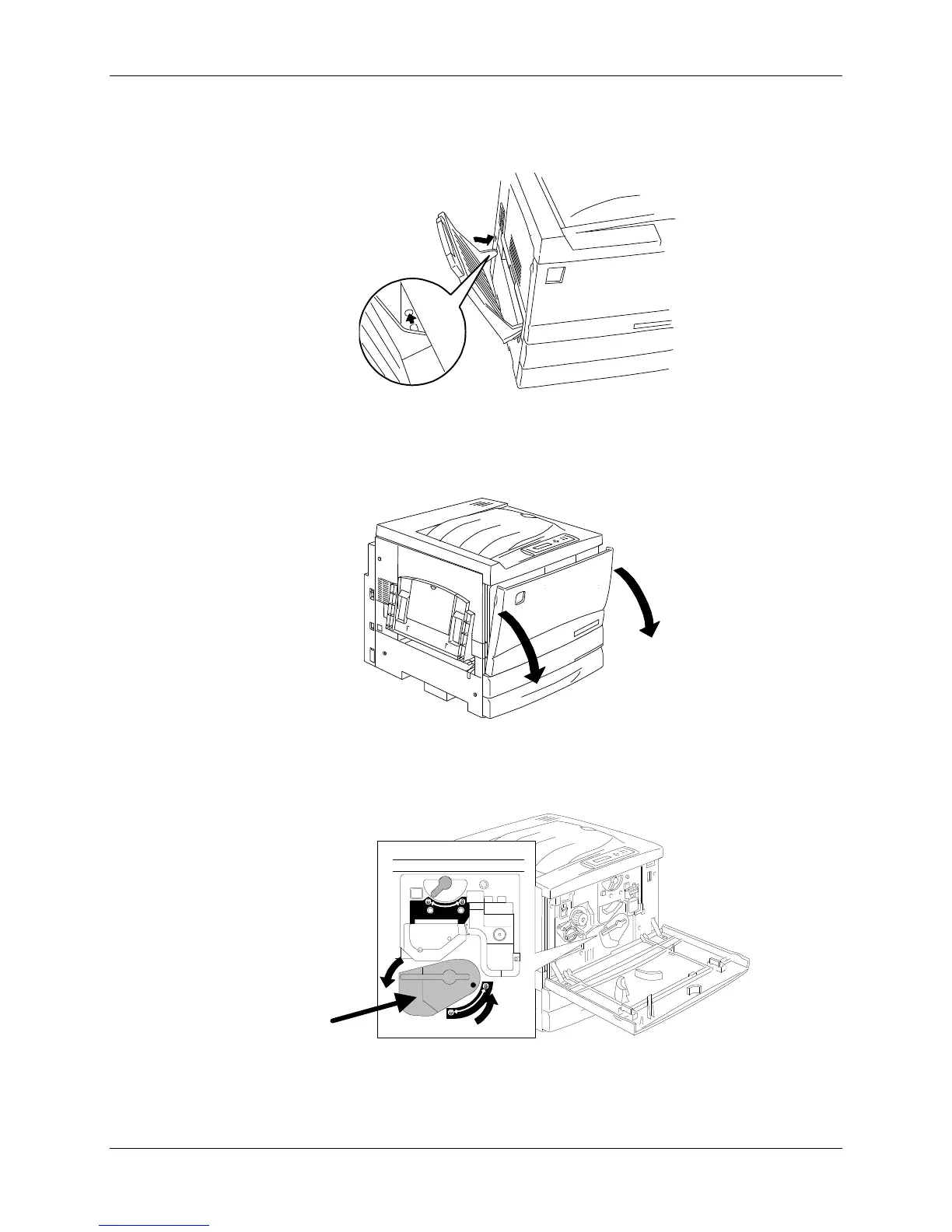1. Setting up the Phaser 790 Printer installation
1-26 Xerox Phaser 790
c. Place the left-hand arm of the tray into the corresponding hole as
shown.
2. Install the Copy Print Cartridge:
a. Open the Front Cover of the Printer.
b. Rotate the yellow lever A in the direction of the arrows, until the dot
is aligned with the Unlocked symbol.
301044