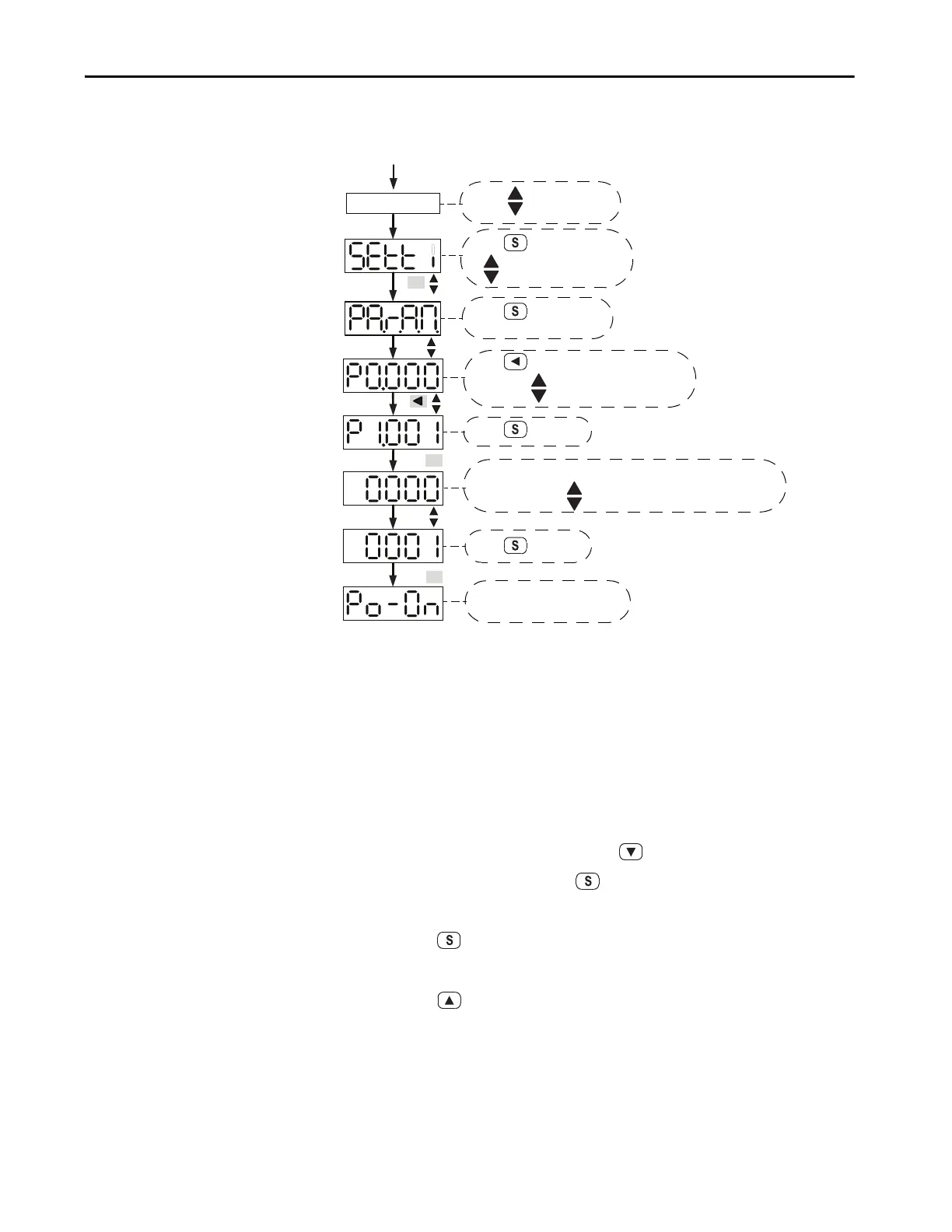Rockwell Automation Publication 2198-UM004A-EN-P - October 2019 105
Use the Keypad Interface Chapter 5
Example
Reset the Drive via Keypad
To reset the drive, perform the following steps.
1. From the Parameter display, press the key to get to the Reset display.
2. On the Reset display, press the key.
The reset string blinks.
3. Press the key again.
The drive resets.
4. Press the key to return to the Parameters display.
S
S
S
Power On
Stand by Display
Press key for Set menu.
Press key to select and press
keys for Parameter menu.
Press key to select.
ID100 (P0.000) is displayed.
Press key to select.
Power cycle the Kinetix 5100 to
activate the ControlMode setting.
Press key to navigate to ID116 (P1.000).
Then press keys to for ID117 (P1.001).
It displays the current value of the ControlMode ID117 (P1.001)
parameter. Use the key change the value to required setting.
Press key to select.
