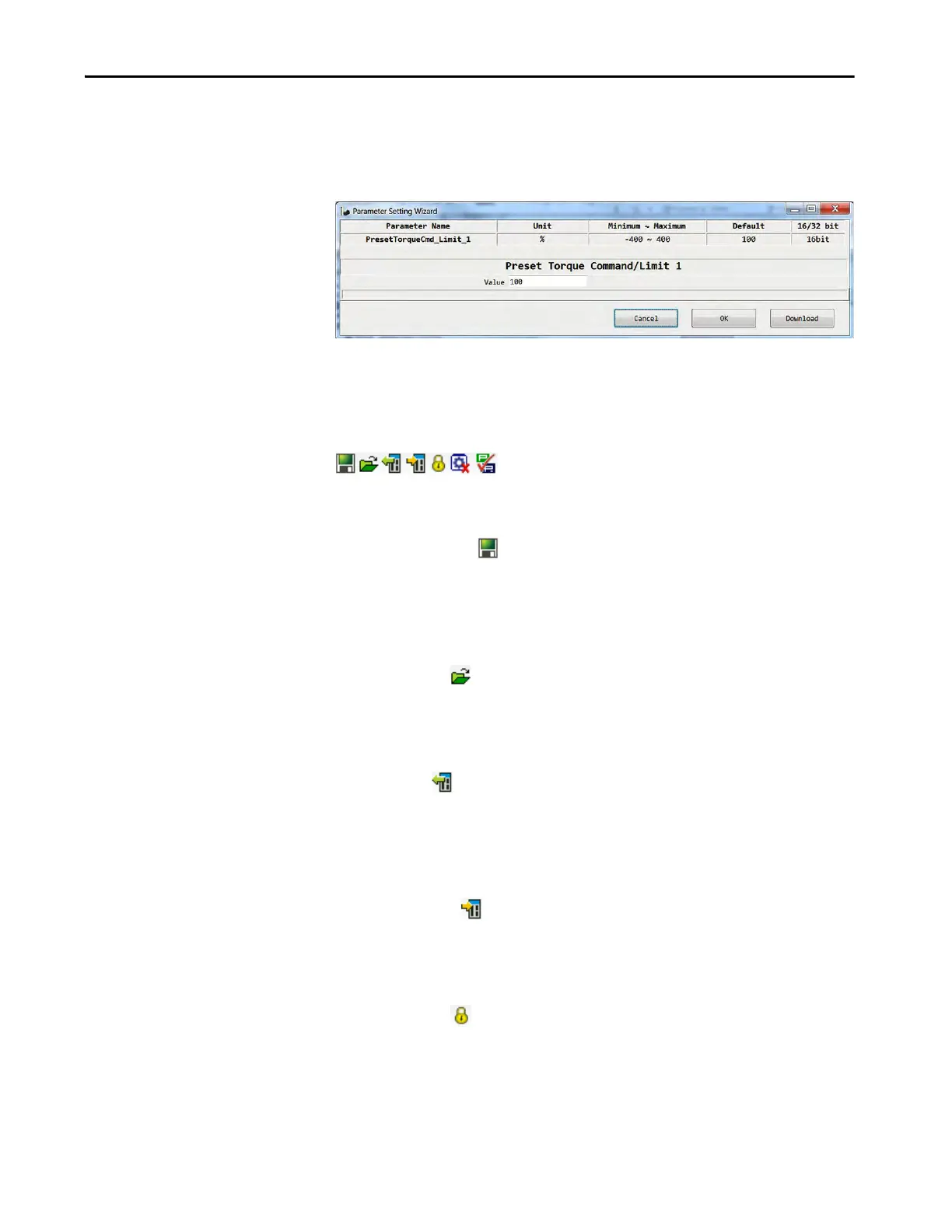Rockwell Automation Publication 2198-UM004A-EN-P - October 2019 137
Configure the Drive with KNX5100C Software Chapter 7
Parameter Wizard
Double-click a parameter value to open the parameter wizard, which provides a
simple method to change parameter values.
Parameter Toolbar
The toolbar at the top of Parameter Editor provides seven icons.
The function of each tool is as follows.
Save Parameters As a File
When this button is pressed, all Kinetix 5100 parameters that are shown on the
screen (which are those also saved to your personal computer) are saved as a *.par
file.
Open Parameter File
When this button is pressed, all Kinetix 5100 parameters that are saved as a *.par
file on your personal computer are opened and displayed.
Read Parameters
When this button is pressed, all Kinetix 5100 parameters are read. If a parameter
configuration does not exist, the system writes its parameter configuration from
the servo drive automatically.
Download Parameters
When this button is pressed, a dialog box lets you choose to download all the
parameters or just the parameters that have been modified.
Password Protection
This button lets you set a password and encrypt the data so no one else can access
them.
