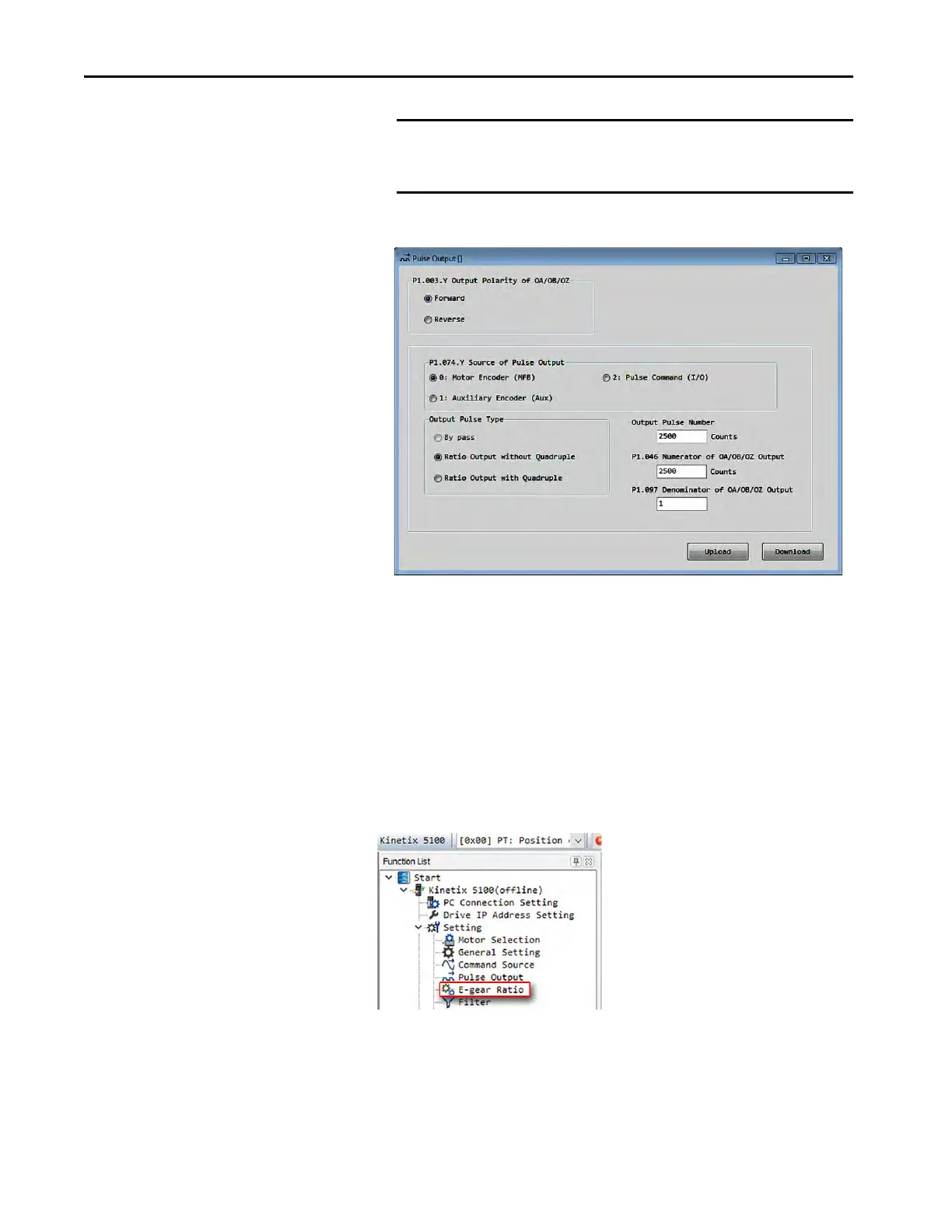148 Rockwell Automation Publication 2198-UM004A-EN-P - October 2019
Chapter 7 Configure the Drive with KNX5100C Software
• The output pulse number, which automatically populates the fields for
the numerator and denominator parameters
Click Download to download any changed parameters to the servo drive.
Configure E-gear Ratio
Use E-gear Ratio to edit the E-gear parameters.
To access and use Pulse Output, perform the following steps.
1. From the Function List, select Start > Kinetix 5100 > Setting > E-gear
Ratio.
2. On E-gear Ratio (Kinetix 5100), you can configure the following:
• The E-gear Ratio value via the set P1.044/P1.045 value
• The gear ratio follower counts for parameters ID236 (P2.060) and
ID152 (P1.045)
• The numerator via a digital input signal
IMPORTANT Output pulse type selection depends on the source of the pulse
output. For example, bypass is only available when pulse
command (I/O) is chosen as the source.
