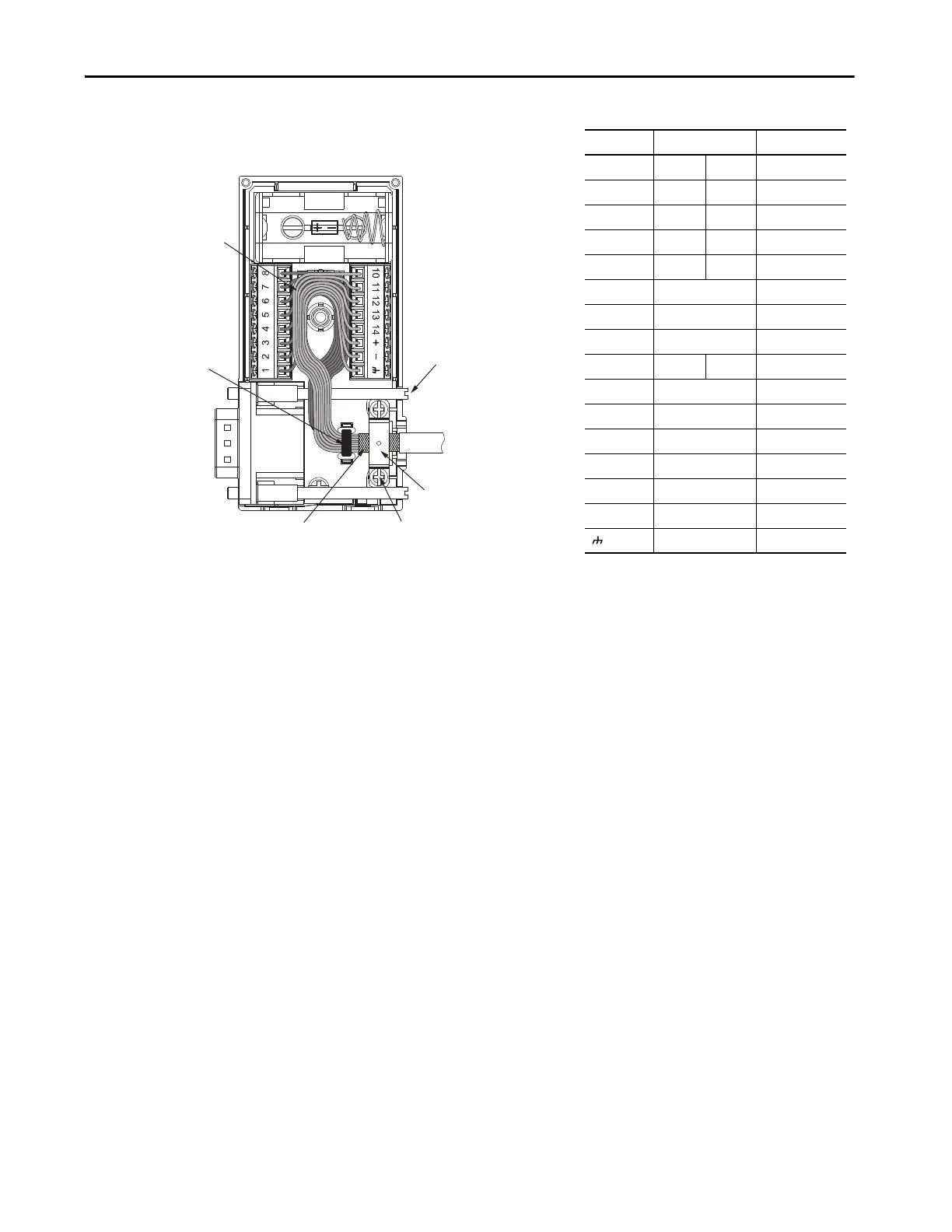Rockwell Automation Publication 2198-UM004A-EN-P - October 2019 91
Connect the Kinetix 5100 Drive System Chapter 4
Figure 62 - Wire the 2198-K51CK-D15M Feedback Connector Kit
Shield Clamp
2198-K51CK-D15M
Connector Kit
Clamp Screws (2)
Service
Loops
Tie Wrap is
recommended for
Stress Relief and
Wire Management
Exposed Shield Aligned
Under the Shield Clamp
8-pin
Connector (2x)
15-pin D-sub to
Motor Feedback
(MFB) Connector
Bulletin 2090
Feedback Cable
Mounting
Screws (2x)
1. Place exposed cable shield
in the channel.
2. Place the shield clamp over
the exposed shield.
3. Tighten screws, torque
0.35 N•m (3.097 lb•in).
Terminal
Signal
Wire Color
1 SIN+ AM+ Black
2 SIN– AM– White/Black
3 COS+ BM+ Red
4 COS– BM– White/Red
5 DATA+ IM+ Green
6 ECOM
(1)
(1) The ECOM and TS- connections are tied together and
connect to the cable shield.
White/Gray
7EPWR_9VOrange
8S3 White/Yellow
10 DATA– IM– White/Green
11 TS+ White/Orange
12 S1 White/Blue
13 S2 Yellow
14 EPWR_5V Gray
+Battery +N/A
(2)
(2) For custom cables. Color determined by wire availability.
–Battery –N/A
(2)
Drain Shield
