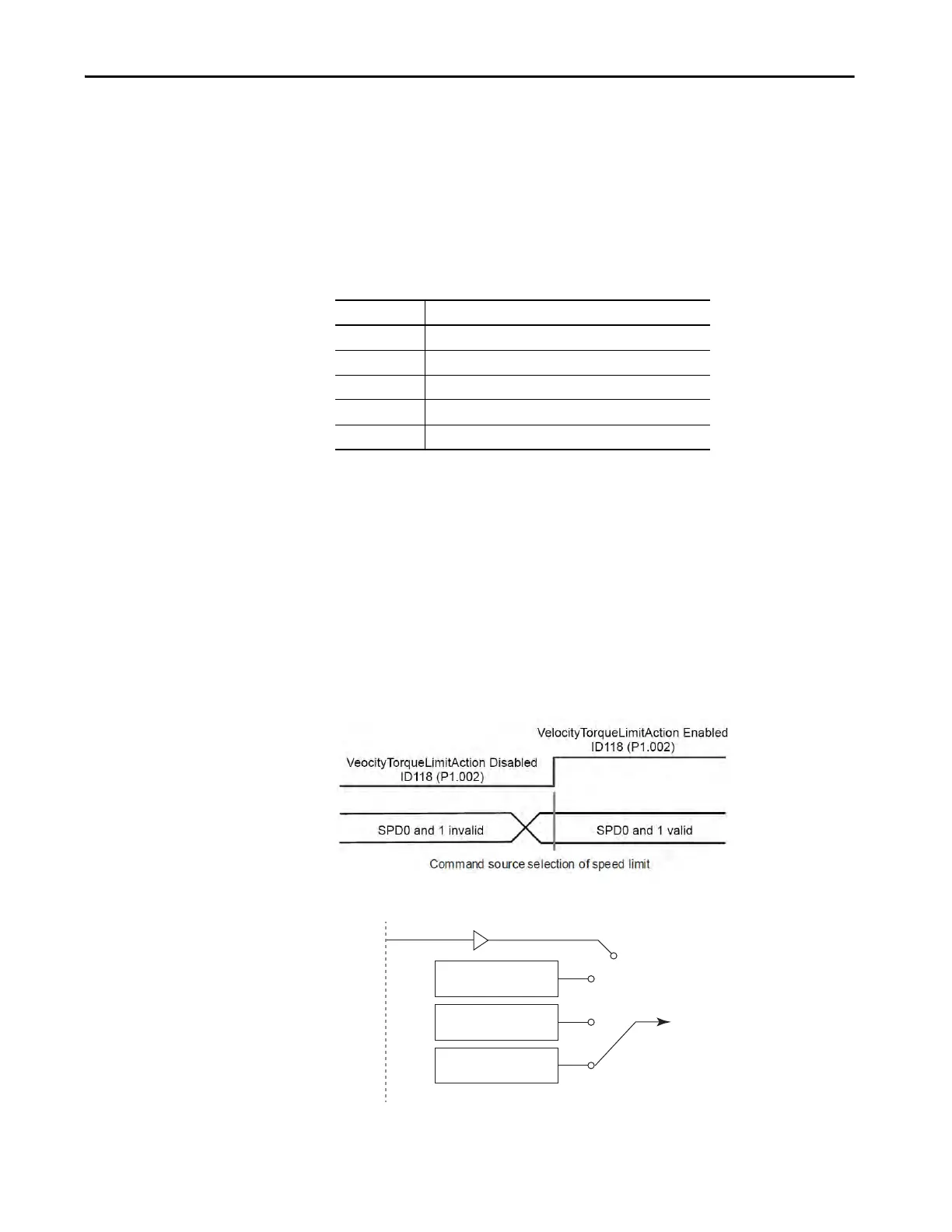Rockwell Automation Publication 2198-UM004A-EN-P - October 2019 243
Modes of Operation Chapter 10
Additionally, users can enable or disable the limit function via the DI.TRQLM
signal, which is more flexible, but would need to occupy one DI setting. Torque
limit function can be enabled by either parameter ID118 (P1.002) or the digital
input (DI).
Apply Speed Limit
The maximum speed in each mode is determined by the internal parameter
ID160 (P1.055), no matter if it is in position, speed, or torque mode. The issuing
method of speed limit command and speed command is identical. The command
source can be the external analog voltage or internal parameters ID125…ID127
(P1.009…P1.011).
Speed limit is applicable only in torque mode (T) for controlling the motor’s
maximum speed. If using external analog voltage in torque mode, DI signals will
be available and can be set to SPD0…SPD1 for motor speed limit selection
(internal parameters). If not, users can use analog voltage input as the speed limit
command. When parameter ID118 (P1.002) is set to 1, the speed limit function
is enabled. See the following timing diagram.
To set the speed limit, see the following diagram.
Table 94 - Relevant Parameters
Parameter Name
ID118 (P1.002) VelocityTorqueLimitAction
ID125 (P1.009) PresetVelocityCmd_Limit_1
ID126 (P1.010) PresetVelocityCmd_Limit_2
ID127 (P1.011) PresetVelocityCmd_Limit_3
ID160 (P1.055) MaximumSpeed
Select by I/O Connector DI.SPD0, DI.SPD1 signal
Vref
command)
(0)
PresetVelocityCmd_Limit_1
ID125 (P1.009)
PresetVelocityCmd_Limit_2
ID126 (P1.010)
Speed Limit
Command
PresetVelocityCmd_Limit_3
ID127 (P1.011)
