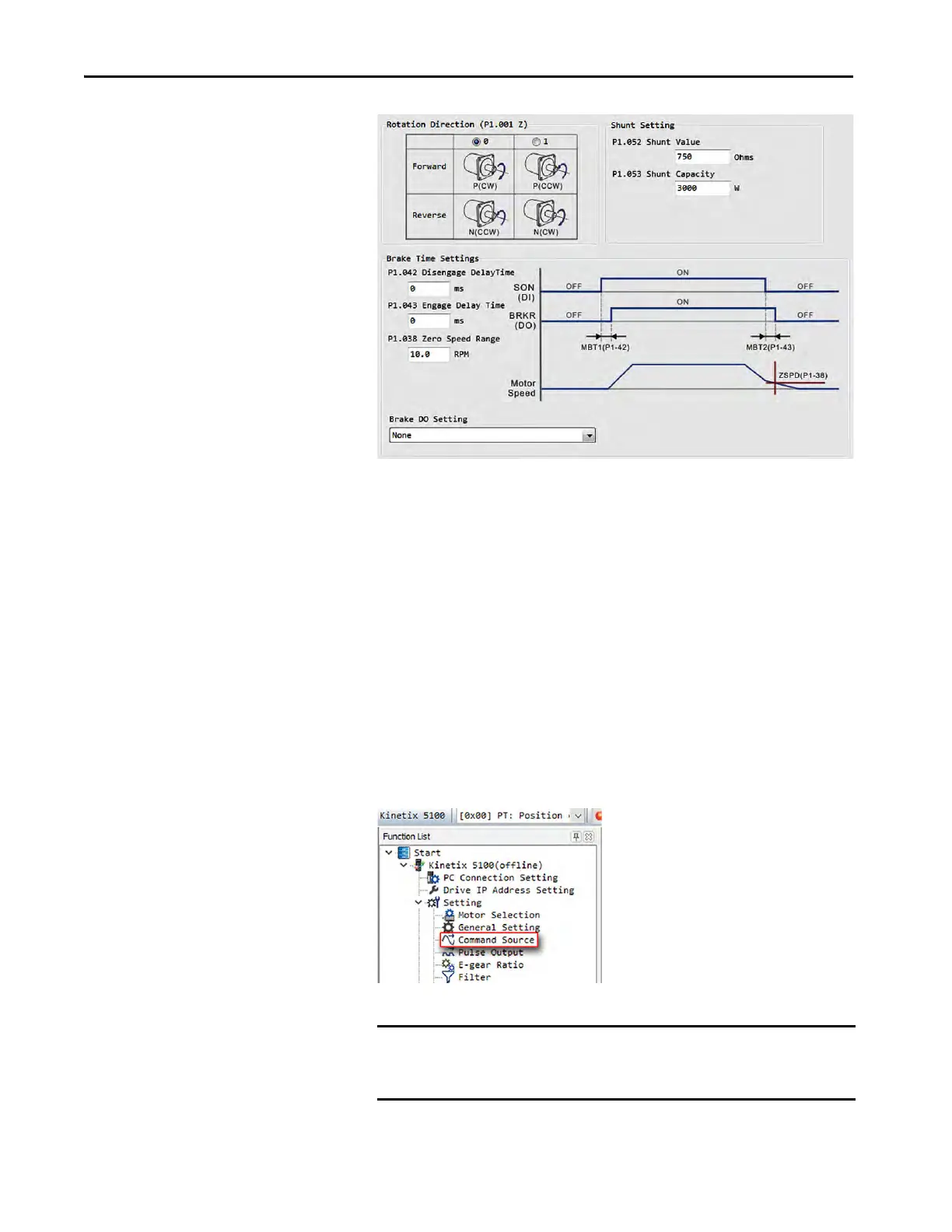144 Rockwell Automation Publication 2198-UM004A-EN-P - October 2019
Chapter 7 Configure the Drive with KNX5100C Software
3. Click Download to download any changed parameters to the servo drive.
Configure the Command Source
The parameters that are configurable differ, based on the operation mode.
Command source is available for position mode with terminal block input, speed
mode, and torque mode, but not for position mode with register input or I/O
mode.
Command Source for Position mode (Terminal block input)
Command Source for Position mode (terminal block input) as shown below:
1. From the Function List, select Start > Kinetix 5100 > Setting > Command
Source.
2. In Command Source, select the Position Mode (terminal block input) tab.
IMPORTANT If you have configured a dual or multiple operation mode, more than
one tab is visible. For example, if you have PT/S mode, you get a
Position mode (terminal block input) tab and a Speed mode tab.
