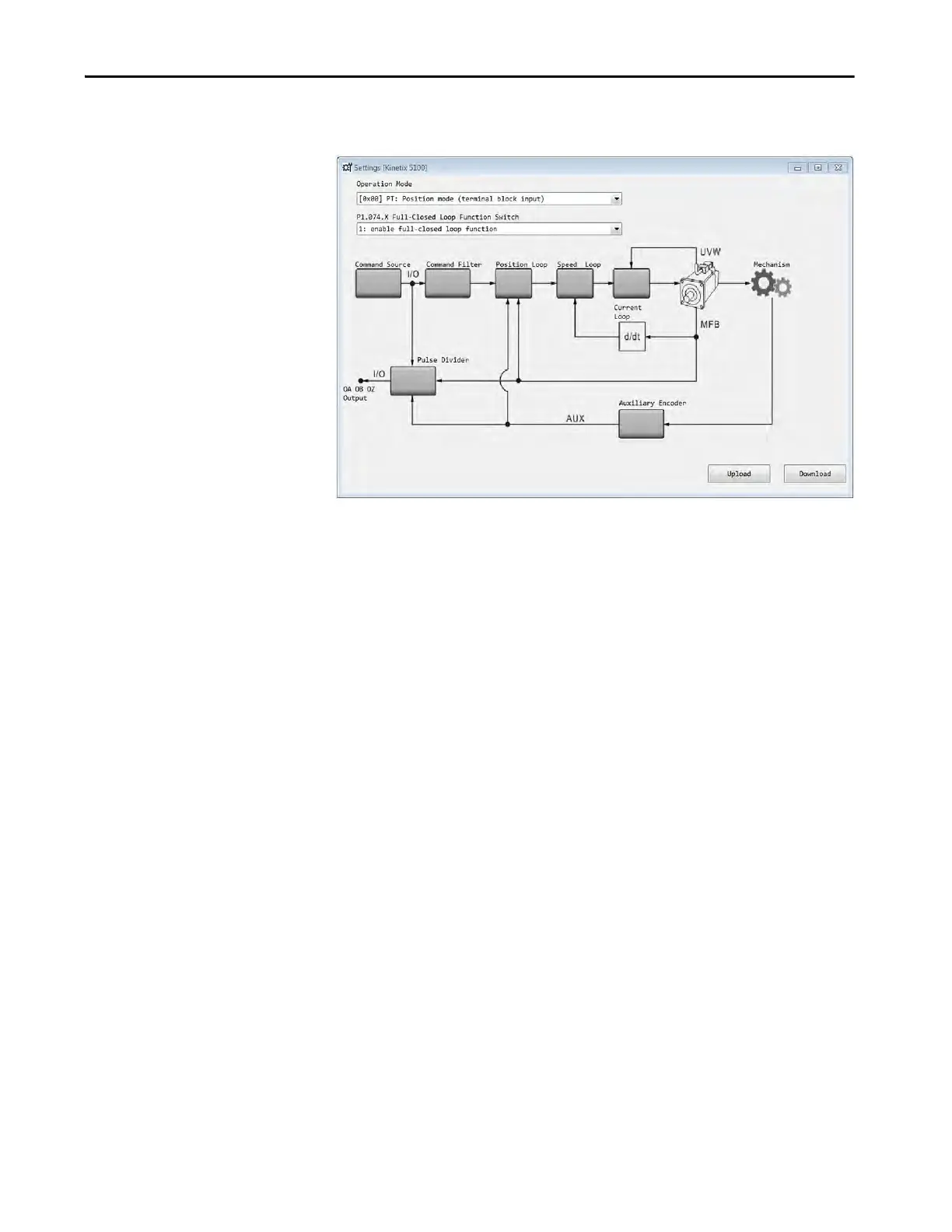Rockwell Automation Publication 2198-UM004A-EN-P - October 2019 143
Configure the Drive with KNX5100C Software Chapter 7
The control flow chart updates as values are selected from both pull-down
menus.
Click Download to download any changed parameters to the servo drive.
Configure General Settings
The General page lets you configure parameters related to the motor, shunt, and
brake operation.
To access the General page, perform the following steps.
1. From the Function List, select Start > Kinetix 5100 > Setting > General
Setting.
2. On General Settings, change the fields manually as needed.
TIP The gray boxes show the functions included in the each operation mode.
You can double-click a box to open a dialog box and to configure the related
functions.
