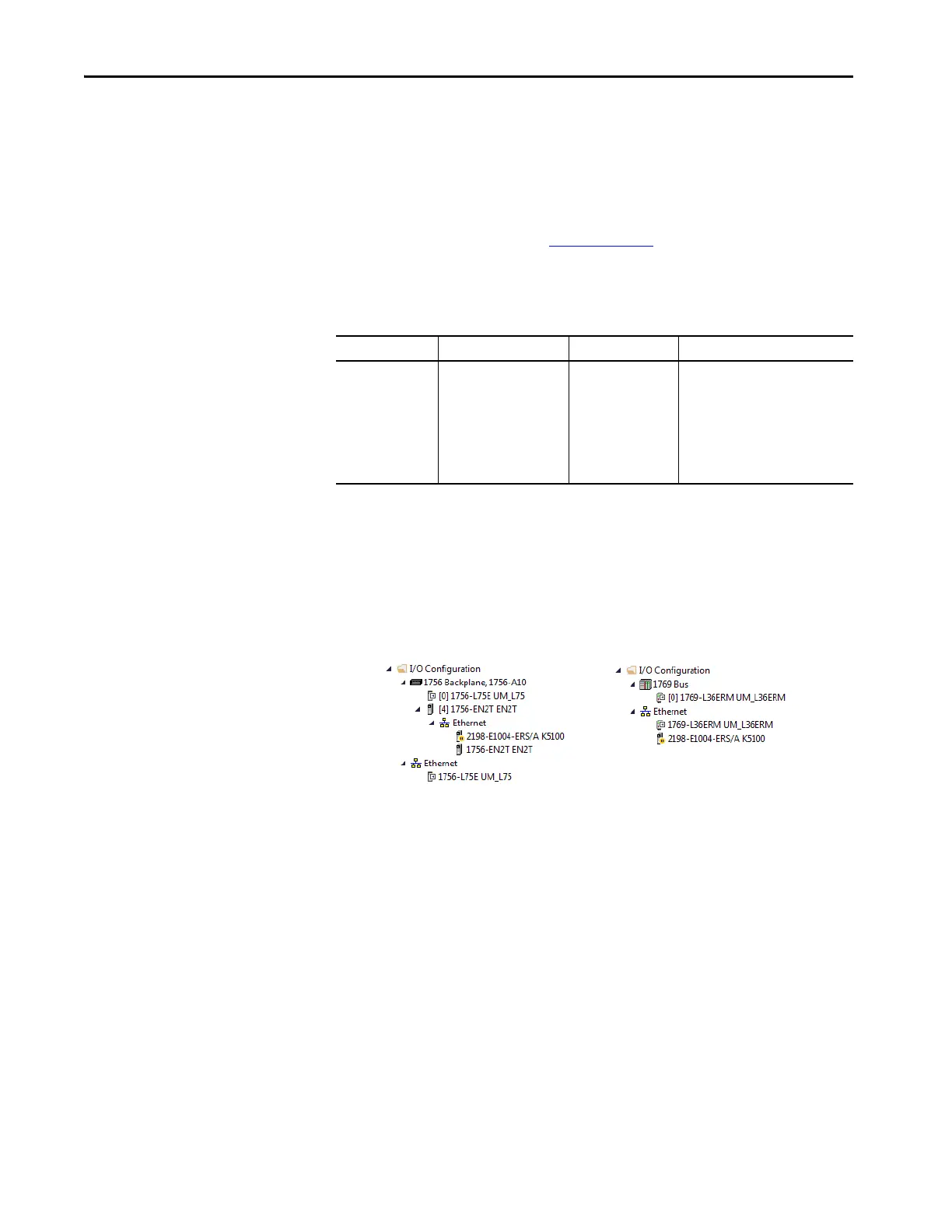168 Rockwell Automation Publication 2198-UM004A-EN-P - October 2019
Chapter 8 Configure the Drive in Studio 5000 Logix Designer Application
The electronic keying feature automatically compares the expected
module, as shown in the configuration tree, to the physical module
before communication begins. We recommend using either `Exact
Match' or `Compatible Keying'. You cannot use Disable keying with
safety applications. For more information about electronic keying, see
the Electronic Keying in Logix 5000™ Control Systems Application
Te c h n i q u e , p u b l icat i o n LOGIX-AT001
.
g. From the Connection pull-down menu, choose the Connection mode
for your motion application.
5. To close the Module Definition dialog box, click OK.
6. To close the Module Properties dialog box, click OK.
7. To close the Select Module Type dialog box, click Close.
Your 2198-xxxx-ERS drive appears in the Controller Organizer under the
Ethernet network in the I/O Configuration folder.
Download the Program
When the Logix Designer application is complete and the file saved the file you
must download your program to the Logix 5000 controller.
Table 65 - Module Connection Definitions
Connection Mode Controller Needed Safety Options Description
Data ControlLogix 5570,
ControlLogix 5580,
GuardLogix 5570,
GuardLogix 5580,
CompactLogix 5370,
CompactLogix 5380,
Compact GuardLogix 5370,
Compact GuardLogix 5380
Hardwired STO mode • Connections are managed by this
controller.
• Hardwired STO is controlled by the
hardwired safety inputs.
CompactLogix 5370 Controller
ControlLogix 5570 Controller
