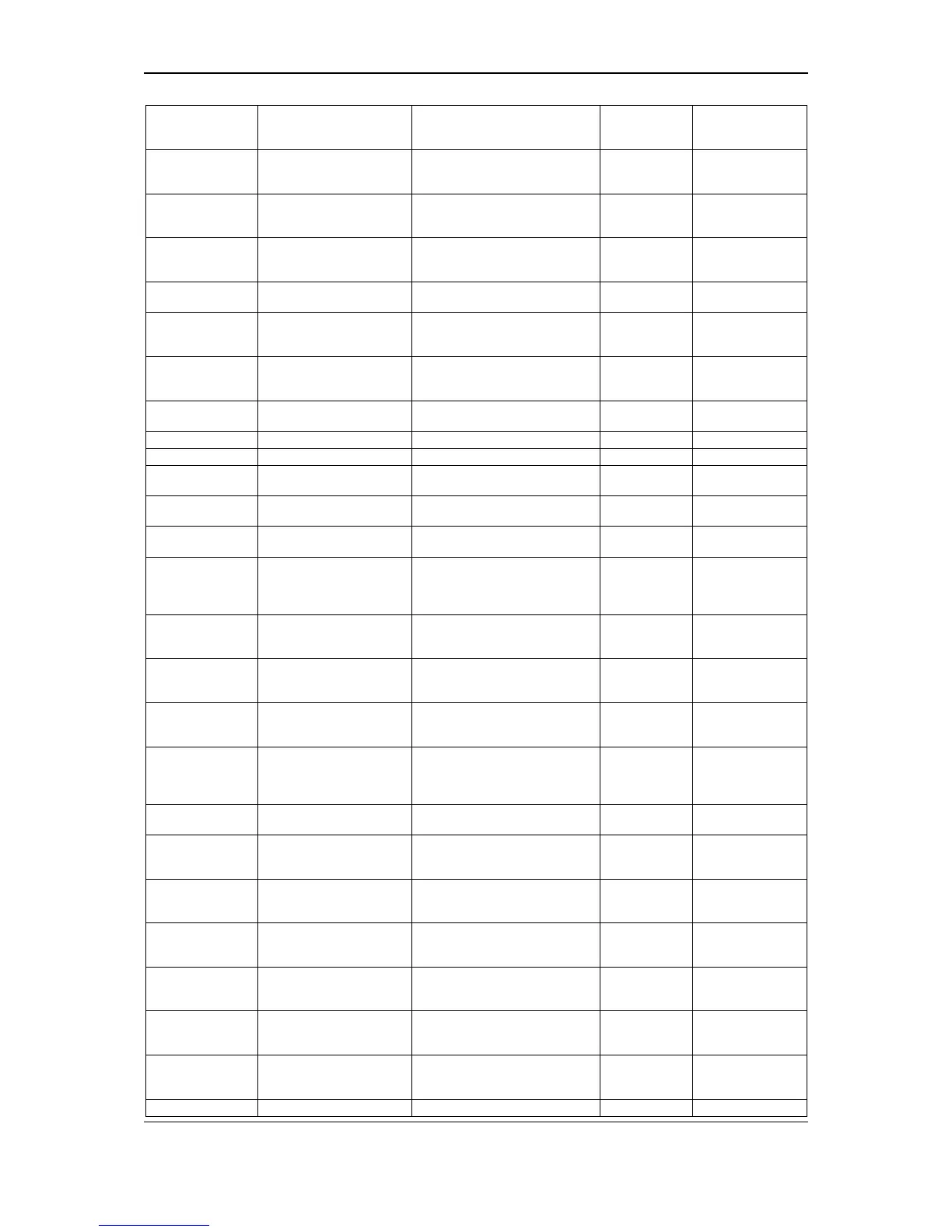xStack
®
DGS-3120 Series Layer 3 Managed Gigabit Ethernet Switch CLI Reference Guide
1130
administrator state
changed.
OSPF protocol on interface <intf-
name> changed state to
[Enabled | Disabled]
OSPF interface <intf-name>
changed from area <area-id> to
OSPF nbr <nbr-id> on interface
<intf-name> changed state from
Notice
One OSPF neighbor state
changed from Full to
OSPF nbr <nbr-id> on interface
<intf-name> changed state from
state’s dead timer expired.
OSPF nbr <nbr-id> on interface
<intf-name> dead timer expired
Notice
One OSPF virtual
neighbor state changed
OSPF nbr <nbr-id> on virtual link
changed state from Loading to
Notice
One OSPF virtual
neighbor state changed
OSPF nbr <nbr-id> on virtual link
changed state from Full to Down
Notice
OSPF router ID was
changed.
OSPF router ID changed to
<router-id>
Enable OSPF. OSPF state changed to Enabled Informational
OSPF state changed to Disabled
One virtual router state
becomes Master.
VR <vr-id> at interface <intf-
name> switch to Master
One virtual router state
becomes Backup.
VR <vr-id> at interface <intf-
name> switch to Backup
One virtual router state
becomes Init.
VR <vr-id> at interface <intf-
name> switch to Init
mismatch of one received
VRRP advertisement
Authentication type mismatch on
VR <vr-id> at interface <intf-
name>
fail of one received VRRP
Authentication fail on VR <vr-id>
at interface <intf-name>. Auth
received VRRP
advertisement message.
incorrect checksum on VR <vr-
id> at interface <intf-name>
Virtual router ID mismatch
of one received VRRP
advertisement message.
Received ADV msg virtual router
ID mismatch. VR <vr-id> at
interface <intf-name>
mismatch of one received
VRRP advertisement
Received ADV msg adv interval
mismatch. VR <vr-id> at
interface <intf-name>
added into switch L2 table
Added a virtual MAC <vrrp-mac-
Deleted a virtual MAC <vrrp-
mac-addr> from L2 table
Notice
A virtual MAC address is
adding into switch L3
Added a virtual IP <vrrp-ip-addr>
MAC <vrrp-mac-addr> into L3
Deleted a virtual IP <vrrp-ip-
addr> MAC <vrrp-mac-addr>
Failed to add virtual MAC <vrrp-
mac-addr> into chip L2 table.
Failed to delete virtual MAC
<vrrp-mac-addr> from chip L2
table. Errcode <vrrp-errcode>
virtual MAC into switch L3
table. The L3 table is full.
Failed to add virtual IP <vrrp-ip-
addr> MAC <vrrp-mac-addr> into
L3 table. L3 table is full
Failed to add virtual IP <vrrp-ip-
