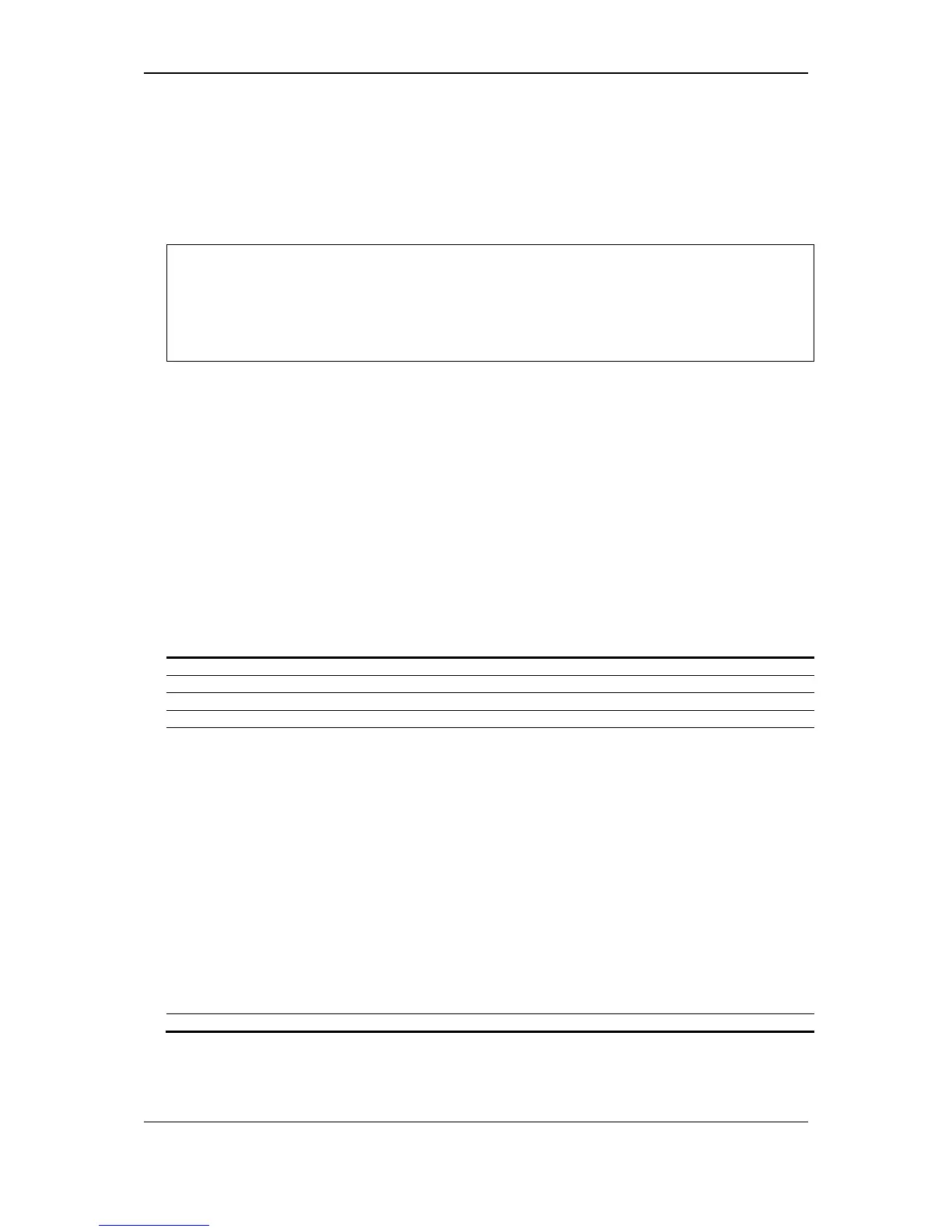xStack
®
DGS-3120 Series Layer 3 Managed Gigabit Ethernet Switch CLI Reference Guide
250
Restrictions
Only Administrator-level users can issue this command.
Example
To clear cpu port counter of all ports:
DGS-3120-24TC:admin#debug clear cpu port counter all
Command: debug clear cpu port counter all
Success.
22-8 debug show cpu port counter
Description
This command is used to show debug cpu port counter.
Format
debug show cpu port counter [<portlist> | all] [by_cos | by_reason | by_protocol [L2 | ARP |
IPv4 [ICMP | TCP | UDP | multicast-protocol | unicast-protocol | all] | IPv6 [ICMP | TCP | UDP
| OSPFV3 | all] | STACK] | by_priority]
Parameters
<portlist> - Specify a range of ports.
by_reason - Display by reason.
by_protocol - Display by protocol types.
L2 - Display by L2 protocol.
ARP - Display by ARP protocol.
IPv4 - Display by IPv4 protocol.
ICMP - Display by ICMP.
TCP - Display by TCP.
UDP - Display by UDP.
multicast-protocol - Display by multicast protocol.
unicast-protocol - Display by unicast protocol
all - Display by all IPv4 protocols.
IPv6 - Display by IPv6 protocol
ICMP - Display by ICMP.
TCP - Display by TCP.
UDP - Display by UDP.
OSPFV3 - Display by OSPFv3.
all - Display by all IPv6 protocol.
STACK - Display by stacking.
by_priority - Display by priority.
Restrictions
Only Administrator-level users can issue this command.
