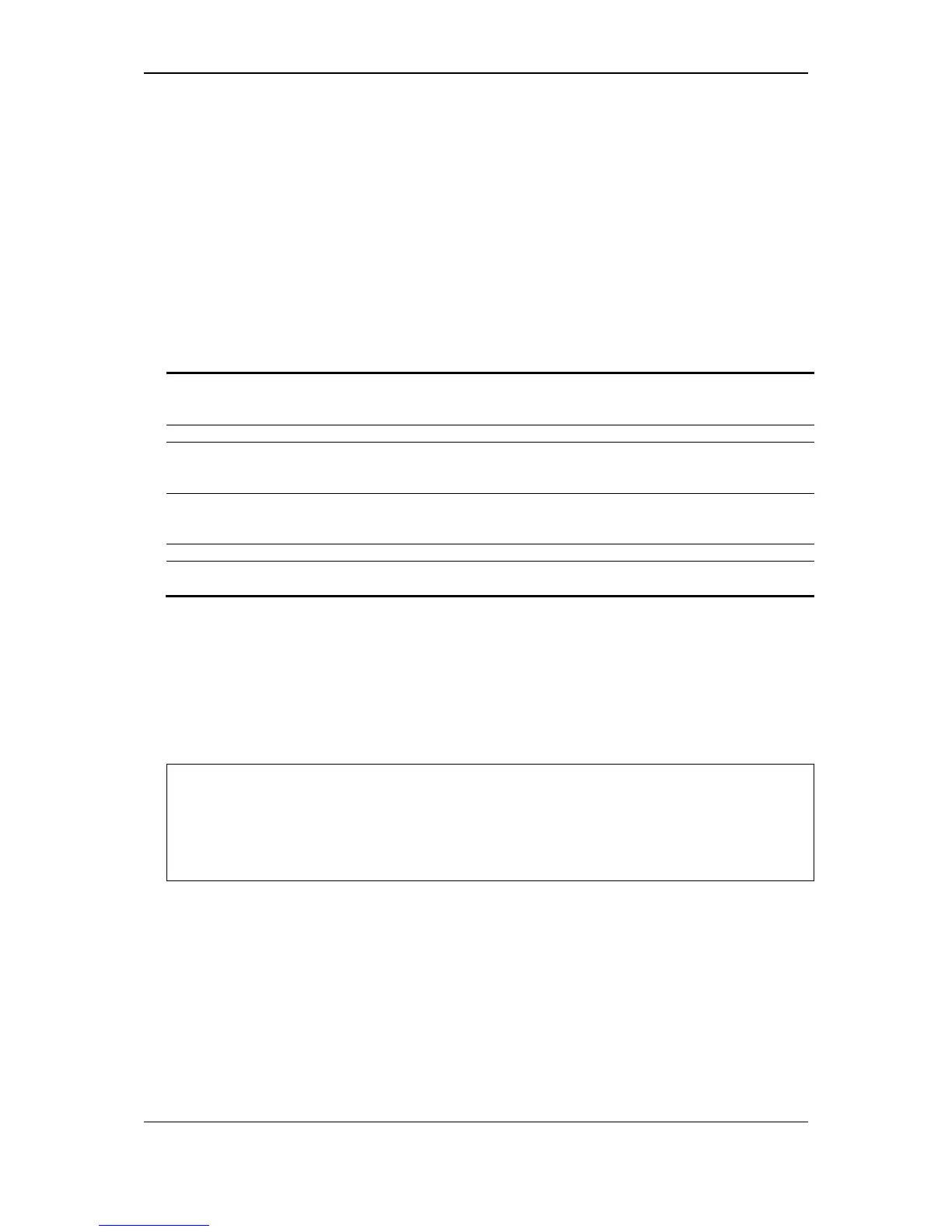xStack
®
DGS-3120 Series Layer 3 Managed Gigabit Ethernet Switch CLI Reference Guide
417
38-10 move
Description
This command is used to move a file around the file system. Files in a drive located in a unit can
be moved to another drive located in another unit. Note that when a file is moved, it can be
specified whether to rename at the same time.
Format
move {{unit <unit_id>} <drive_id>} <pathname> {{unit <unit_id>} <drive_id>} <pathname>
Parameters
unit - (Optional) Specify a unit ID if in the stacking system. If not specified, it refers to the master
<unit_id> - Enter the unit ID value. This value must be between 1 and 6.
<drive_id> - (Optional) Enter the drive ID used here. Examples are C: or D:
<pathname> - Specify the file to be moved. The path name can be specified either as a full path
name or partial name. Specified either as a full path name or partial name. For partial path
name, it indicates the file is in the current directory.
unit - (Optional) Specify a unit ID if in the stacking system. If not specified, it refers to the master
<unit_id> - Enter the unit ID value. This value must be between 1 and 6.
<drive_id> - (Optional) Enter the drive ID used here. Examples are C: or D:
<pathname> - Specify the new path where the file will be moved. The path name can be. For
partial path name, it indicates the file is in the current directory.
Restrictions
Only Administrator and Operator-level users can issue this command.
Example
To move a file from one location to another location:
DGS-3120-24TC:admin# move c:/log.txt c:/log1.txt
Command: move c:/log.txt c:/log1.txt
Success.
38-11 copy
Description
This command is used to copy a file to another file in the file system. A file located in a drive of a
unit can be copied to another file located in another drive of another unit.
For project that does not support file system on the flash, the system file such as runtime
image/configuration / prom /log can still be copied to media or from media that support sfile system
via this command using the reserved keyword. The keyword here refers to image_id, config_id,
prom, or log.
