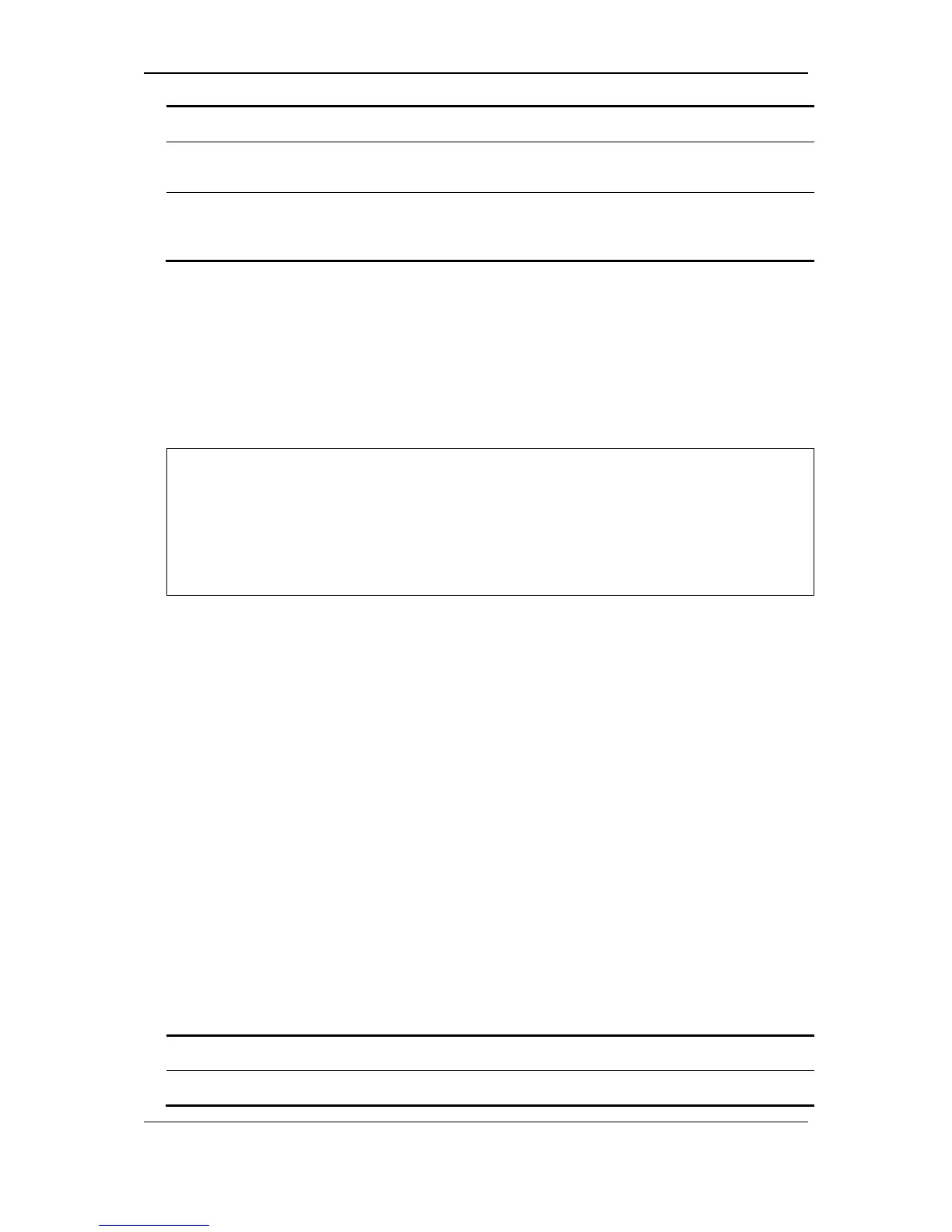xStack
®
DGS-3120 Series Layer 3 Managed Gigabit Ethernet Switch CLI Reference Guide
501
address.
<ipv6networkaddr> - Enter the IPv6 address used here.
source - (Optional) Specify the source IPv4 address of the IPv6 tunnel interface. It is used as the
source address for packets in the IPv6 tunnel.
<ipaddr> - Enter the IPv4 source address used here.
destination - (Optional) Specify the destination IPv4 address of the IPv6 tunnel interface. It is
used as the destination address for packets in the IPv6 tunnel. It is not required for 6to4 and
ISATAP tunnels.
<ipaddr> - Enter the IPv4 destination address used here.
Restrictions
Only Administrator, Operator and Power-User level users can issue this command.
Example
To configure an IPv6 manual tunnel (Tunnel name is “tn2”, Tunnel source IPv4 address is 1.0.0.1,
Tunnel destination IPv4 address is 1.0.0.2, Tunnel IPv6 address is 2001::1/64):
DGS-3120-24TC:admin# config ip_tunnel manual tn2 source 1.0.0.1 destination
1.0.0.2 ipv6address 2001::1/64
Command: config ip_tunnel manual tn2 source 1.0.0.1 destination 1.0.0.2
ipv6address 2001::1/64
Success.
46-4 config ip_tunnel 6to4
Description
This command is used to configure an existing IPv6 tunnel as an IPv6 6to4 tunnel on the switch. If
this tunnel has previously been configured in another mode, the tunnel’s information will still exist
in the database. However, whether the tunnel’s former information is invalid or not will depend on
the current mode. A maximum of one IPv6 6to4 tunnel can exist on the system.
IPv6 6to4 tunnels are point-to-multipoint tunnels that can be used to connect isolated IPv6 sites.
Each IPv6 site has at least one connection to a shared IPv4 network and this IPv4 network could
be the global Internet or a corporate backbone. The key requirement is that each site has a
globally unique IPv4 address, which is used to construct a 48-bit globally unique 6to4 IPv6 prefix
(starting with the prefix 2002::/16).
Format
config ip_tunnel 6to4 <tunnel_name 12> {ipv6address <ipv6networkaddr> | source
<ipaddr>}(1)
Parameters
<tunnel_name 12> - Enter the IP tunnel interface name used here. This name can be up to 12
characters long.
ipv6address - (Optional) Specify the IPv6 address assigned to this IPv6 tunnel interface. IPv6
processing will be enabled on this IPv6 tunnel interface as soon as its IPv6 address is
