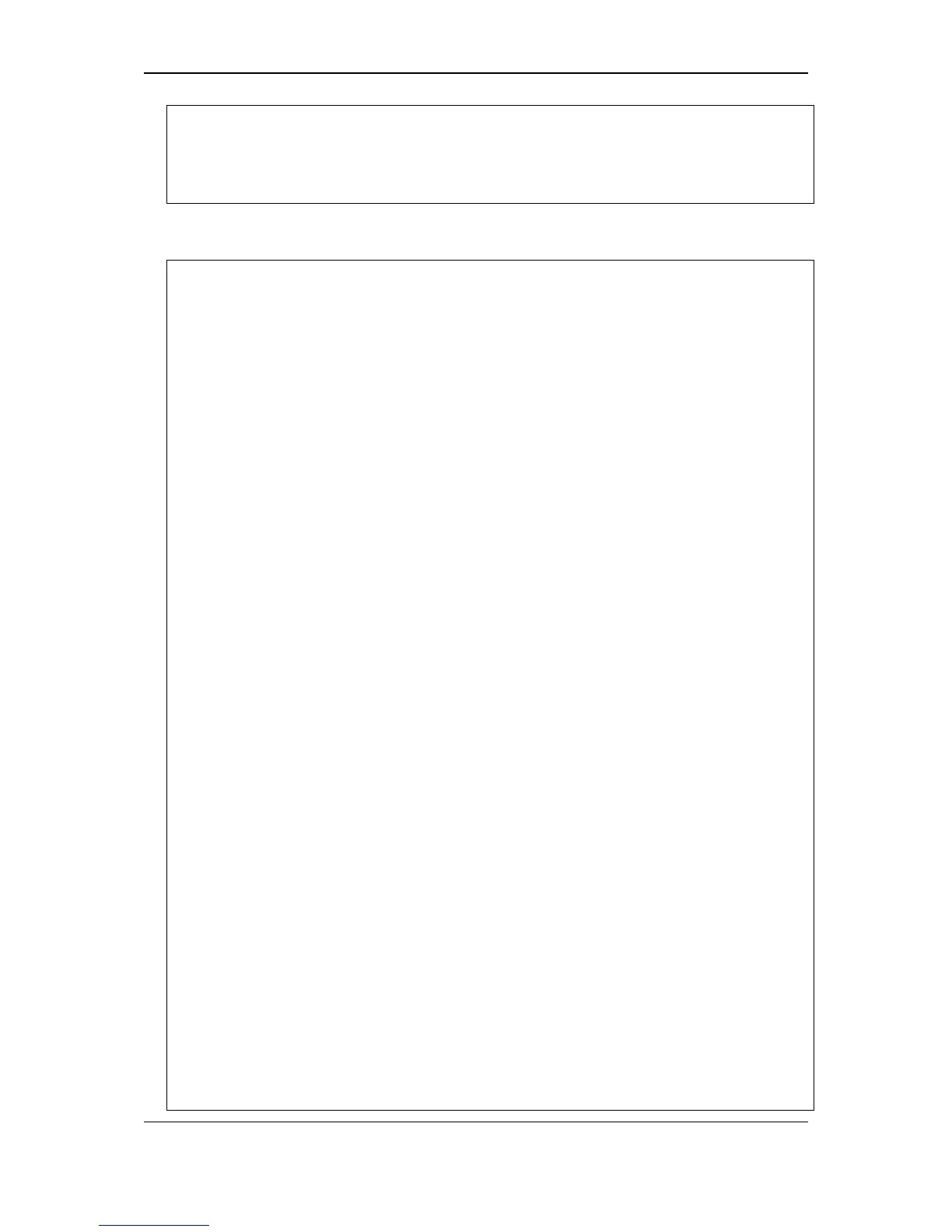Command: show lldp remote_ports 1:1 mode detailed
Port ID : 1
---------------------------------------------------------------------
Remote Entities count : 1
Entity 1
Chassis ID Subtype : MACADDRESS
Chassis ID : 00-01-02-03-04-01
Port ID Subtype : LOCAL
Port ID : 1/3
Port Description : RMON Port 3 on Unit 1
System Name : Switch1
System Description : Stackable Ethernet Switch
System Capabilities : Repeater, Bridge
Management Address : 10.90.90.91
Port VLAN ID : 1
Management Address
Address 1
Subtype : IPV4
Address : 192.168.254.10
IF type : unknown
OID : 1.3.6.1.4.1.171.10.36.1.11
Address 2
Subtype : IPV4
Address : 192.168.254.11
IF type : unknown
OID : 2.3.6.1.4.1.171.10.36.1.11
PPVID Entries
Entry 1
Port and protocol VLAN ID : 4
PPVID supported : supported
PPVID Enable : Enable
Entry 2
Port and protocol VLAN ID : 5
PPVID supported : supported
PPVID Enable : Enable
Entry 3
Port and protocol VLAN ID : 6
