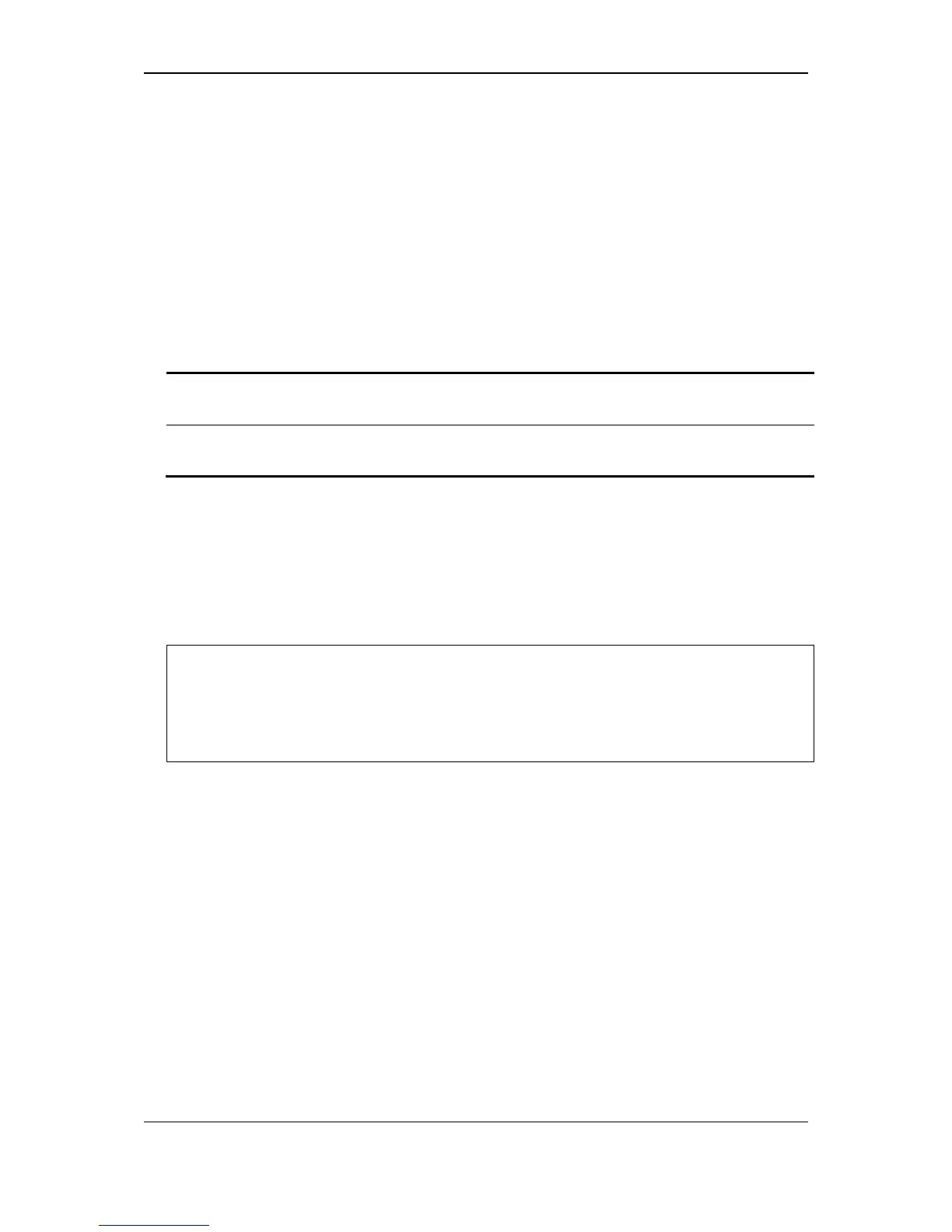xStack
®
DGS-3120 Series Layer 3 Managed Gigabit Ethernet Switch CLI Reference Guide
800
80-21 config pim-ssm
Description
This command is used to enable the SSM (Source-Specific Multicast) service model in PIM-SM on
the switch. The PIM-SSM function will take active only when SSM service model and PIM-SM
state both enabled.
Format
config pim-ssm {state [enable | disable] | group_range [default | <network_address>]}(1)
Parameters
state - Specify to enable or disable the SSM service model on the Switch.
enable - Specify that the SSM service model will be enabled.
disable - Specify that the SSM service model will be disabled.
group_range - Specify the group address range for the SSM service in IPv4.
default - The default indicates that the group address range is 232.0.0.0/8.
<network_address> - Enter the group address range for the SSM service here.
Restrictions
Only Administrator, Operator and Power-User level users can issue this command.
Example
To configure PIM-SSM state and group range:
DGS-3120-24TC:admin#config pim-ssm state enable group_range default
Command: config pim-ssm state enable group_range default
Success.
80-22 show pim-ssm
Description
This command is used to list all PIM-SSM protocol related information.
Format
show pim-ssm
Parameters
None.
Restrictions
None.
