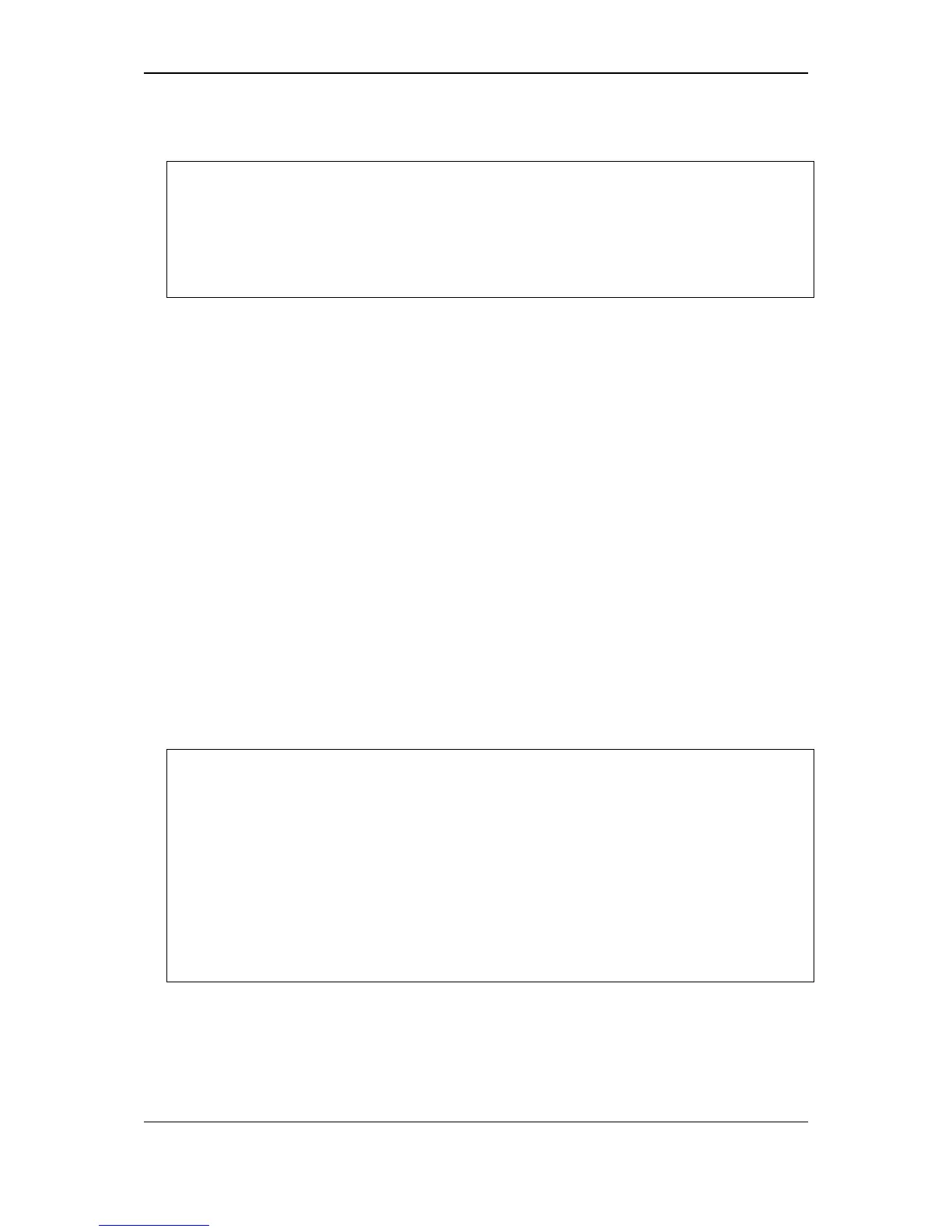xStack
®
DGS-3120 Series Layer 3 Managed Gigabit Ethernet Switch CLI Reference Guide
928
Example
To change the name and revision level of the MST configuration identification:
DGS-3120-24TC:admin#config stp mst_config_id name R&D_BlockG revision_level 1
Command: config stp mst_config_id name R&D_BlockG revision_level 1
Success.
96-9 show stp mst_config_id
Description
This command is used to show the MST configuration identification.
Format
show stp mst_config_id
Parameters
None.
Restrictions
None.
Example
show STP MST configuration ID:
DGS-3120-24TC:admin# show stp mst_config_id
Command: show stp mst_config_id
Current MST Configuration Identification
----------------------------------------
Configuration Name : 00-22-22-22-22-00 Revision Level :0
MSTI ID Vid list
------- -----------
CIST 1-4094
96-10 config stp mst_ports
Description
This command is used to configure the ports management parameters.
