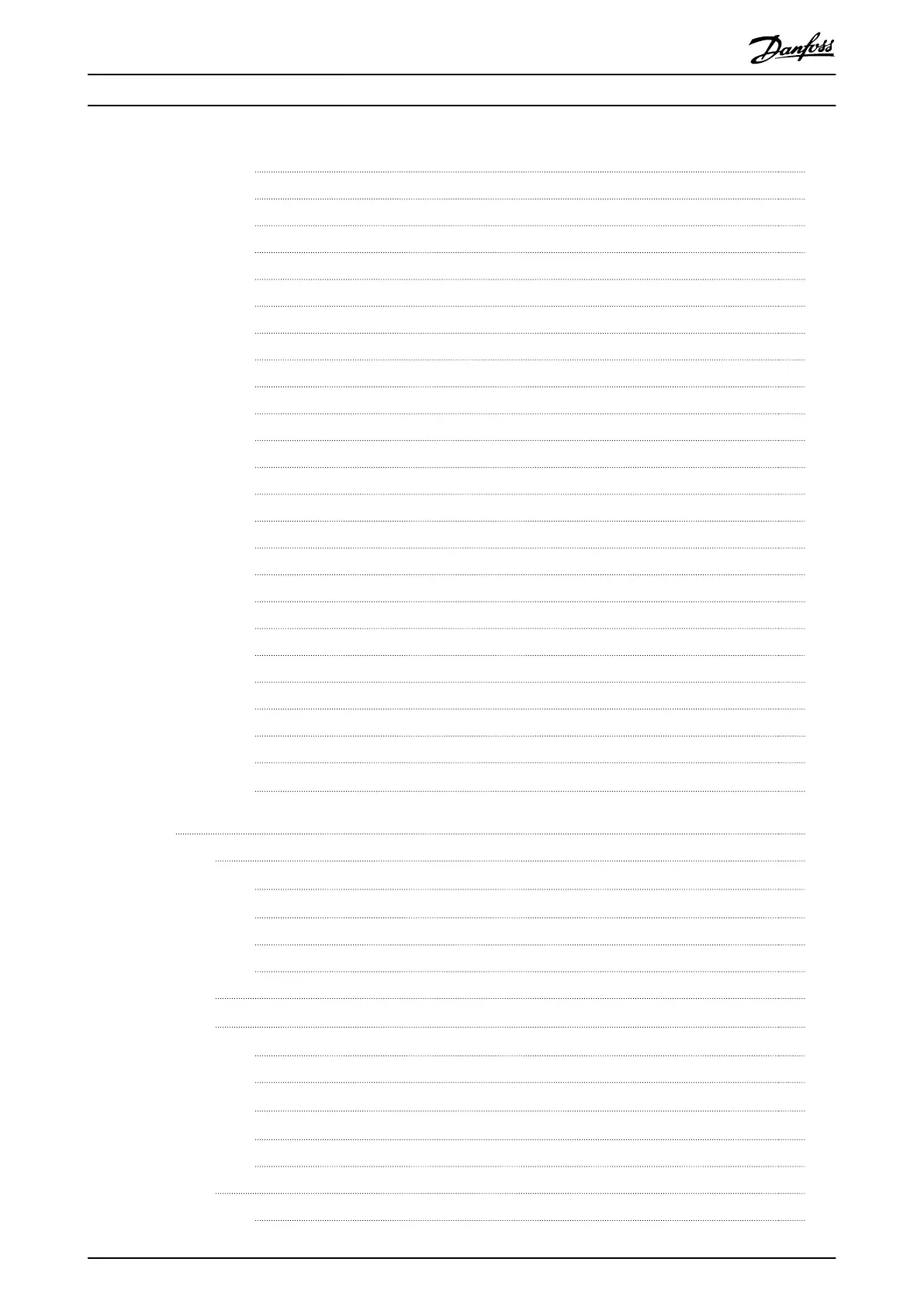5.7.3.5 Running a Trace 128
5.7.3.6 Polling 129
5.7.3.7 Canceling a Trace 129
5.7.3.8 Trace Visualization 129
5.7.3.9 Saving and Loading Data 130
5.7.3.10 Online and Oine Mode 131
5.7.3.11 Reports, Document Exporting, and Printing 131
5.7.3.12 Multi-device Scope 131
5.7.4 Drive Control (Servo Drive only) 132
5.7.5 Get Error History (Servo Drive and SAB) 136
5.7.6 Digital CAM Switch (Servo Drive only) 137
5.7.7 CAM Editor (Servo Drive only) 138
5.7.7.1 Menu Bar 138
5.7.7.2 Property Window 141
5.7.7.3 Toolbar 141
5.7.7.4 Wizards 141
5.7.7.5 CAM Prole Window Overview 143
5.7.7.6 Editing Basic CAM Proles 144
5.7.7.7 Editing Advanced CAM Proles 146
5.7.7.8 Standalone Emulation of the CAM Editor 157
5.7.8 CAM Prole Management 157
5.7.9 Touch Probe (Servo Drive only) 158
5.7.10 SAB Control (SAB only) 158
5.7.11 SAB ID Assignment via Ethernet POWERLINK
®
(SAB only) 159
6 Programming
161
6.1 ID Assignment
161
6.1.1 EtherCAT
®
161
6.1.2 Ethernet POWERLINK
®
161
6.1.2.1 Single Device ID Assignment 161
6.1.2.2 Multiple Device ID Assignment 161
6.2 Basic Programming
161
6.3 TwinCAT
®
162
6.3.1 Programming with TwinCAT
®
162
6.3.1.1 ISD Deliverables 162
6.3.1.2 Creating a TwinCAT
®
Project 162
6.3.1.3 Conguration as a TwinCAT
®
NC Axis 167
6.3.1.4 Connecting to the PLC 167
6.4 Automation Studio™
168
6.4.1 Programming with Automation Studio™
168
Contents Programming Guide
MG36D102 Danfoss A/S © 01/2017 All rights reserved. 5
