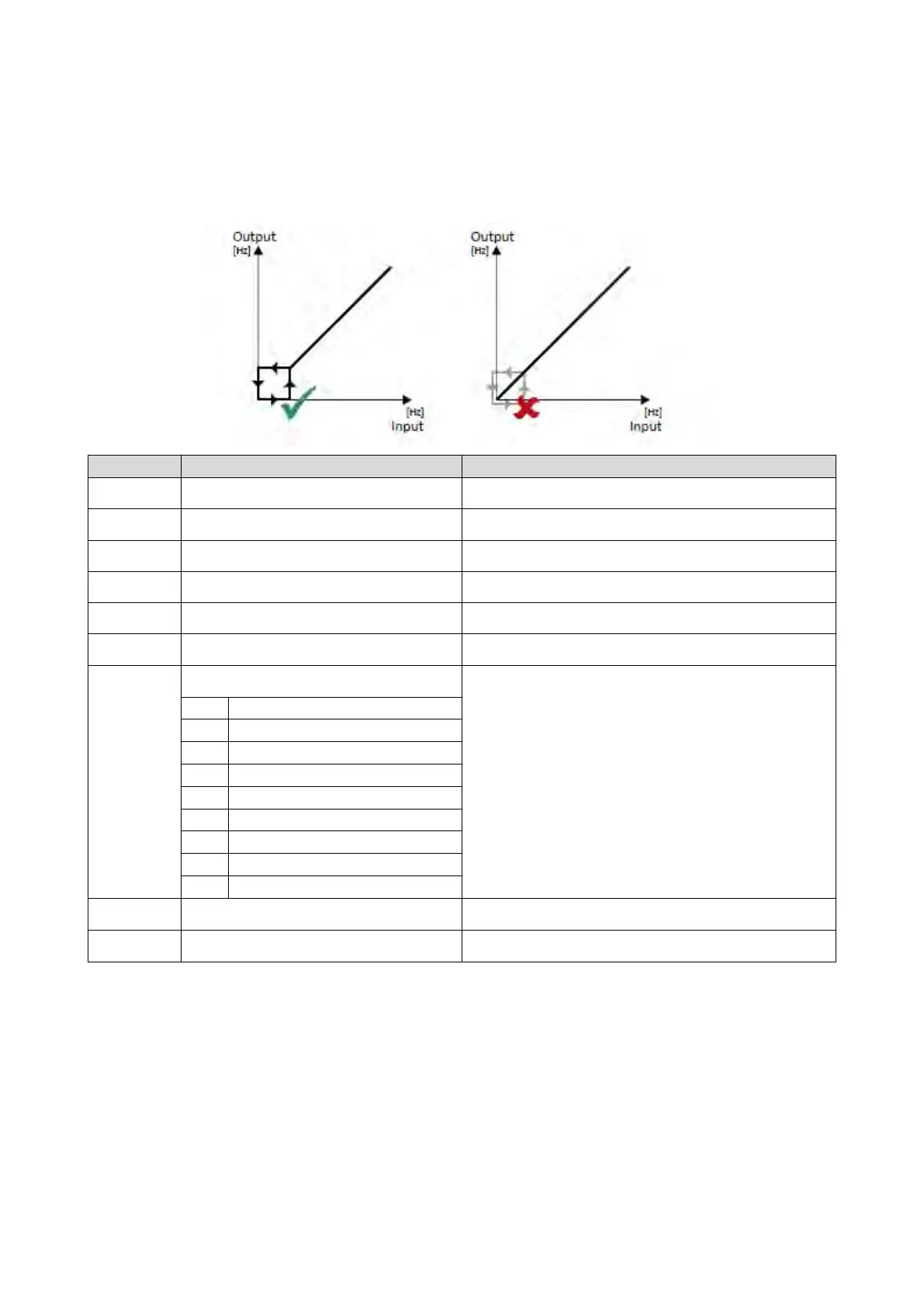144 01-6203-01R3, CG Drives & Automation
Valid and invalid ranges:
• Example on the left: Skip frequency = 5 Hz, bandwidth = 10 Hz
Valid range (starts at ≥ 0)
• Example on the right: Skip frequency = 4 Hz, bandwidth = 10 Hz
Invalid range (starts at < 0); is thus ignored.
Name / value range / [default setting]
Skip frequencies: Skip frequency 1 (Skip frequencies:
Skip frequency 1) 0.0 ... [0.0] ... 599.0 Hz
Centre of frequency range 1 which is to be skipped.
0x291F:002
Skip frequencies: Skip bandwidth 1 (Skip frequencies:
Skip bandwidth 1) 0.0 ... [0.0] ... 10.0 Hz
Size of frequency range 1 which is to be skipped.
Skip frequencies: Skip frequency 2 (Skip frequencies:
Skip frequency 2) 0.0 ... [0.0] ... 599.0 Hz
Centre of frequency range 2 which is to be skipped.
Skip frequencies: Skip bandwidth 2 (Skip frequencies:
Skip bandwidth 2) 0.0 ... [0.0] ... 10.0 Hz
Size of frequency range 2 which is to be skipped.
Skip frequencies: Skip frequency 3 (Skip frequencies:
Skip frequency 3) 0.0 ... [0.0] ... 599.0 Hz
Centre of frequency range 3 which is to be skipped.
Skip frequencies: Skip bandwidth 3 (Skip frequencies:
Skip bandwidth 3) 0.0 ... [0.0] ... 10.0 Hz
Size of frequency range 3 which is to be skipped.
Skip frequencies: Status
•
Read only
Bit-coded status display of the skip frequencies.
Bit 2 Blocking zone 3 active
Frequency above blocking zone 1
Frequency above blocking zone 2
Frequency above blocking zone 3
Bit 9 Blocking zone 2 invalid
Skip frequencies: Input frequency
•
Read only: x.xx Hz
Display of the skip filter input frequency.
Skip frequencies: Output frequency
•
Read only: x.xx Hz
Display of the skip filter output frequency.
