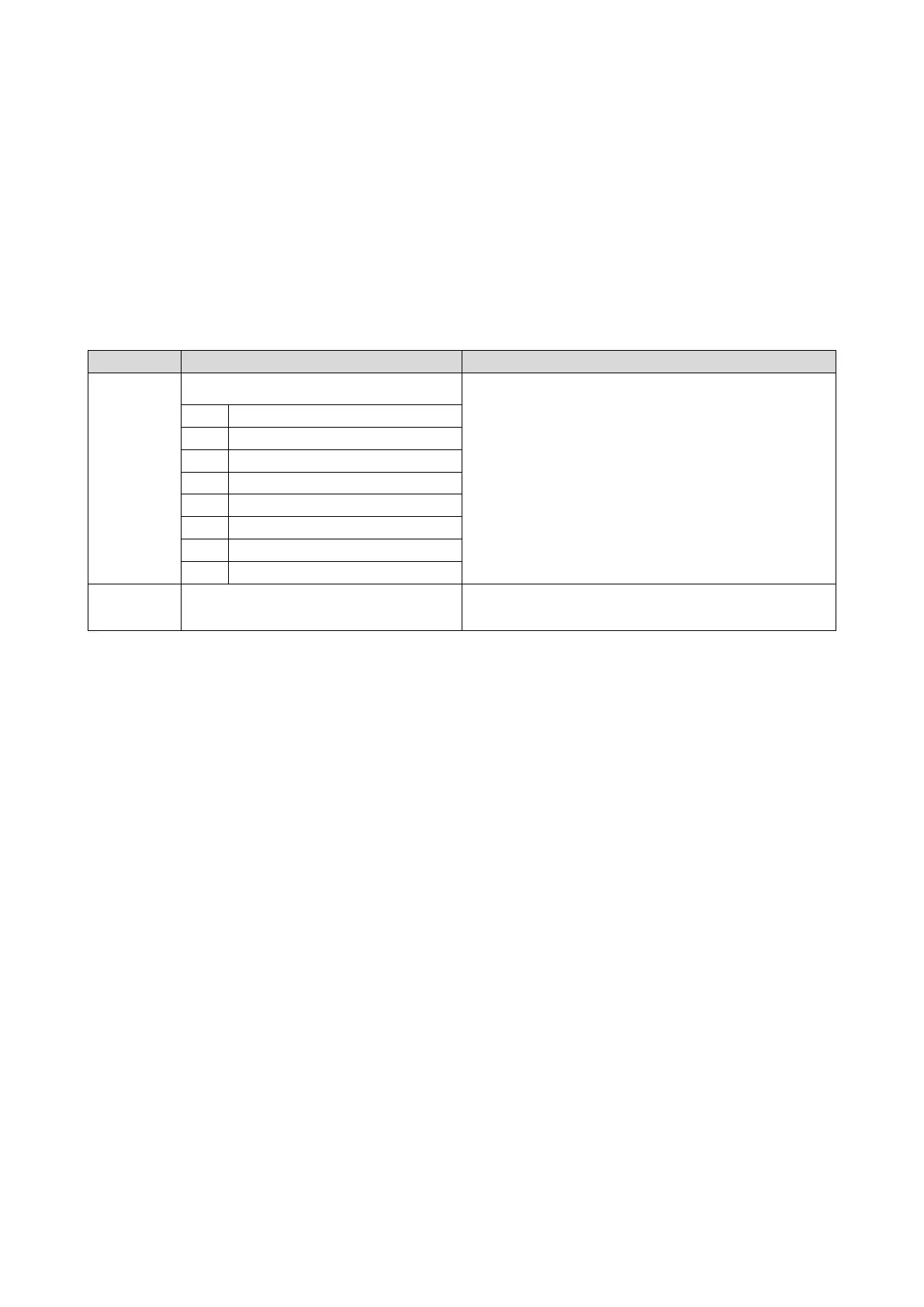8.6.3. Modbus RTU baud rate
All network nodes must be set to the same baud rate.
Details
• The node address can be set in 0x2321:002 (P510.02).
• If the automatic baud rate detection function is activated, the first 5 ... 10 messages
are lost after switch-on.
• The active baud rate is displayed in 0x2322:002 (P511.02).
Parameter
Name / value range / [default setting]
Info
(P510.02)
Modbus settings: Baud rate
(Modbus sett.: Baud rate)
Setting of the baud rate.
A change in the baud rate only becomes effective after a restart of
Modbus communication.
If the automatic baud rate detection function is activated, the first
5
... 10 messages are lost after switch-on.
5
38400 bps
(P509.00)
(Modbus switch)
Display of the DIP switch setting at the last mains power-on.