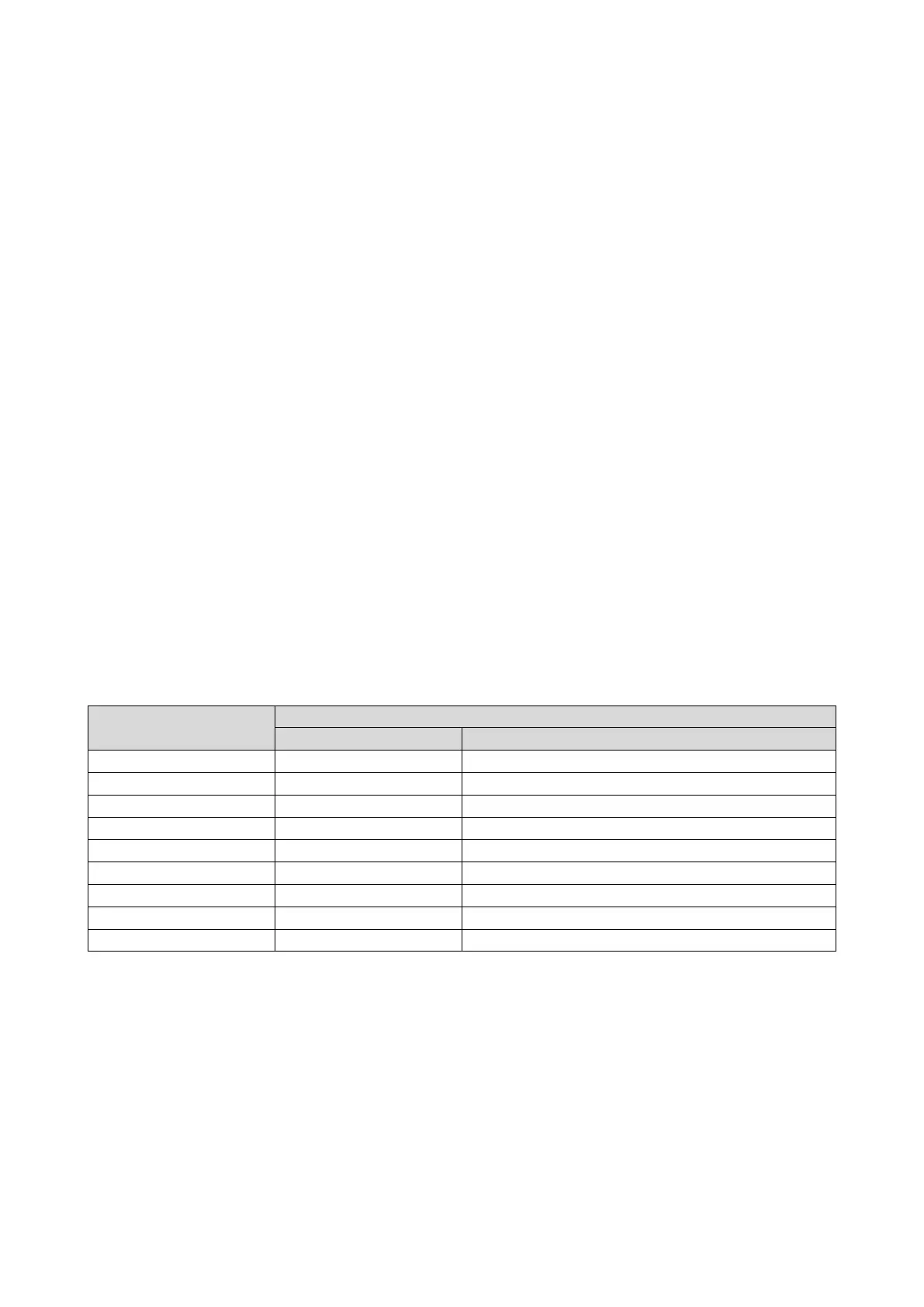242 01-6203-01R3, CG Drives & Automation
8.6.8. Modbus RTU data mapping
The process of data mapping is used for defining which Modbus registers read or write to
which inverter parameters.
Variable mapping
• Via 0x232B:1 ... 24, 24 registers can be mapped variably to parameters of the inverter.
Format: 0xiiiiss00 (iiii = hexadecimal index, ss = hexadecimal subindex)
• The display of the internal Modbus register numbers in 0x232C:1 ... 24 is generated
automatically. Since 32-bit parameters require two registers, there is no 1:1
assignment.
• For the mappable registers, a CRC (Cyclic Redundancy Check) is executed. The
checksum determined is displayed in 0x232D (P532.00). The user can read this
"validation code" and use it for comparison in the Modbus master. In this way it can be
checked whether the inverter currently queried is configured correctly for the
respective application.
Details
• There are fixedly defined Modbus registers for common control and status words,
which are located in coherent blocks, in order to facilitate communication with OPC
servers and other Modbus masters. In order to access all relevant data of the inverter,
only a minimum number of commands is required.
• In addition, 24 registers are provided for variable mapping, i. e. free assignment to
inverter parameters.
Predefined Modbus control registers
• These registers are provided with write and read access.
• The cross-reference in column 2 leads to the detailed parameter description.
Permanently assigned parameter
Address
Name
Network setpoint frequency (0.01)
42105
0x400B:007 (P592.07)
PID setpoint
